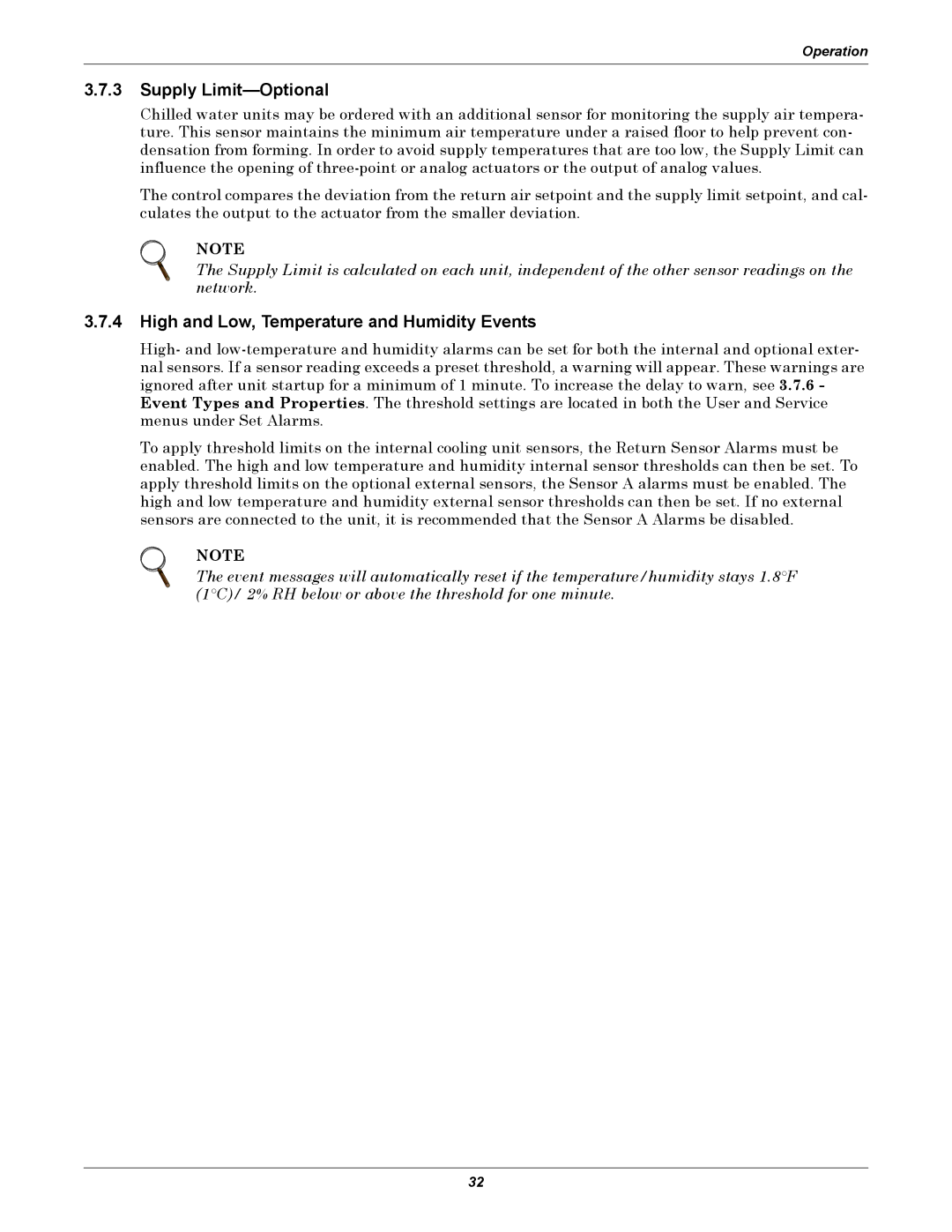Operation
3.7.3Supply Limit—Optional
Chilled water units may be ordered with an additional sensor for monitoring the supply air tempera- ture. This sensor maintains the minimum air temperature under a raised floor to help prevent con- densation from forming. In order to avoid supply temperatures that are too low, the Supply Limit can influence the opening of
The control compares the deviation from the return air setpoint and the supply limit setpoint, and cal- culates the output to the actuator from the smaller deviation.
NOTE
The Supply Limit is calculated on each unit, independent of the other sensor readings on the network.
3.7.4High and Low, Temperature and Humidity Events
High- and
To apply threshold limits on the internal cooling unit sensors, the Return Sensor Alarms must be enabled. The high and low temperature and humidity internal sensor thresholds can then be set. To apply threshold limits on the optional external sensors, the Sensor A alarms must be enabled. The high and low temperature and humidity external sensor thresholds can then be set. If no external sensors are connected to the unit, it is recommended that the Sensor A Alarms be disabled.
NOTE
The event messages will automatically reset if the temperature/humidity stays 1.8°F (1°C)/ 2% RH below or above the threshold for one minute.
32