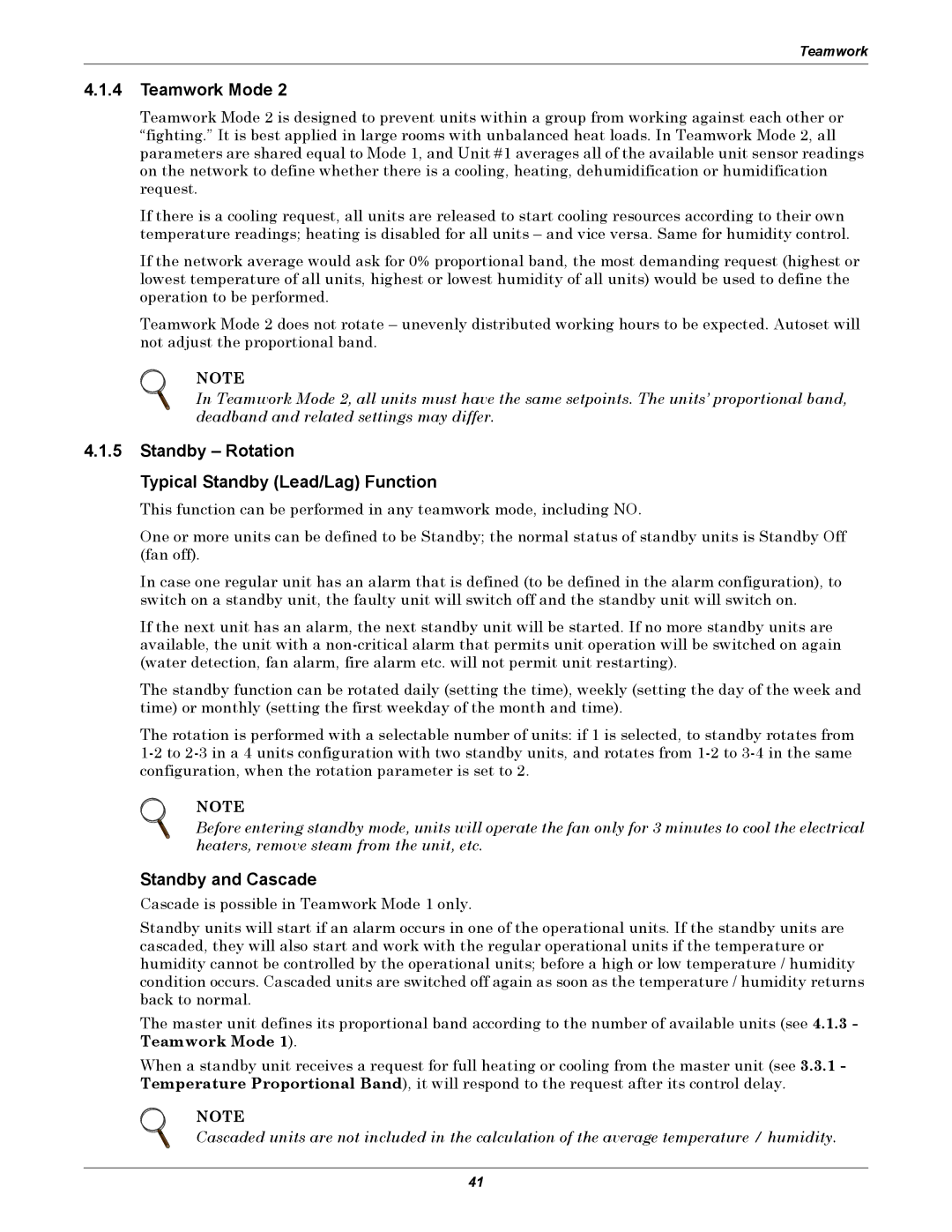Teamwork
4.1.4Teamwork Mode 2
Teamwork Mode 2 is designed to prevent units within a group from working against each other or “fighting.” It is best applied in large rooms with unbalanced heat loads. In Teamwork Mode 2, all parameters are shared equal to Mode 1, and Unit #1 averages all of the available unit sensor readings on the network to define whether there is a cooling, heating, dehumidification or humidification request.
If there is a cooling request, all units are released to start cooling resources according to their own temperature readings; heating is disabled for all units – and vice versa. Same for humidity control.
If the network average would ask for 0% proportional band, the most demanding request (highest or lowest temperature of all units, highest or lowest humidity of all units) would be used to define the operation to be performed.
Teamwork Mode 2 does not rotate – unevenly distributed working hours to be expected. Autoset will not adjust the proportional band.
NOTE
In Teamwork Mode 2, all units must have the same setpoints. The units’ proportional band, deadband and related settings may differ.
4.1.5Standby – Rotation
Typical Standby (Lead/Lag) Function
This function can be performed in any teamwork mode, including NO.
One or more units can be defined to be Standby; the normal status of standby units is Standby Off (fan off).
In case one regular unit has an alarm that is defined (to be defined in the alarm configuration), to switch on a standby unit, the faulty unit will switch off and the standby unit will switch on.
If the next unit has an alarm, the next standby unit will be started. If no more standby units are available, the unit with a
The standby function can be rotated daily (setting the time), weekly (setting the day of the week and time) or monthly (setting the first weekday of the month and time).
The rotation is performed with a selectable number of units: if 1 is selected, to standby rotates from
NOTE
Before entering standby mode, units will operate the fan only for 3 minutes to cool the electrical heaters, remove steam from the unit, etc.
Standby and Cascade
Cascade is possible in Teamwork Mode 1 only.
Standby units will start if an alarm occurs in one of the operational units. If the standby units are cascaded, they will also start and work with the regular operational units if the temperature or humidity cannot be controlled by the operational units; before a high or low temperature / humidity condition occurs. Cascaded units are switched off again as soon as the temperature / humidity returns back to normal.
The master unit defines its proportional band according to the number of available units (see 4.1.3 - Teamwork Mode 1).
When a standby unit receives a request for full heating or cooling from the master unit (see 3.3.1 - Temperature Proportional Band), it will respond to the request after its control delay.
NOTE
Cascaded units are not included in the calculation of the average temperature / humidity.
41