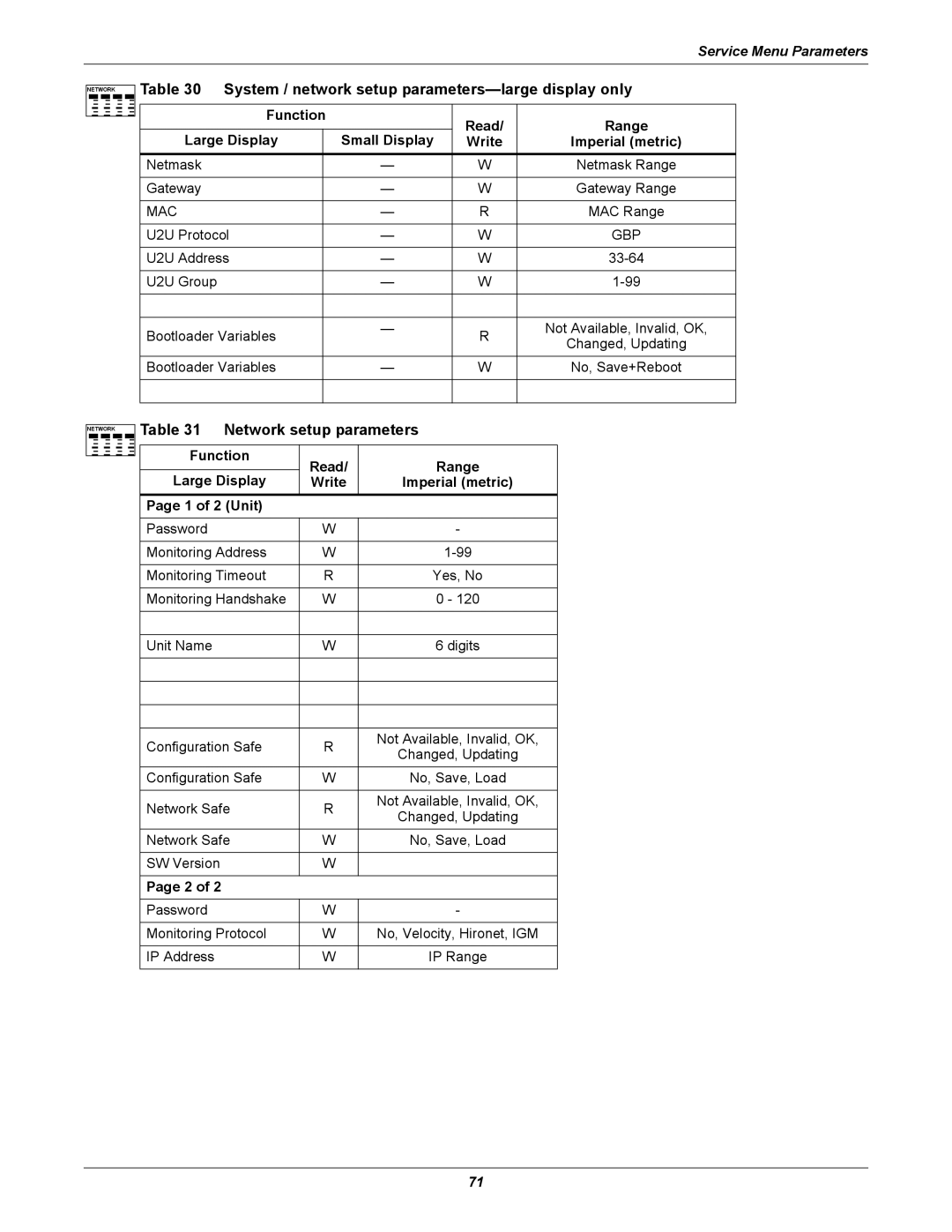Liebert iCOM
Page
Table of Contents
Mounting a Large Display on a Wall
Installing a Liebert Icom UNIT-TO-UNITNETWORK
Teamwork
Figures
Tables
Large and Small Displays
Features
ESC
Icon Key Name Function
Keyboard icons and functions
Status menu, large display, graphical view
Accessing Submenus on Small Displays
Accessing Submenus
Accessing Submenus on Large Displays
Navigating Through the Liebert iCOM Menus
Menu tree-Small display, stand-alone or networked
Entering a Password
Advanced Menu Unit
Service Menu Unit
Status Menu System View Status Menu Unit 1 View User Menu
Advanced Menu Unit #
Service Menu Unit #
Viewing Multiple Units with a Networked Large Display
SET
User menu icons
Service menu icons
Unit/Fan Control Start Stop
Single Unit Functions
Fan Alarm / Fan Protection Settings
Loss of Power Alarm
VSD Setpoint VSD Fan Speed Setting
Autorestart
Pump Down
High Pressure Alarm
Compressor Sequencing
Digital Scroll High Temperature
Compressor Timing-Units With Two Compressors
MBV Operation After Compressor is Turned Off
Service Offset-Changing System Pressure Settings
Motorized Ball Valve in Digital Scroll Units
Temperature proportional band
Temperature Proportional Band
Compressor Proportional Bands
Compressor Control
One Single-Step Compressor Without Unloaders-One-Step
Two Single-Step Compressors Without Unloaders-Two-Step
Two compressors with unloaders four-step
Two Compressors With Unloaders-Four-Step
Digital scroll capacity modulation, 10-100% variable
Digital Scroll Compressors
Differential Temperatures / Controls Comparator Circuit
Temperature Control-Second Cooling Source
Delta T Temperature Difference Between Room and Glycol
Chilled Water Control
Second cooling source and compressorized cooling
Reheat configuration types
Temperature Control-Reheat
Glycool Cooling-Free-Cooling
Dual Cooling Source
Heat On ½ Dead Band 100%
Off ½ Proportional Band Decreasing Temperature
SCR Reheat
Tight Mode
Standard Mode
Humidification
Humidity Control
Humidification Dehumidification
External Humidifier Control-Optional
Humidification Infrared Humidifier
Parameters for infrared humidifier control
Dehumidification
Dehumidification With Comp settings
Dehumidification Low Limit
Dehumidification Compressor Quantity
Reheat During Dehumidification
Temperature and Humidity Control Types
Control Types
Humidity Sensor Reading Control Types
Supply Limit-Optional
High and Low, Temperature and Humidity Events
Customer inputs
User Inputs / Customer Inputs
Enable or Disable
Time Delay
Event Types and Properties
Event Types
Main FAN Overload
Event notifications-large or small display
Possible Event Notifications
Calculating Unit Wellness
Next Maintenance Calculation
Calculation of Next Maintenance and Diagnostics
General Maintenance Settings
Parameters for Next Maintenance Calculation
Fans / Heaters / Humidifier Settings and Diagnostics
Compressor 1 / 2 Settings and Diagnostics
Teamwork Modes
Teamwork Mode
Application of Teamwork Modes
No Teamwork
Teamwork Mode 1 with two cooling units
Standby and Cascade
Standby Rotation Typical Standby Lead/Lag Function
Minimum Network Switch Requirements
Placement of Cooling Units
U2U Hardware Cables and Network Switch
Liebert iCOM U2U Ethernet Network
Wiring for Unit-to-Unit Communications-U2U
Sample Liebert iCOM network configurations
Large Displays
Wiring a Liebert iCOM U2U Network Small Displays
Wall-Mount Large Display
Combining Large and Small Displays on a U2U Network
Wiring a small display for stand-alone operation
Wiring a large display for stand-alone operation
Liebert vNSA
Ports available for connecting Liebert iCOM control devices
298 84mm 305mm 14.25 362mm DPN001136 Rev
Mounting Instructions
Location Considerations
Necessary Mounting Items
Liebert iCOM display dimensions
Setpoints parameters
Spare Part List-Large Display Only
Spare part list parameters-large display only
Event log parameters
Sensor data
Set alarms parameters
Display setup parameters
Active Alarms
Active alarms parameters
Total run hours parameters
Timer parameters-Sleep Mode
Service contacts parameters
Service Menu Parameters
Unit diary parameters
Unit Diary-Large Display Only
Maintenance / wellness settings parameters
Standby settings / lead-lag parameters
Wellness COMP2
Wellness HEAT2
Diagnostics / service mode parameters
ALM REL
7of
Delay
Enable Disab
Enable Disab Comp 1 Overload
Unit X Disconnected WRN Loss of Power LOP MSG, WRN, ALM
Call Service MSG, WRN, ALM High Temperature
Sensor calibration / setup parameters
System / network setup parameters-large display only
GBP
Network setup parameters
Static RAM Not Available, Invalid, OK
HUM Steam
Options setup parameters
Service contact info parameters
Service Menu Parameters
Service Menu Parameters
Page
Iti
Ne t
Ti n
That