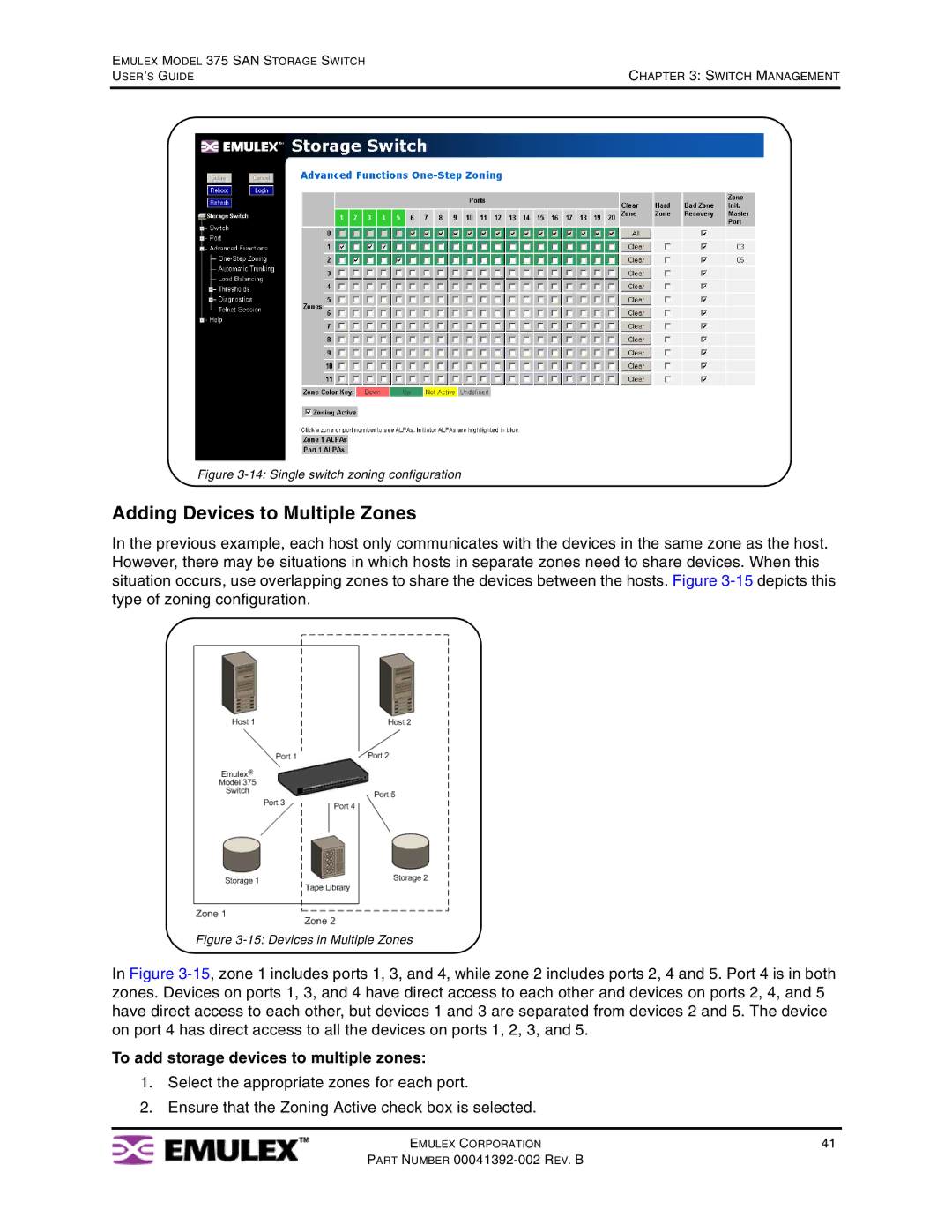EMULEX MODEL 375 SAN STORAGE SWITCH | CHAPTER 3: SWITCH MANAGEMENT |
USER’S GUIDE |
Figure 3-14: Single switch zoning configuration
Adding Devices to Multiple Zones
In the previous example, each host only communicates with the devices in the same zone as the host. However, there may be situations in which hosts in separate zones need to share devices. When this situation occurs, use overlapping zones to share the devices between the hosts. Figure
Figure 3-15: Devices in Multiple Zones
In Figure
To add storage devices to multiple zones: |
| |
1. | Select the appropriate zones for each port. |
|
2. | Ensure that the Zoning Active check box is selected. |
|
|
|
|
| EMULEX CORPORATION | 41 |
| PART NUMBER |
|