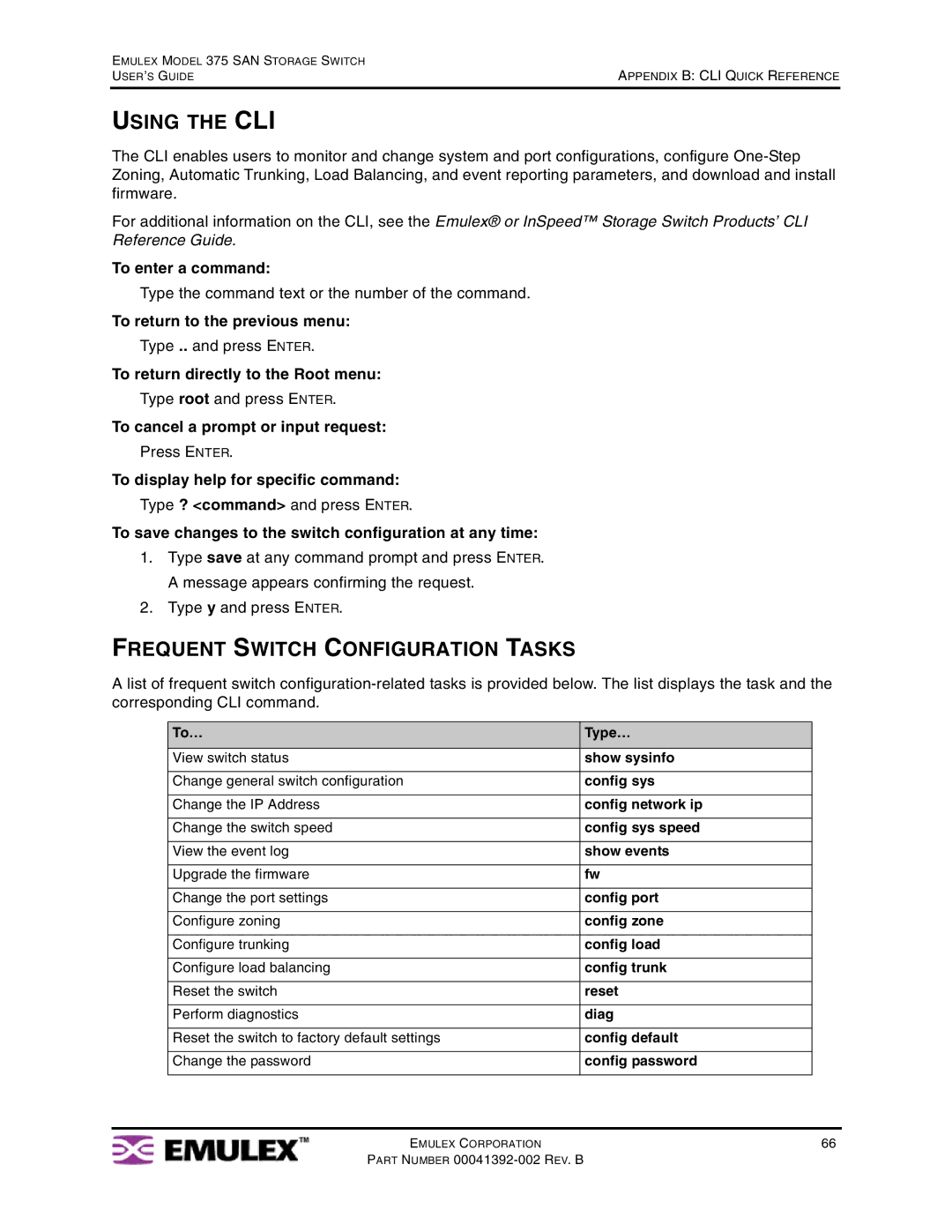EMULEX MODEL 375 SAN STORAGE SWITCH | APPENDIX B: CLI QUICK REFERENCE |
USER’S GUIDE |
USING THE CLI
The CLI enables users to monitor and change system and port configurations, configure
For additional information on the CLI, see the Emulex® or InSpeed™ Storage Switch Products’ CLI Reference Guide.
To enter a command:
Type the command text or the number of the command.
To return to the previous menu:
Type .. and press ENTER.
To return directly to the Root menu:
Type root and press ENTER.
To cancel a prompt or input request:
Press ENTER.
To display help for specific command:
Type ? <command> and press ENTER.
To save changes to the switch configuration at any time:
1.Type save at any command prompt and press ENTER. A message appears confirming the request.
2.Type y and press ENTER.
FREQUENT SWITCH CONFIGURATION TASKS
A list of frequent switch
To… | Type… |
|
|
View switch status | show sysinfo |
|
|
Change general switch configuration | config sys |
|
|
Change the IP Address | config network ip |
|
|
Change the switch speed | config sys speed |
|
|
View the event log | show events |
|
|
Upgrade the firmware | fw |
|
|
Change the port settings | config port |
|
|
Configure zoning | config zone |
|
|
Configure trunking | config load |
|
|
Configure load balancing | config trunk |
|
|
Reset the switch | reset |
|
|
Perform diagnostics | diag |
|
|
Reset the switch to factory default settings | config default |
|
|
Change the password | config password |
|
|
EMULEX CORPORATION | 66 |
PART NUMBER