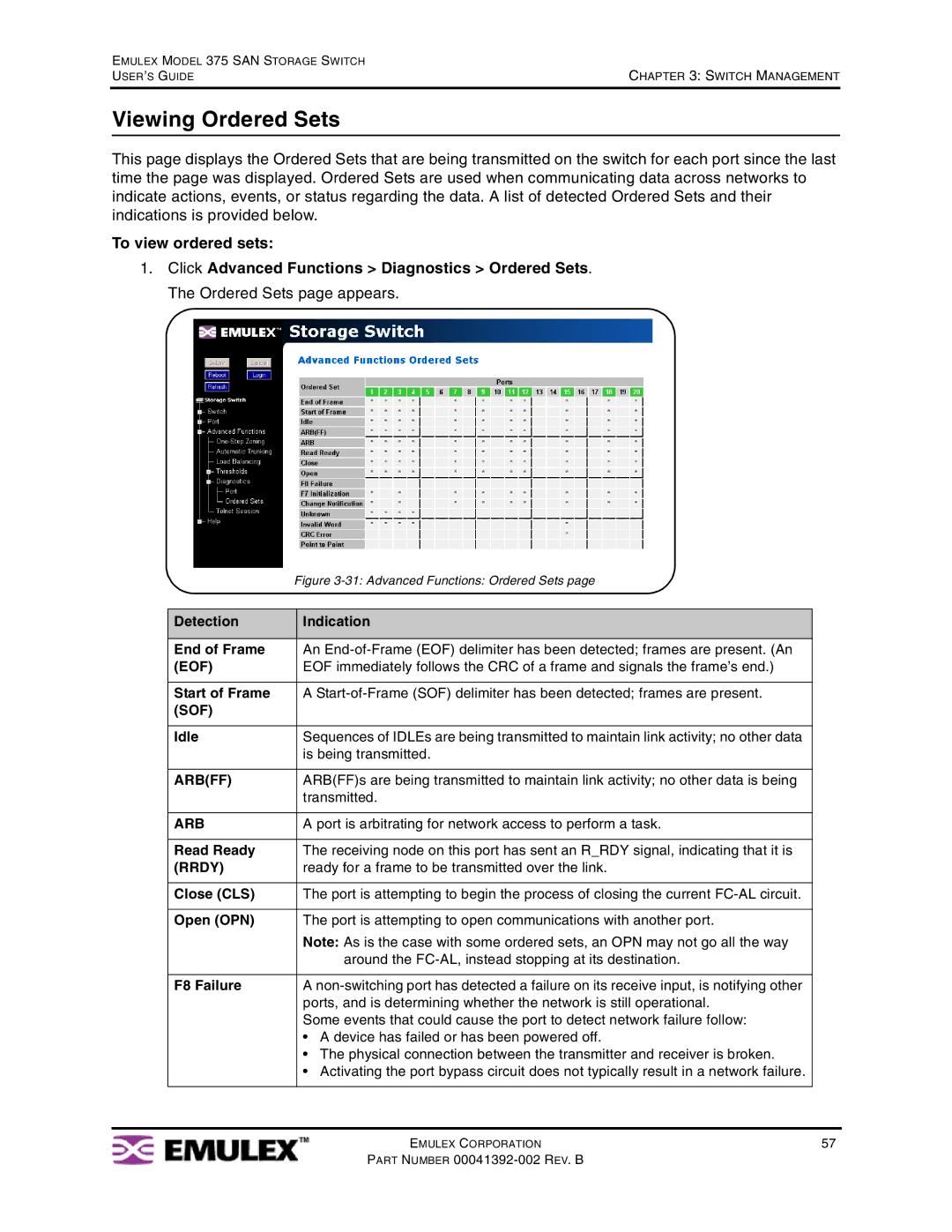EMULEX MODEL 375 SAN STORAGE SWITCH | CHAPTER 3: SWITCH MANAGEMENT |
USER’S GUIDE |
Viewing Ordered Sets
This page displays the Ordered Sets that are being transmitted on the switch for each port since the last time the page was displayed. Ordered Sets are used when communicating data across networks to indicate actions, events, or status regarding the data. A list of detected Ordered Sets and their indications is provided below.
To view ordered sets:
1.Click Advanced Functions > Diagnostics > Ordered Sets. The Ordered Sets page appears.
|
| Figure |
|
|
|
|
|
| Detection | Indication |
|
|
|
|
|
| End of Frame | An |
|
| (EOF) | EOF immediately follows the CRC of a frame and signals the frame’s end.) |
|
|
|
|
|
| Start of Frame | A |
|
| (SOF) |
|
|
|
|
|
|
| Idle | Sequences of IDLEs are being transmitted to maintain link activity; no other data |
|
|
| is being transmitted. |
|
|
|
|
|
| ARB(FF) | ARB(FF)s are being transmitted to maintain link activity; no other data is being |
|
|
| transmitted. |
|
|
|
|
|
| ARB | A port is arbitrating for network access to perform a task. |
|
|
|
|
|
| Read Ready | The receiving node on this port has sent an R_RDY signal, indicating that it is |
|
| (RRDY) | ready for a frame to be transmitted over the link. |
|
|
|
|
|
| Close (CLS) | The port is attempting to begin the process of closing the current |
|
|
|
|
|
| Open (OPN) | The port is attempting to open communications with another port. |
|
|
| Note: As is the case with some ordered sets, an OPN may not go all the way |
|
|
| around the |
|
|
|
|
|
| F8 Failure | A |
|
|
| ports, and is determining whether the network is still operational. |
|
|
| Some events that could cause the port to detect network failure follow: |
|
|
| • A device has failed or has been powered off. |
|
|
| • The physical connection between the transmitter and receiver is broken. |
|
|
| • Activating the port bypass circuit does not typically result in a network failure. |
|
|
|
|
|
|
|
|
|
|
| EMULEX CORPORATION | 57 |
|
| PART NUMBER |
|