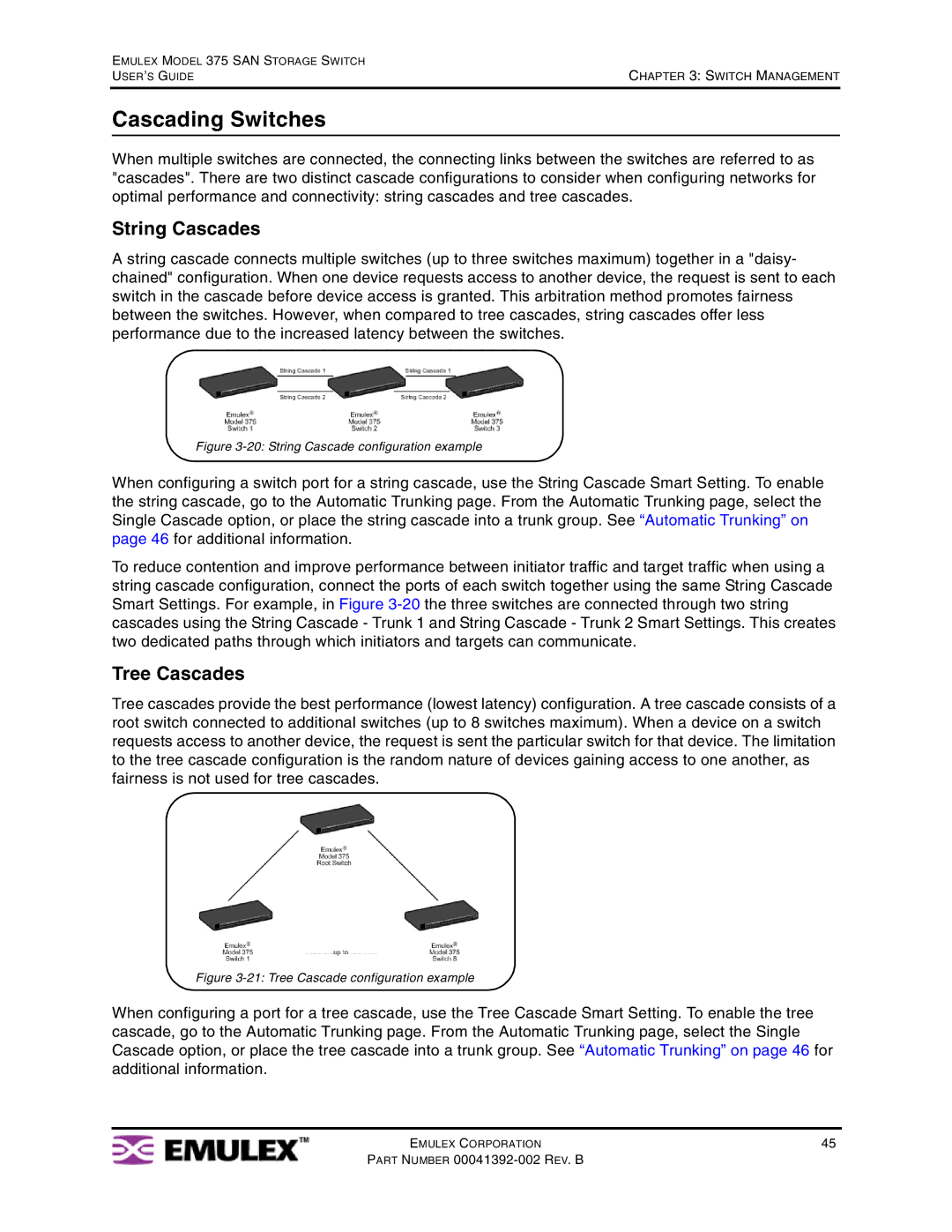EMULEX MODEL 375 SAN STORAGE SWITCH | CHAPTER 3: SWITCH MANAGEMENT |
USER’S GUIDE |
Cascading Switches
When multiple switches are connected, the connecting links between the switches are referred to as "cascades". There are two distinct cascade configurations to consider when configuring networks for optimal performance and connectivity: string cascades and tree cascades.
String Cascades
A string cascade connects multiple switches (up to three switches maximum) together in a "daisy- chained" configuration. When one device requests access to another device, the request is sent to each switch in the cascade before device access is granted. This arbitration method promotes fairness between the switches. However, when compared to tree cascades, string cascades offer less performance due to the increased latency between the switches.
Figure 3-20: String Cascade configuration example
When configuring a switch port for a string cascade, use the String Cascade Smart Setting. To enable the string cascade, go to the Automatic Trunking page. From the Automatic Trunking page, select the Single Cascade option, or place the string cascade into a trunk group. See “Automatic Trunking” on page 46 for additional information.
To reduce contention and improve performance between initiator traffic and target traffic when using a string cascade configuration, connect the ports of each switch together using the same String Cascade Smart Settings. For example, in Figure
Tree Cascades
Tree cascades provide the best performance (lowest latency) configuration. A tree cascade consists of a root switch connected to additional switches (up to 8 switches maximum). When a device on a switch requests access to another device, the request is sent the particular switch for that device. The limitation to the tree cascade configuration is the random nature of devices gaining access to one another, as fairness is not used for tree cascades.
Figure 3-21: Tree Cascade configuration example
When configuring a port for a tree cascade, use the Tree Cascade Smart Setting. To enable the tree cascade, go to the Automatic Trunking page. From the Automatic Trunking page, select the Single Cascade option, or place the tree cascade into a trunk group. See “Automatic Trunking” on page 46 for additional information.
EMULEX CORPORATION | 45 |
PART NUMBER