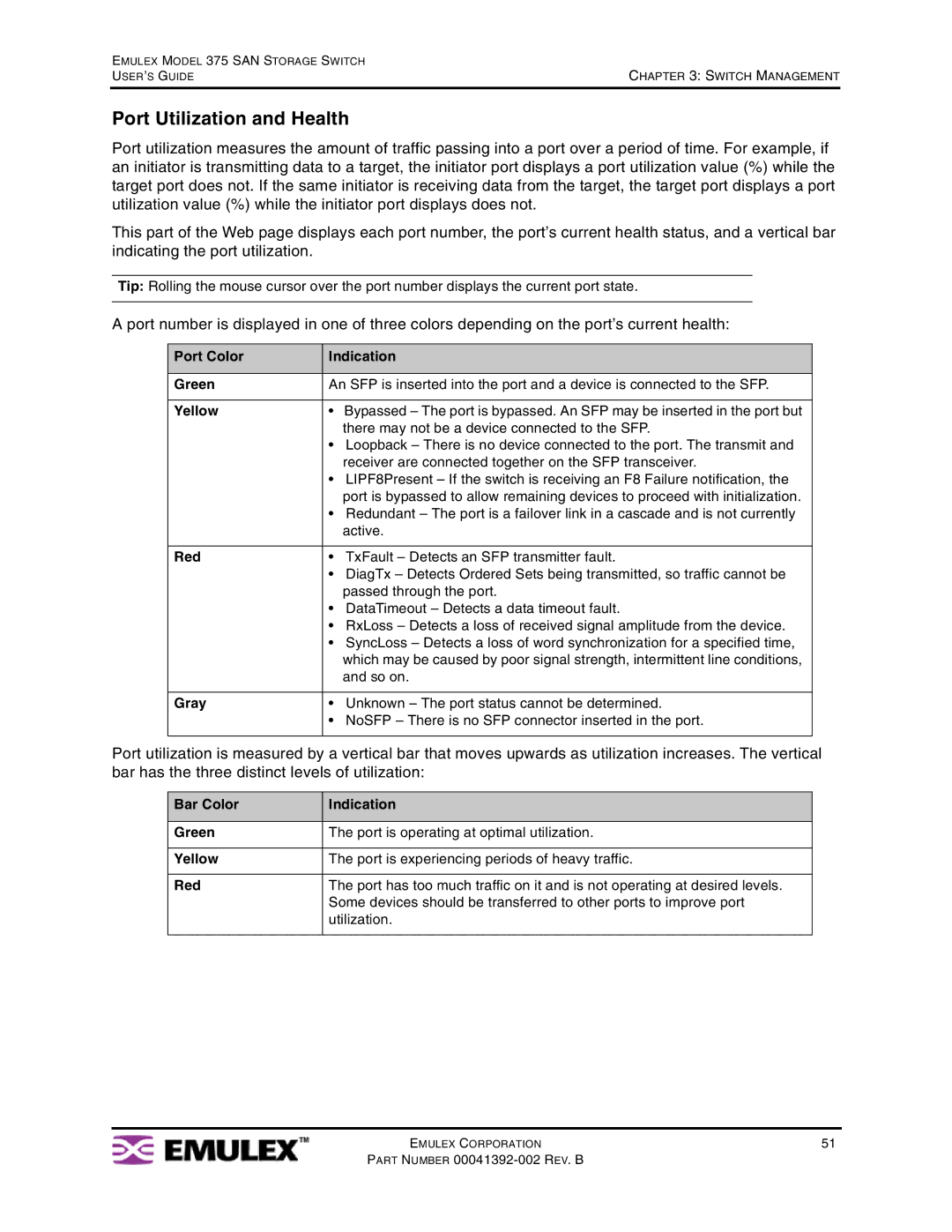EMULEX MODEL 375 SAN STORAGE SWITCH | CHAPTER 3: SWITCH MANAGEMENT |
USER’S GUIDE |
Port Utilization and Health
Port utilization measures the amount of traffic passing into a port over a period of time. For example, if an initiator is transmitting data to a target, the initiator port displays a port utilization value (%) while the target port does not. If the same initiator is receiving data from the target, the target port displays a port utilization value (%) while the initiator port displays does not.
This part of the Web page displays each port number, the port’s current health status, and a vertical bar indicating the port utilization.
Tip: Rolling the mouse cursor over the port number displays the current port state.
A port number is displayed in one of three colors depending on the port’s current health:
Port Color | Indication |
|
|
Green | An SFP is inserted into the port and a device is connected to the SFP. |
|
|
Yellow | • Bypassed – The port is bypassed. An SFP may be inserted in the port but |
| there may not be a device connected to the SFP. |
| • Loopback – There is no device connected to the port. The transmit and |
| receiver are connected together on the SFP transceiver. |
| • LIPF8Present – If the switch is receiving an F8 Failure notification, the |
| port is bypassed to allow remaining devices to proceed with initialization. |
| • Redundant – The port is a failover link in a cascade and is not currently |
| active. |
|
|
Red | • TxFault – Detects an SFP transmitter fault. |
| • DiagTx – Detects Ordered Sets being transmitted, so traffic cannot be |
| passed through the port. |
| • DataTimeout – Detects a data timeout fault. |
| • RxLoss – Detects a loss of received signal amplitude from the device. |
| • SyncLoss – Detects a loss of word synchronization for a specified time, |
| which may be caused by poor signal strength, intermittent line conditions, |
| and so on. |
|
|
Gray | • Unknown – The port status cannot be determined. |
| • NoSFP – There is no SFP connector inserted in the port. |
|
|
Port utilization is measured by a vertical bar that moves upwards as utilization increases. The vertical bar has the three distinct levels of utilization:
Bar Color | Indication |
|
|
Green | The port is operating at optimal utilization. |
|
|
Yellow | The port is experiencing periods of heavy traffic. |
|
|
Red | The port has too much traffic on it and is not operating at desired levels. |
| Some devices should be transferred to other ports to improve port |
| utilization. |
|
|
EMULEX CORPORATION | 51 |
PART NUMBER