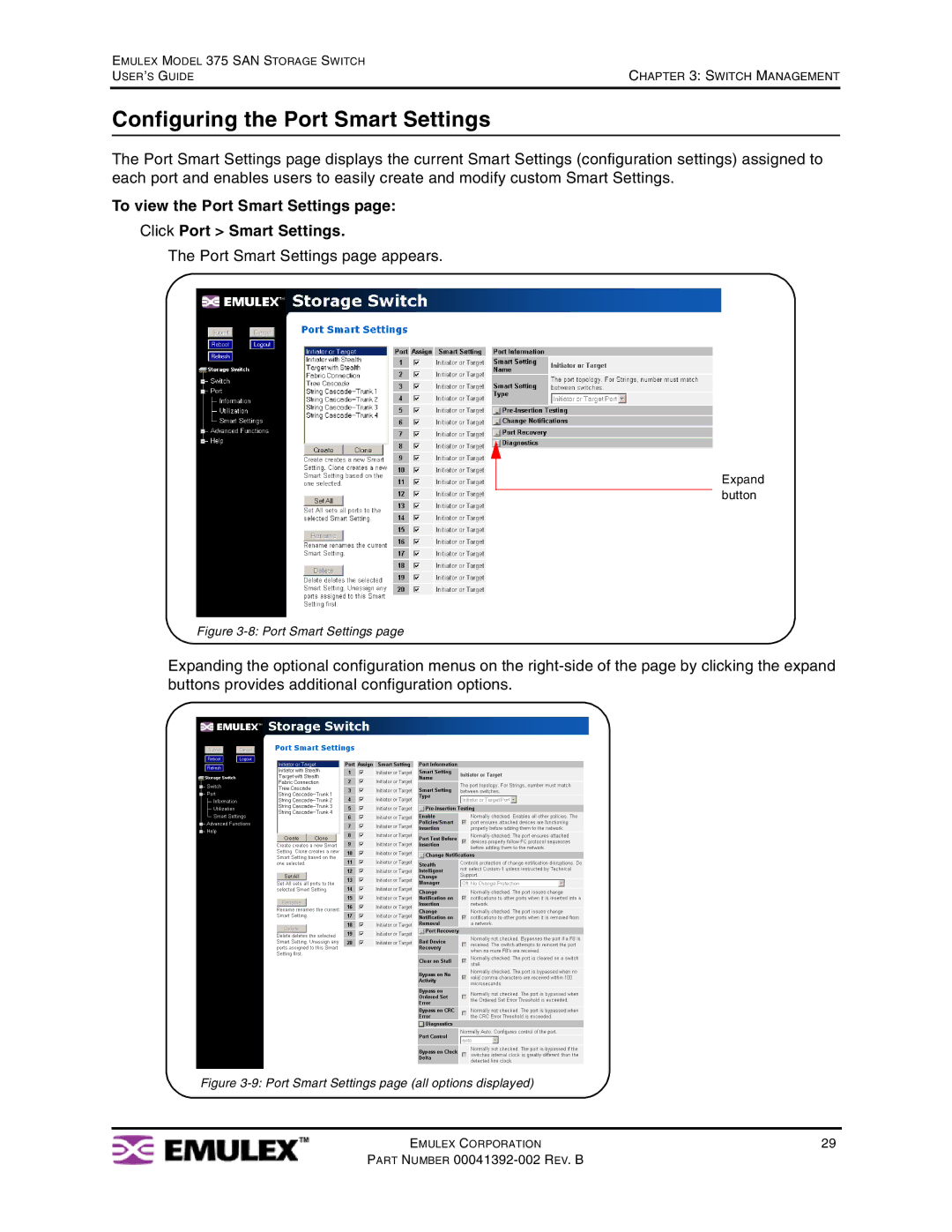EMULEX MODEL 375 SAN STORAGE SWITCH | CHAPTER 3: SWITCH MANAGEMENT |
USER’S GUIDE |
Configuring the Port Smart Settings
The Port Smart Settings page displays the current Smart Settings (configuration settings) assigned to each port and enables users to easily create and modify custom Smart Settings.
To view the Port Smart Settings page:
Click Port > Smart Settings.
The Port Smart Settings page appears.
Expand button
Figure 3-8: Port Smart Settings page
Expanding the optional configuration menus on the
Figure 3-9: Port Smart Settings page (all options displayed)
EMULEX CORPORATION | 29 |
PART NUMBER