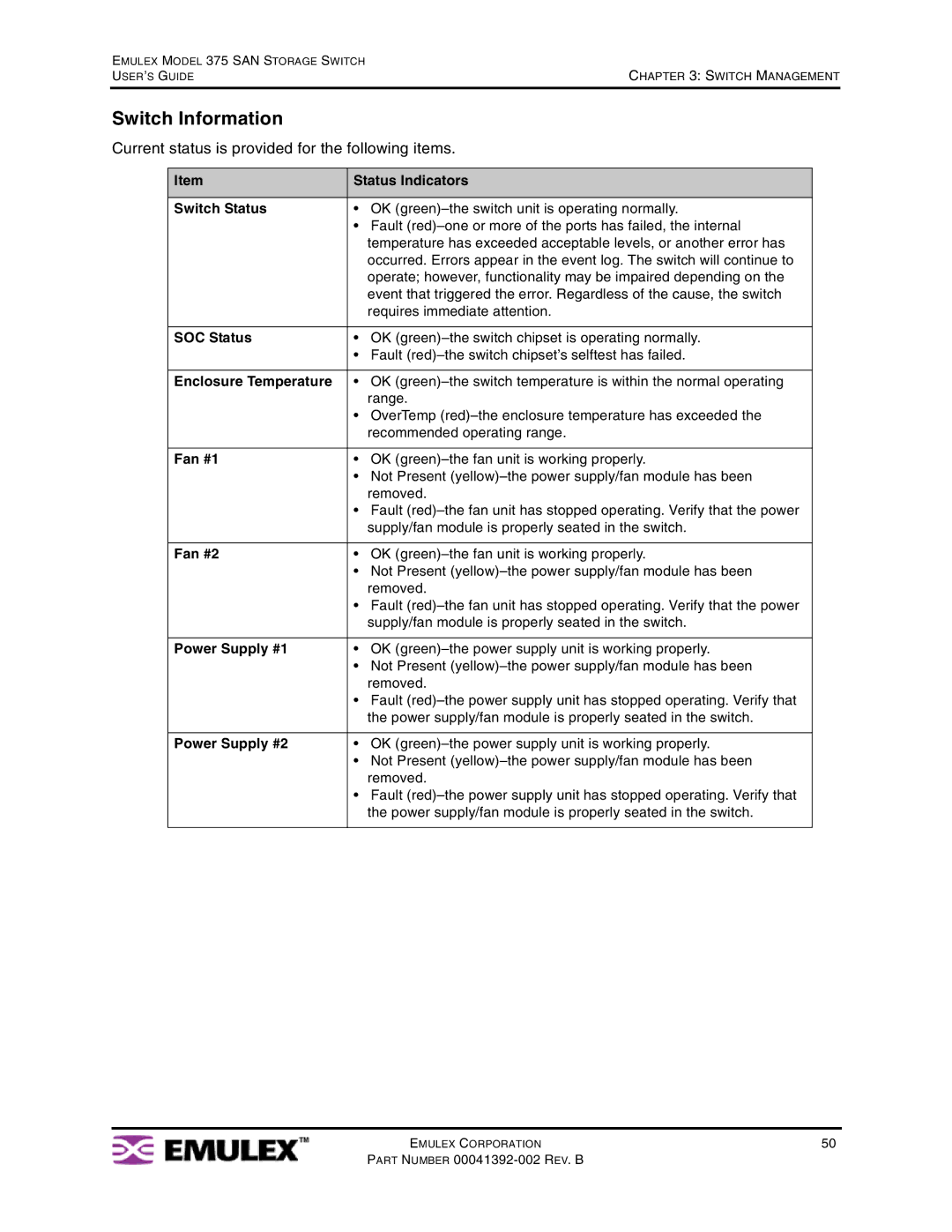EMULEX MODEL 375 SAN STORAGE SWITCH | CHAPTER 3: SWITCH MANAGEMENT |
USER’S GUIDE |
Switch Information
Current status is provided for the following items.
Item | Status Indicators |
|
|
Switch Status | • OK |
| • Fault |
| temperature has exceeded acceptable levels, or another error has |
| occurred. Errors appear in the event log. The switch will continue to |
| operate; however, functionality may be impaired depending on the |
| event that triggered the error. Regardless of the cause, the switch |
| requires immediate attention. |
|
|
SOC Status | • OK |
| • Fault |
|
|
Enclosure Temperature | • OK |
| range. |
| • OverTemp |
| recommended operating range. |
|
|
Fan #1 | • OK |
| • Not Present |
| removed. |
| • Fault |
| supply/fan module is properly seated in the switch. |
|
|
Fan #2 | • OK |
| • Not Present |
| removed. |
| • Fault |
| supply/fan module is properly seated in the switch. |
|
|
Power Supply #1 | • OK |
| • Not Present |
| removed. |
| • Fault |
| the power supply/fan module is properly seated in the switch. |
|
|
Power Supply #2 | • OK |
| • Not Present |
| removed. |
| • Fault |
| the power supply/fan module is properly seated in the switch. |
|
|
EMULEX CORPORATION | 50 |
PART NUMBER