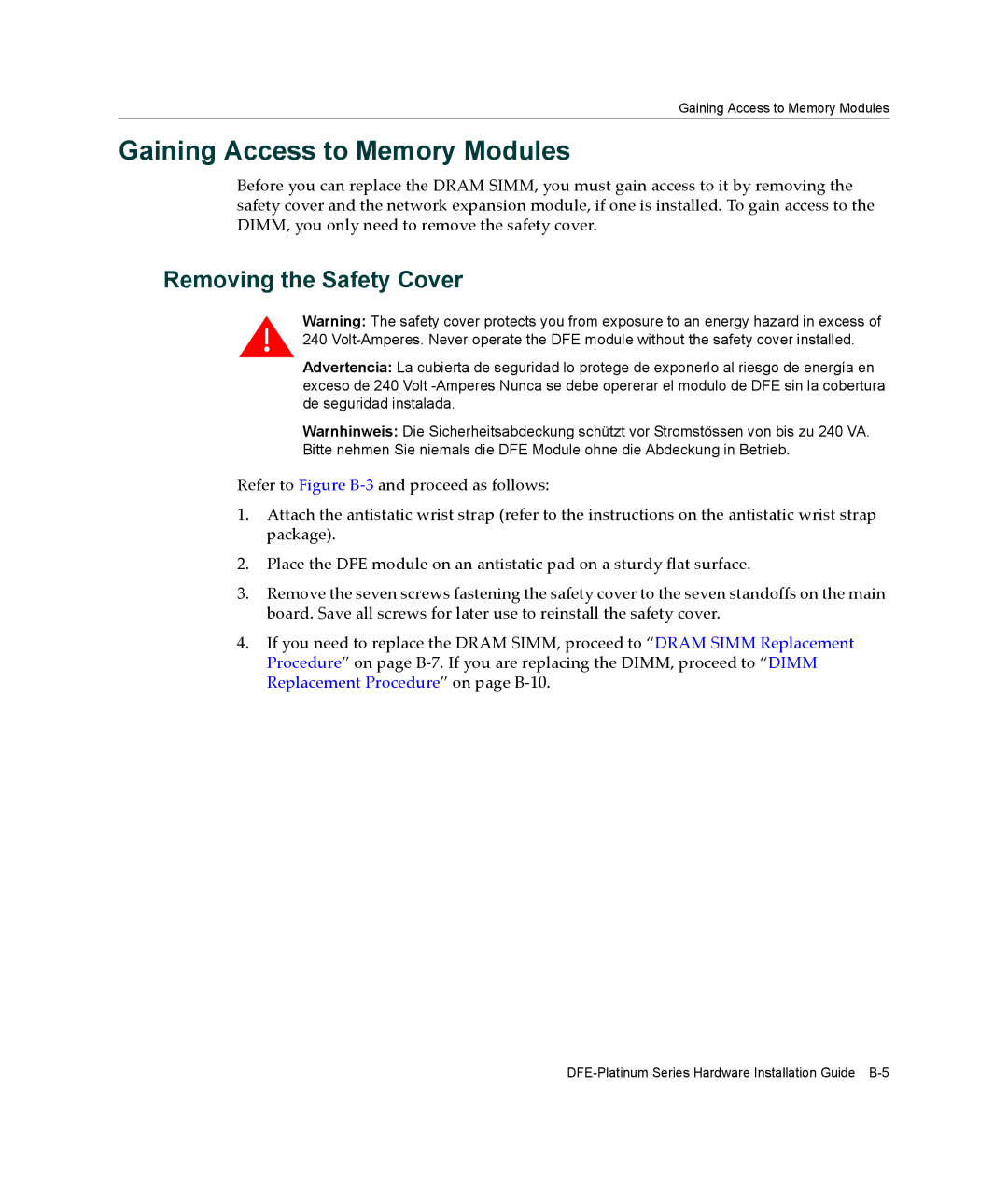Gaining Access to Memory Modules
Gaining Access to Memory Modules
Before you can replace the DRAM SIMM, you must gain access to it by removing the safety cover and the network expansion module, if one is installed. To gain access to the DIMM, you only need to remove the safety cover.
Removing the Safety Cover
Warning: The safety cover protects you from exposure to an energy hazard in excess of 240
Advertencia: La cubierta de seguridad lo protege de exponerlo al riesgo de energía en exceso de 240 Volt
Warnhinweis: Die Sicherheitsabdeckung schützt vor Stromstössen von bis zu 240 VA.
Bitte nehmen Sie niemals die DFE Module ohne die Abdeckung in Betrieb.
Refer to Figure B‐3 and proceed as follows:
1.Attach the antistatic wrist strap (refer to the instructions on the antistatic wrist strap package).
2.Place the DFE module on an antistatic pad on a sturdy flat surface.
3.Remove the seven screws fastening the safety cover to the seven standoffs on the main board. Save all screws for later use to reinstall the safety cover.
4.If you need to replace the DRAM SIMM, proceed to “DRAM SIMM Replacement Procedure” on page B‐7. If you are replacing the DIMM, proceed to “DIMM Replacement Procedure” on page B‐10.