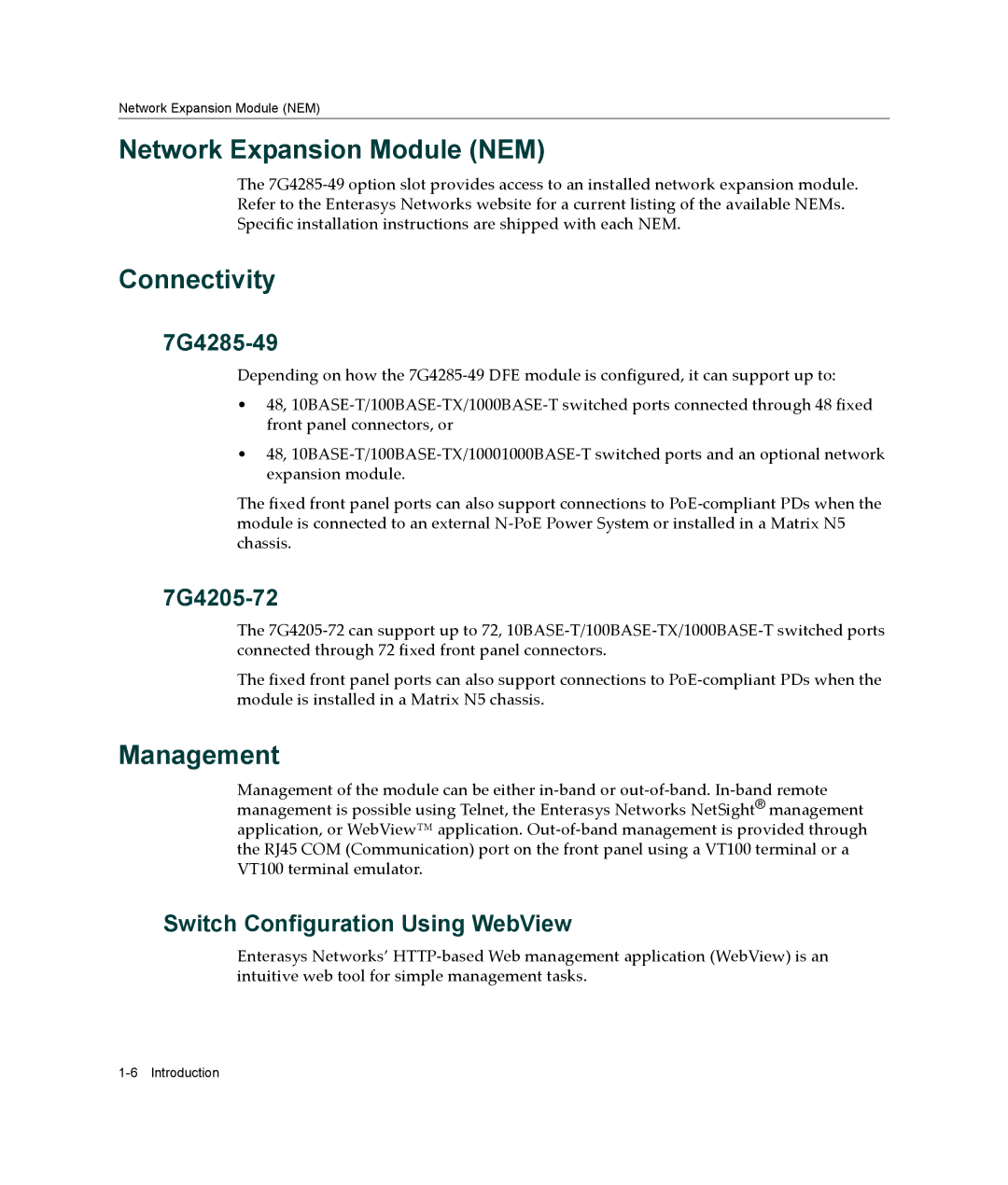Network Expansion Module (NEM)
Network Expansion Module (NEM)
The 7G4285‐49 option slot provides access to an installed network expansion module. Refer to the Enterasys Networks website for a current listing of the available NEMs. Specific installation instructions are shipped with each NEM.
Connectivity
7G4285-49
Depending on how the 7G4285‐49 DFE module is configured, it can support up to:
•48, 10BASE‐T/100BASE‐TX/1000BASE‐T switched ports connected through 48 fixed front panel connectors, or
•48, 10BASE‐T/100BASE‐TX/10001000BASE‐T switched ports and an optional network expansion module.
The fixed front panel ports can also support connections to PoE‐compliant PDs when the module is connected to an external N‐PoE Power System or installed in a Matrix N5 chassis.
7G4205-72
The 7G4205‐72 can support up to 72, 10BASE‐T/100BASE‐TX/1000BASE‐T switched ports connected through 72 fixed front panel connectors.
The fixed front panel ports can also support connections to PoE‐compliant PDs when the module is installed in a Matrix N5 chassis.
Management
Management of the module can be either in‐band or out‐of‐band. In‐band remote management is possible using Telnet, the Enterasys Networks NetSight® management application, or WebView™ application. Out‐of‐band management is provided through the RJ45 COM (Communication) port on the front panel using a VT100 terminal or a VT100 terminal emulator.
Switch Configuration Using WebView
Enterasys Networks’ HTTP‐based Web management application (WebView) is an intuitive web tool for simple management tasks.