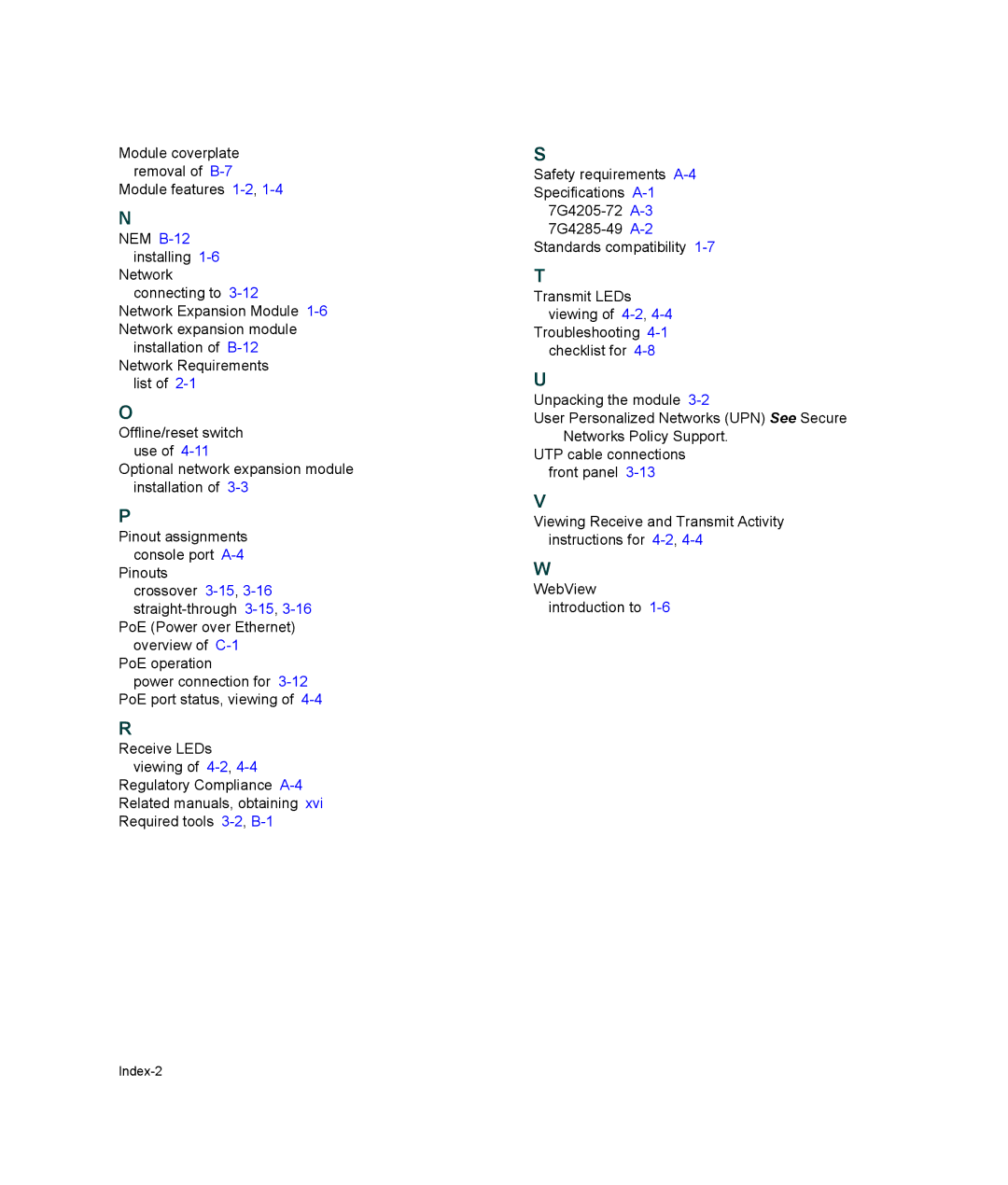Module coverplate removal of
Module features
N
NEM B-12 installing 1-6
Network connecting to
Network Expansion Module
installation of
list of
O
Offline/reset switch use of
Optional network expansion module installation of
P
Pinout assignments console port
Pinouts
crossover
PoE (Power over Ethernet) overview of
PoE operation
power connection for
PoE port status, viewing of
R
Receive LEDs viewing of
Regulatory Compliance
S
Safety requirements
T
Transmit LEDs
viewing of
Troubleshooting
checklist for
U
Unpacking the module
User Personalized Networks (UPN) See Secure Networks Policy Support.
UTP cable connections front panel
V
Viewing Receive and Transmit Activity instructions for
W
WebView introduction to