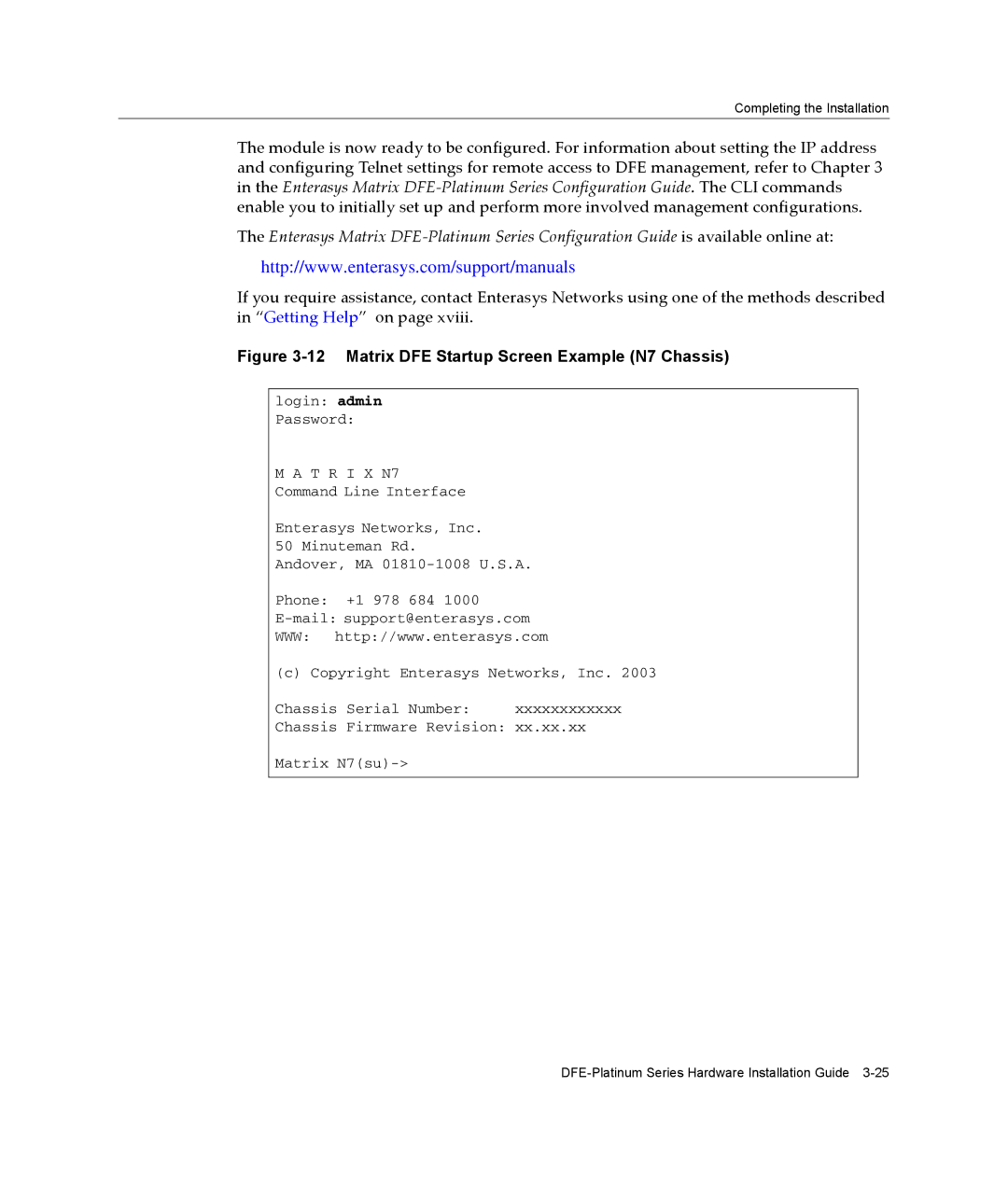Completing the Installation
The module is now ready to be configured. For information about setting the IP address and configuring Telnet settings for remote access to DFE management, refer to Chapter 3 in the Enterasys Matrix DFE‐Platinum Series Configuration Guide. The CLI commands enable you to initially set up and perform more involved management configurations.
The Enterasys Matrix DFE‐Platinum Series Configuration Guide is available online at:
http://www.enterasys.com/support/manuals
If you require assistance, contact Enterasys Networks using one of the methods described in “Getting Help” on page xviii.
Figure 3-12 Matrix DFE Startup Screen Example (N7 Chassis)
login: admin Password:
M A T R I X N7
Command Line Interface
Enterasys Networks, Inc.
50 Minuteman Rd.
Andover, MA
Phone: +1 978 684 1000
WWW:http://www.enterasys.com
(c) Copyright Enterasys Networks, Inc. 2003
Chassis Serial Number: xxxxxxxxxxxx
Chassis Firmware Revision: xx.xx.xx
Matrix