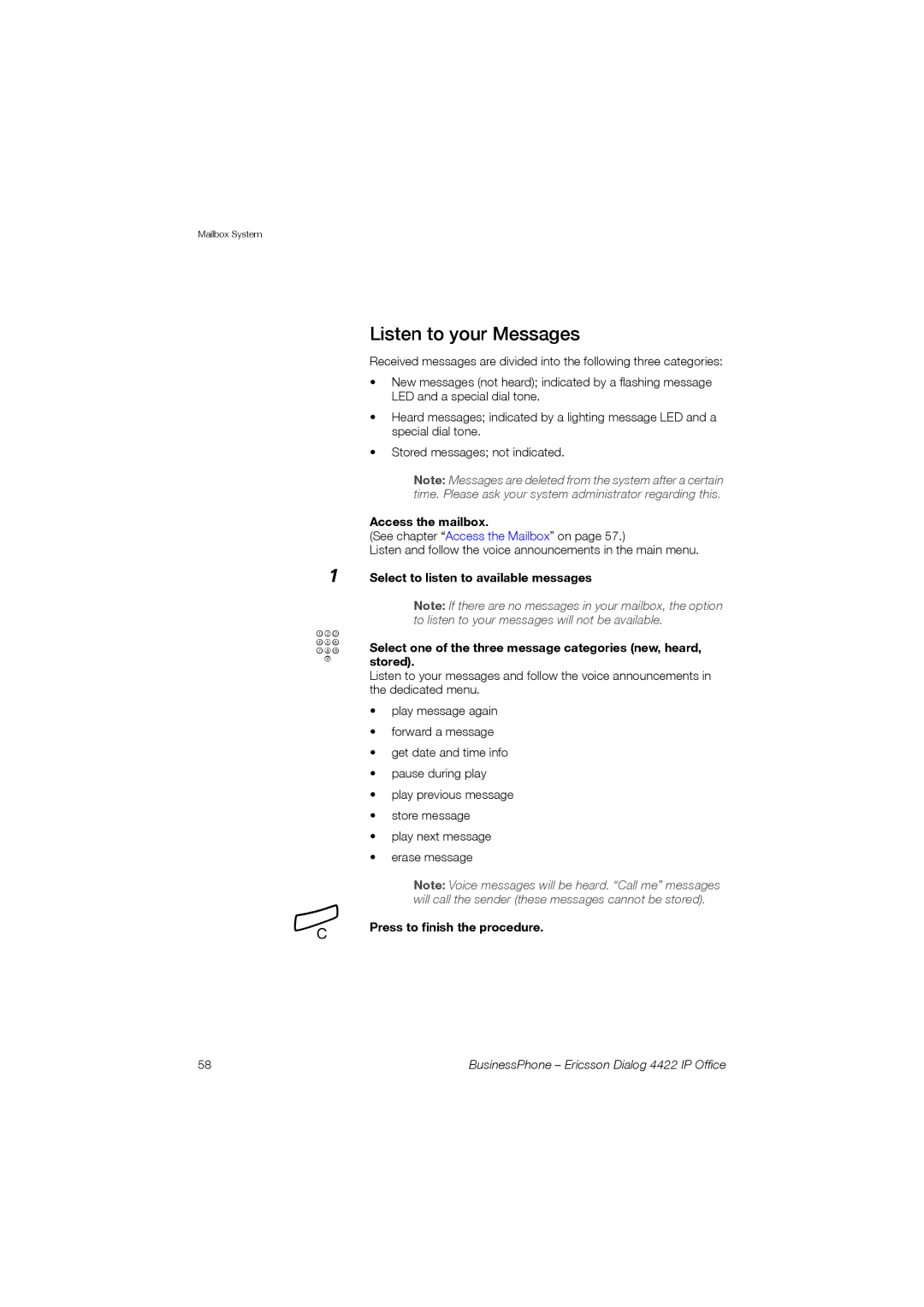Mailbox System
1 z
í
Listen to your Messages
Received messages are divided into the following three categories:
•New messages (not heard); indicated by a flashing message LED and a special dial tone.
•Heard messages; indicated by a lighting message LED and a special dial tone.
•Stored messages; not indicated.
Note: Messages are deleted from the system after a certain time. Please ask your system administrator regarding this.
Access the mailbox.
(See chapter “Access the Mailbox” on page 57.)
Listen and follow the voice announcements in the main menu.
Select to listen to available messages
Note: If there are no messages in your mailbox, the option to listen to your messages will not be available.
Select one of the three message categories (new, heard, stored).
Listen to your messages and follow the voice announcements in the dedicated menu.
•play message again
•forward a message
•get date and time info
•pause during play
•play previous message
•store message
•play next message
•erase message
Note: Voice messages will be heard. “Call me” messages will call the sender (these messages cannot be stored).
Press to finish the procedure.
58 | BusinessPhone – Ericsson Dialog 4422 IP Office |