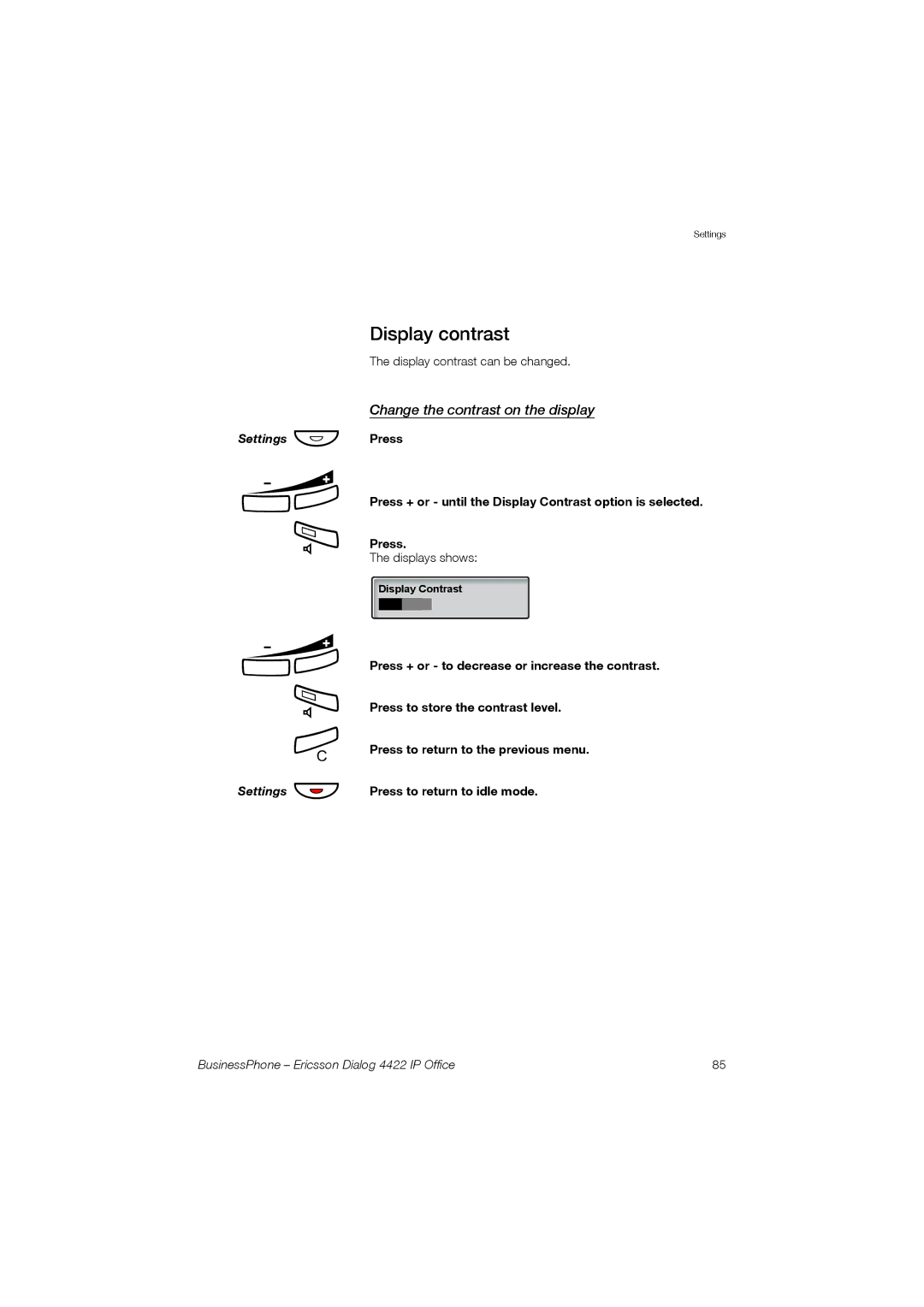Settings
| Display contrast |
| The display contrast can be changed. |
Settings Ô | Change the contrast on the display |
Press |
ì
Â
Press + or - until the Display Contrast option is selected.
Press.
The displays shows:
Display Contrast
ì Press + or - to decrease or increase the contrast. Â Press to store the contrast level.
í Press to return to the previous menu. Settings ÕÔ Press to return to idle mode.
BusinessPhone – Ericsson Dialog 4422 IP Office | 85 |