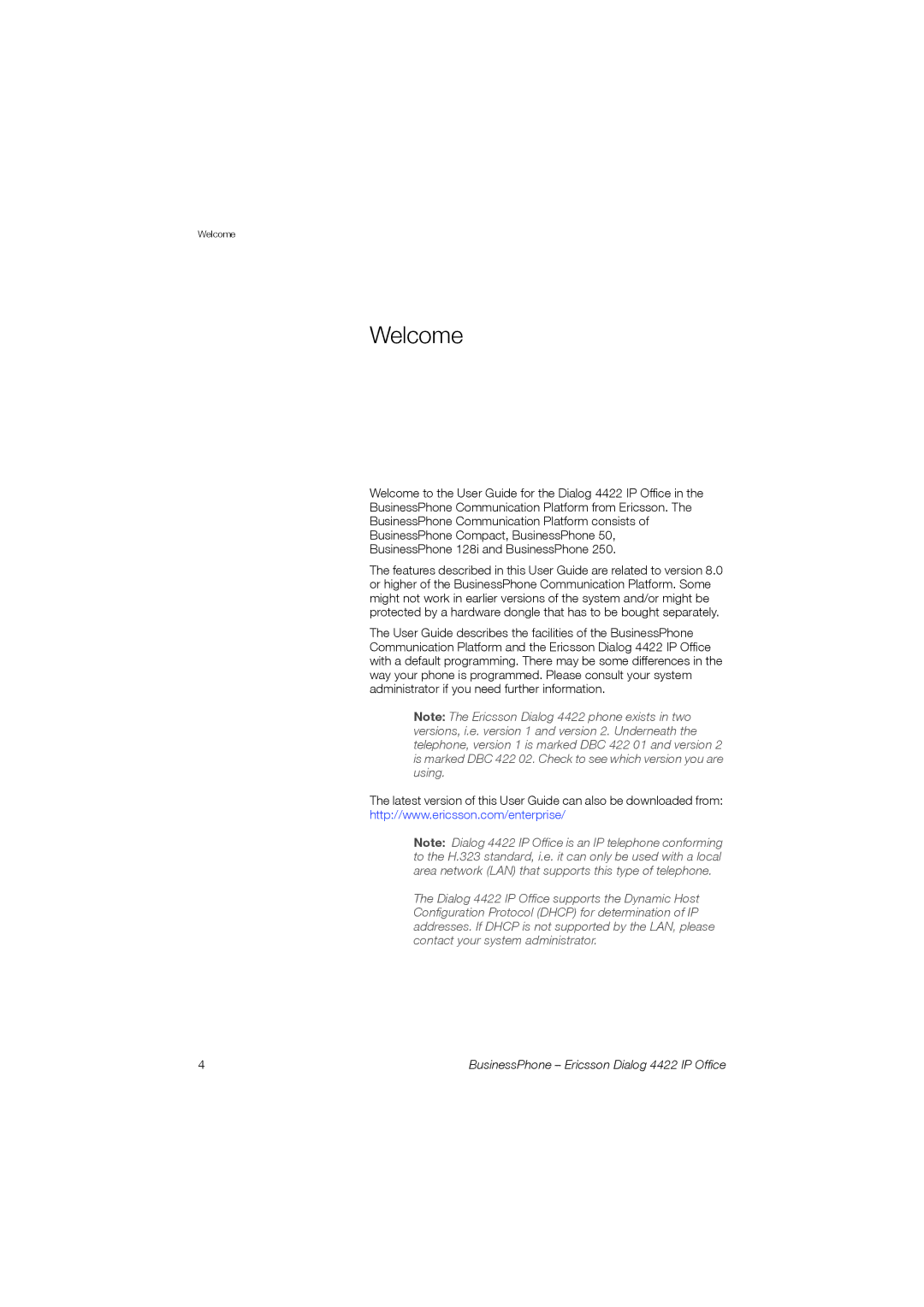Welcome
Welcome
Welcome to the User Guide for the Dialog 4422 IP Office in the BusinessPhone Communication Platform from Ericsson. The BusinessPhone Communication Platform consists of BusinessPhone Compact, BusinessPhone 50, BusinessPhone 128i and BusinessPhone 250.
The features described in this User Guide are related to version 8.0 or higher of the BusinessPhone Communication Platform. Some might not work in earlier versions of the system and/or might be protected by a hardware dongle that has to be bought separately.
The User Guide describes the facilities of the BusinessPhone Communication Platform and the Ericsson Dialog 4422 IP Office with a default programming. There may be some differences in the way your phone is programmed. Please consult your system administrator if you need further information.
Note: The Ericsson Dialog 4422 phone exists in two versions, i.e. version 1 and version 2. Underneath the telephone, version 1 is marked DBC 422 01 and version 2 is marked DBC 422 02. Check to see which version you are using.
The latest version of this User Guide can also be downloaded from:
http://www.ericsson.com/enterprise/
Note: Dialog 4422 IP Office is an IP telephone conforming to the H.323 standard, i.e. it can only be used with a local area network (LAN) that supports this type of telephone.
The Dialog 4422 IP Office supports the Dynamic Host Configuration Protocol (DHCP) for determination of IP addresses. If DHCP is not supported by the LAN, please contact your system administrator.
4 | BusinessPhone – Ericsson Dialog 4422 IP Office |