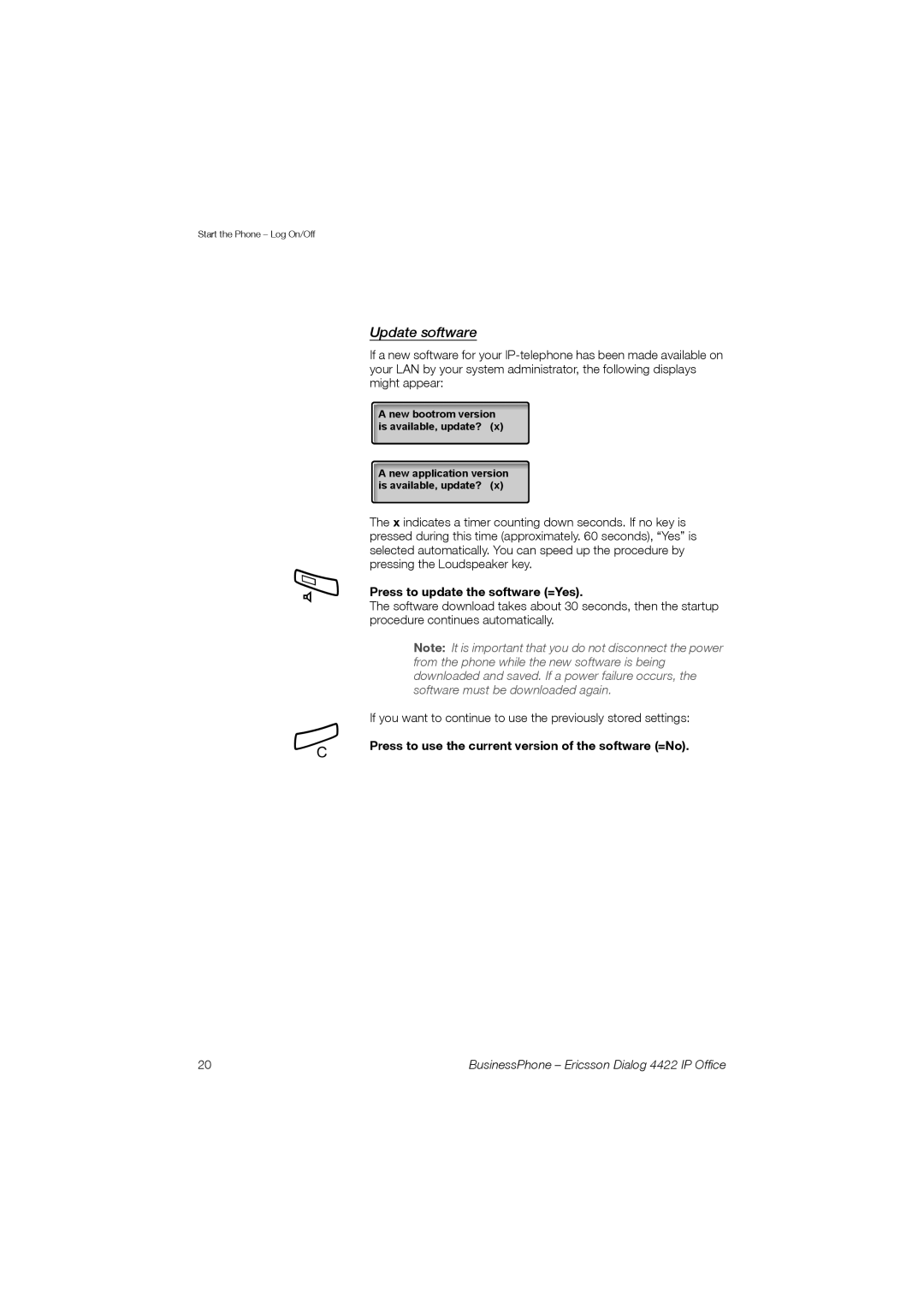Start the Phone – Log On/Off
Â
í
Update software
If a new software for your
A new bootrom version is available, update? (x)
A new application version is available, update? (x)
The x indicates a timer counting down seconds. If no key is pressed during this time (approximately. 60 seconds), “Yes” is selected automatically. You can speed up the procedure by pressing the Loudspeaker key.
Press to update the software (=Yes).
The software download takes about 30 seconds, then the startup procedure continues automatically.
Note: It is important that you do not disconnect the power from the phone while the new software is being downloaded and saved. If a power failure occurs, the software must be downloaded again.
If you want to continue to use the previously stored settings:
Press to use the current version of the software (=No).
20 | BusinessPhone – Ericsson Dialog 4422 IP Office |