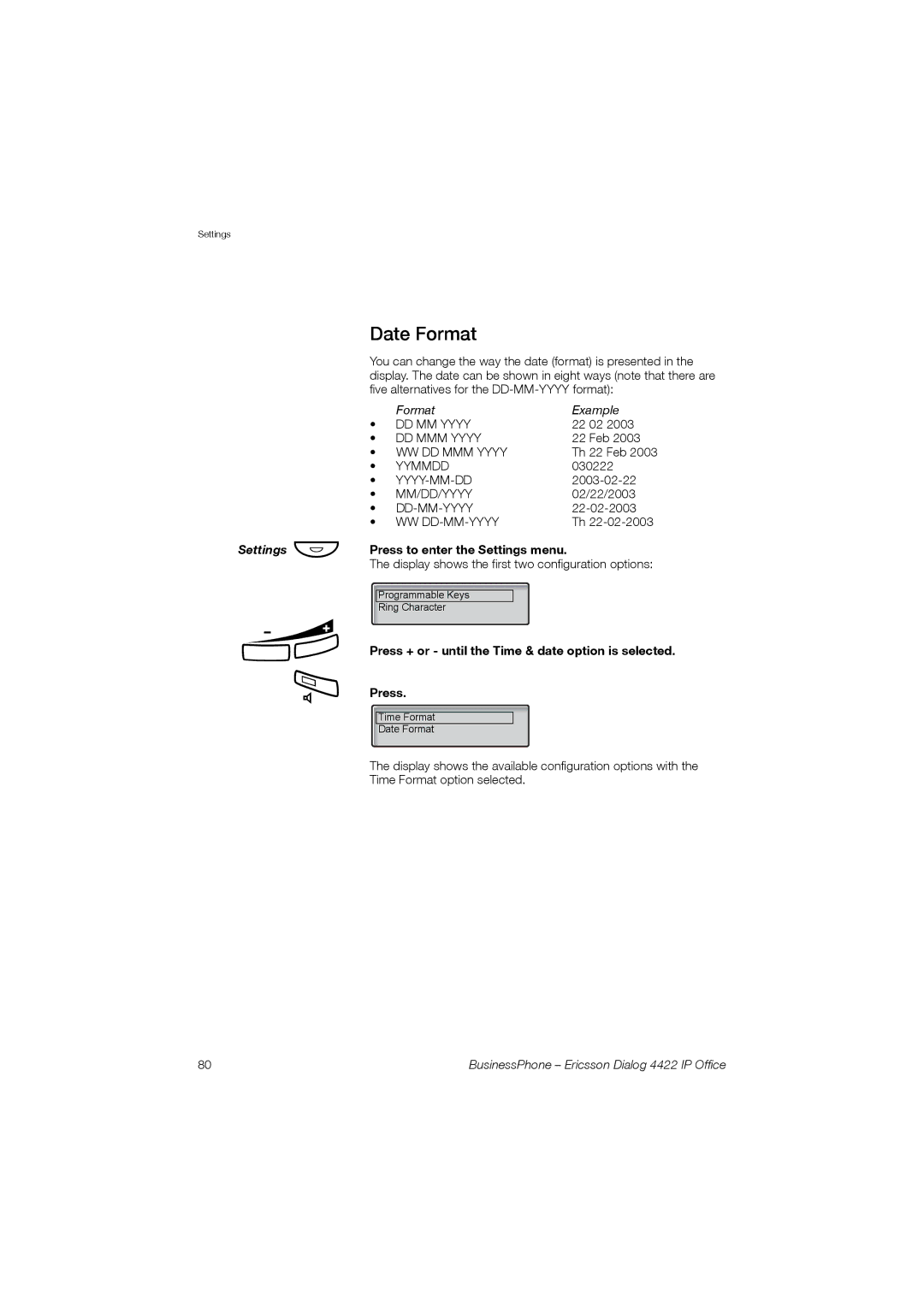Settings
Date Format
You can change the way the date (format) is presented in the display. The date can be shown in eight ways (note that there are five alternatives for the
|
| Format | Example |
| • | DD MM YYYY | 22 02 2003 |
| • | DD MMM YYYY | 22 Feb 2003 |
| • WW DD MMM YYYY | Th 22 Feb 2003 | |
| • | YYMMDD | 030222 |
| • | ||
| • | MM/DD/YYYY | 02/22/2003 |
Settings Ô | • | ||
• | WW | Th | |
The display shows the first two configuration options: | |||
| Press to enter the Settings menu. |
| |
ì
Â
Programmable Keys
Ring Character
Press + or - until the Time & date option is selected.
Press.
Time Format
Date Format
The display shows the available configuration options with the Time Format option selected.
80 | BusinessPhone – Ericsson Dialog 4422 IP Office |