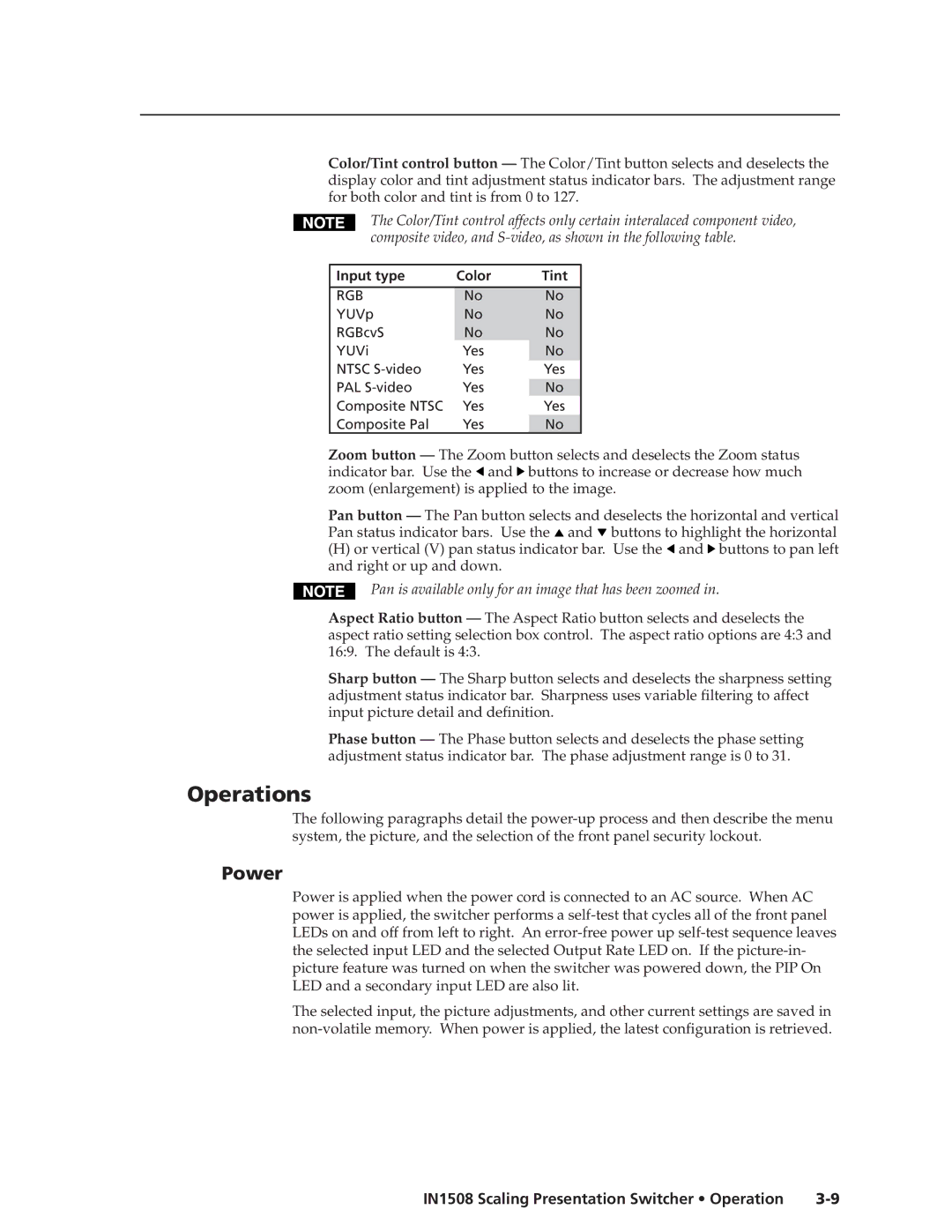Color/Tint control button — The Color/Tint button selects and deselects the display color and tint adjustment status indicator bars. The adjustment range for both color and tint is from 0 to 127.
The Color/Tint control affects only certain interalaced component video, composite video, and
Input type | Color | Tint |
|
|
|
RGB | No | No |
YUVp | No | No |
RGBcvS | No | No |
YUVi | Yes | No |
NTSC | Yes | Yes |
|
|
|
PAL | Yes | No |
Composite NTSC | Yes | Yes |
Composite Pal | Yes | No |
Zoom button — The Zoom button selects and deselects the Zoom status indicator bar. Use the ![]() and
and ![]() buttons to increase or decrease how much zoom (enlargement) is applied to the image.
buttons to increase or decrease how much zoom (enlargement) is applied to the image.
Pan button — The Pan button selects and deselects the horizontal and vertical Pan status indicator bars. Use the ![]() and
and ![]() buttons to highlight the horizontal
buttons to highlight the horizontal
(H)or vertical (V) pan status indicator bar. Use the ![]() and
and ![]() buttons to pan left and right or up and down.
buttons to pan left and right or up and down.
Pan is available only for an image that has been zoomed in.
Aspect Ratio button — The Aspect Ratio button selects and deselects the aspect ratio setting selection box control. The aspect ratio options are 4:3 and 16:9. The default is 4:3.
Sharp button — The Sharp button selects and deselects the sharpness setting adjustment status indicator bar. Sharpness uses variable filtering to affect input picture detail and definition.
Phase button — The Phase button selects and deselects the phase setting adjustment status indicator bar. The phase adjustment range is 0 to 31.
Operations
The following paragraphs detail the
Power
Power is applied when the power cord is connected to an AC source. When AC power is applied, the switcher performs a
The selected input, the picture adjustments, and other current settings are saved in
IN1508 Scaling Presentation Switcher • Operation |