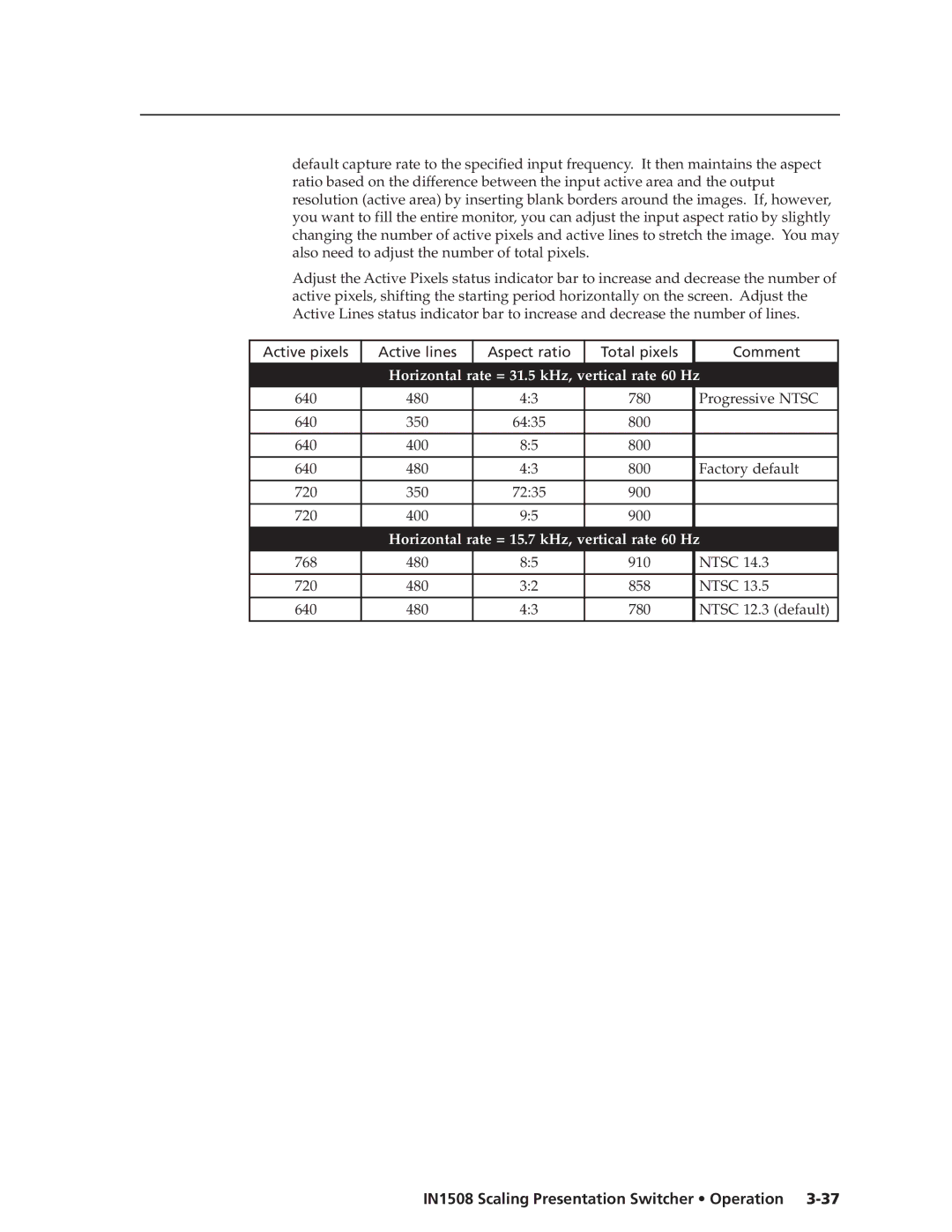default capture rate to the specified input frequency. It then maintains the aspect ratio based on the difference between the input active area and the output resolution (active area) by inserting blank borders around the images. If, however, you want to fill the entire monitor, you can adjust the input aspect ratio by slightly changing the number of active pixels and active lines to stretch the image. You may also need to adjust the number of total pixels.
Adjust the Active Pixels status indicator bar to increase and decrease the number of active pixels, shifting the starting period horizontally on the screen. Adjust the Active Lines status indicator bar to increase and decrease the number of lines.
Active pixels | Active lines | Aspect ratio | Total pixels | Comment |
| Horizontal rate = 31.5 kHz, vertical rate 60 Hz | |||
640 | 480 | 4:3 | 780 | Progressive NTSC |
|
|
|
|
|
640 | 350 | 64:35 | 800 |
|
|
|
|
|
|
640 | 400 | 8:5 | 800 |
|
|
|
|
|
|
640 | 480 | 4:3 | 800 | Factory default |
|
|
|
|
|
720 | 350 | 72:35 | 900 |
|
|
|
|
|
|
720 | 400 | 9:5 | 900 |
|
| Horizontal rate = 15.7 kHz, vertical rate 60 Hz | |||
768 | 480 | 8:5 | 910 | NTSC 14.3 |
720 | 480 | 3:2 | 858 | NTSC 13.5 |
|
|
|
|
|
640 | 480 | 4:3 | 780 | NTSC 12.3 (default) |
|
|
|
|
|