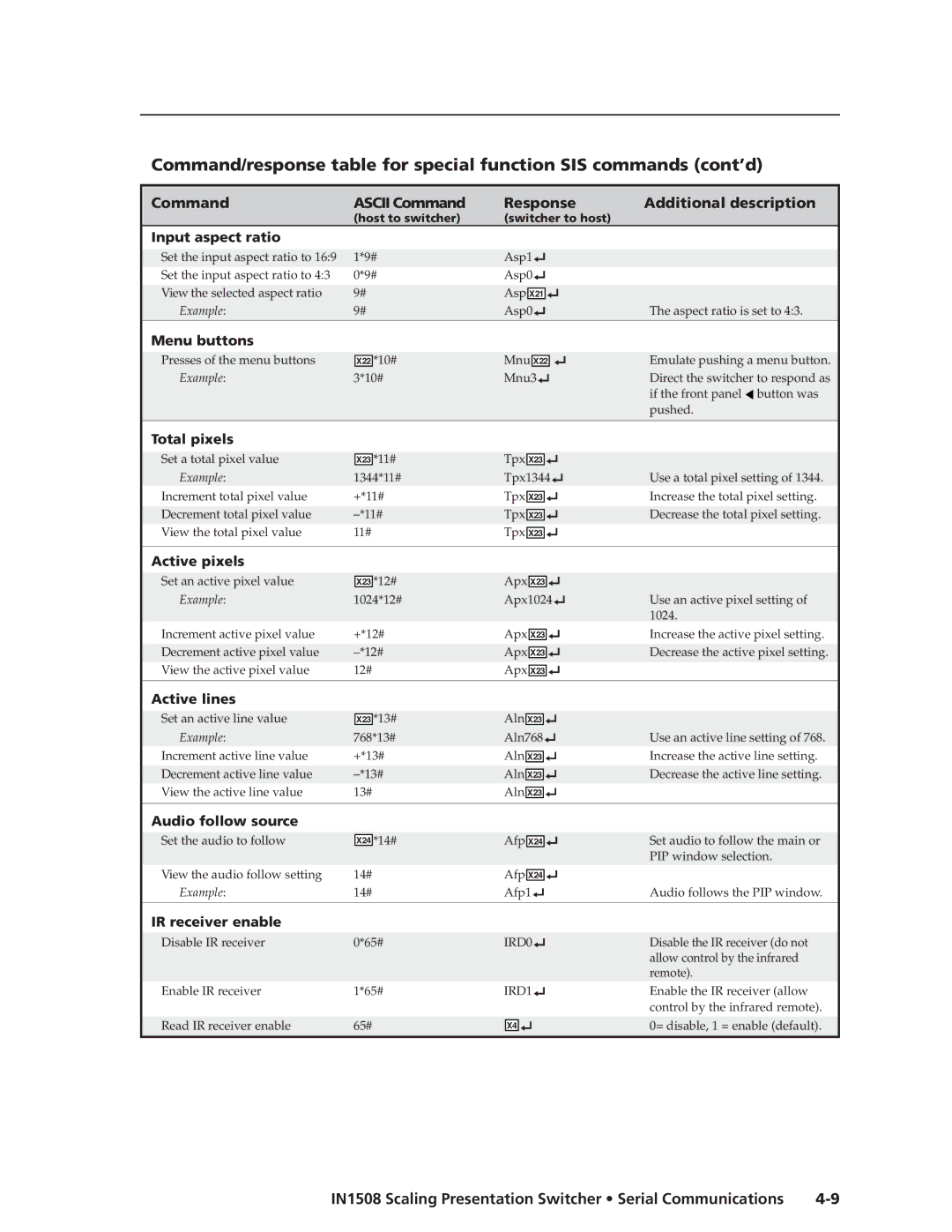Command/response table for special function SIS commands (cont’d)
Command | ASCII Command | Response | Additional description | ||||||||
| (host to switcher) | (switcher to host) |
| ||||||||
Input aspect ratio |
|
|
|
|
|
|
|
|
|
|
|
|
|
|
|
|
|
|
|
|
|
|
|
Set the input aspect ratio to 16:9 | 1*9# | Asp1 |
| ||||||||
Set the input aspect ratio to 4:3 | 0*9# | Asp0 |
| ||||||||
|
|
|
|
|
|
|
|
|
|
|
|
View the selected aspect ratio | 9# |
| Asp |
| X21 |
|
|
| |||
Example: | 9# |
| Asp0 | The aspect ratio is set to 4:3. | |||||||
Menu buttons |
|
|
|
|
|
|
|
|
|
|
|
|
|
|
|
|
|
|
|
|
|
|
|
Presses of the menu buttons |
| X22 | *10# | Mnu | X22 |
| Emulate pushing a menu button. | ||||
Example: | 3*10# | Mnu3 | Direct the switcher to respond as | ||||||||
|
|
|
|
|
|
|
|
|
|
| if the front panel button was |
|
|
|
|
|
|
|
|
|
|
| pushed. |
Total pixels |
|
|
|
|
|
|
|
|
|
|
|
|
|
|
|
|
|
|
|
|
|
|
|
Set a total pixel value |
| X23 | *11# | Tpx | X23 |
|
|
| |||
Example: | 1344*11# | Tpx1344 | Use a total pixel setting of 1344. | ||||||||
Increment total pixel value | +*11# | Tpx |
|
|
|
| Increase the total pixel setting. | ||||
X23 |
|
| |||||||||
|
|
|
|
|
|
|
|
|
|
|
|
Decrement total pixel value | Tpx | X23 |
|
| Decrease the total pixel setting. | ||||||
View the total pixel value | 11# |
| Tpx |
|
|
|
|
| |||
| X23 |
|
|
| |||||||
|
|
|
|
|
|
|
|
|
|
|
|
Active pixels |
|
|
|
|
|
|
|
|
|
|
|
|
|
|
|
|
|
|
|
|
|
|
|
Set an active pixel value |
| X23 | *12# | Apx | X23 |
|
|
| |||
Example: | 1024*12# | Apx1024 | Use an active pixel setting of | ||||||||
|
|
|
|
|
|
|
|
|
|
| 1024. |
Increment active pixel value | +*12# | Apx |
|
| Increase the active pixel setting. | ||||||
X23 |
|
| |||||||||
|
|
|
|
|
|
|
|
|
|
|
|
Decrement active pixel value | Apx | X23 |
|
| Decrease the active pixel setting. | ||||||
View the active pixel value | 12# |
| Apx |
|
|
| |||||
| X23 |
|
|
| |||||||
|
|
|
|
|
|
|
|
|
|
|
|
Active lines |
|
|
|
|
|
|
|
|
|
|
|
|
|
|
|
|
|
|
|
|
|
|
|
Set an active line value |
| X23 | *13# | Aln |
| X23 |
|
| |||
Example: | 768*13# | Aln768 | Use an active line setting of 768. | ||||||||
Increment active line value | +*13# | Aln |
|
| Increase the active line setting. | ||||||
| X23 |
|
| ||||||||
|
|
|
|
|
|
|
|
|
|
|
|
Decrement active line value | Aln |
| X23 |
|
| Decrease the active line setting. | |||||
View the active line value | 13# |
| Aln |
|
|
| |||||
|
| X23 |
|
|
| ||||||
Audio follow source
Set the audio to follow
X24 | *14# | Afp | X24 | Set audio to follow the main or |
|
|
|
| PIP window selection. |
View the audio follow setting | 14# | Afp | X24 |
|
Example: | 14# | Afp1 | Audio follows the PIP window. | |
IR receiver enable
Disable IR receiver | 0*65# | IRD0 | Disable the IR receiver (do not | ||
|
|
|
|
| allow control by the infrared |
|
|
|
|
| remote). |
Enable IR receiver | 1*65# | IRD1 | Enable the IR receiver (allow | ||
|
|
|
|
| control by the infrared remote). |
|
|
|
|
|
|
Read IR receiver enable | 65# |
| X4 |
| 0= disable, 1 = enable (default). |
|
|
|
|
|
|
IN1508 Scaling Presentation Switcher • Serial Communications |