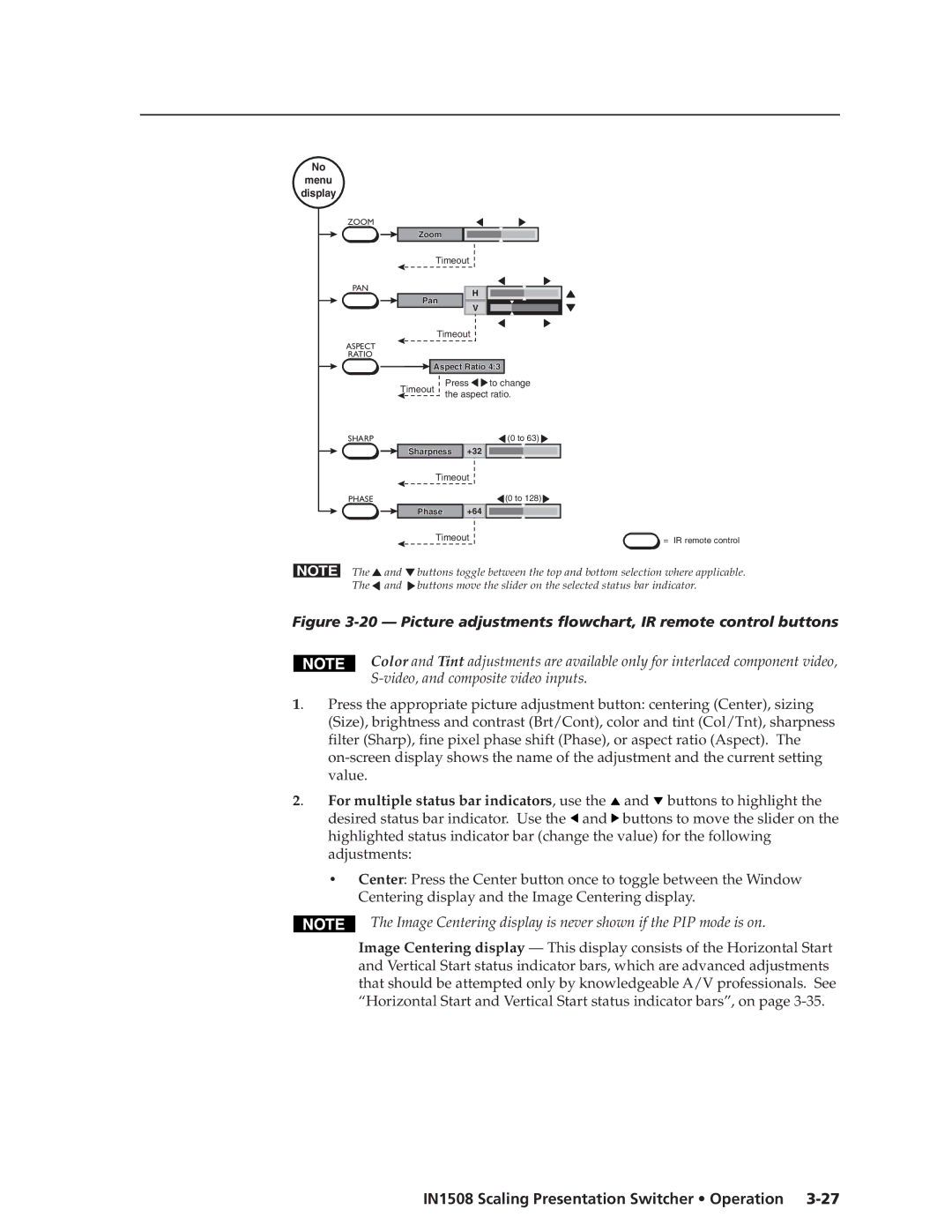No
menu
display
ZOOM
Zoom
Timeout
PAN
Pan
H |
V |
Timeout
ASPECT
RATIO
![]()
![]() Aspect Ratio 4:3
Aspect Ratio 4:3
Timeout | Press | to change | ||
the aspect ratio. | ||||
| ||||
SHARP |
|
| (0 to 63) | |
Sharpness | +32 |
| ||
| Timeout |
| ||
PHASE |
|
| (0 to 128) | |
Phase | +64 |
| ||
Timeout | = IR remote control |
NOTE The ![]() and
and ![]() buttons toggle between the top and bottom selection where applicable. The
buttons toggle between the top and bottom selection where applicable. The ![]() and
and ![]() buttons move the slider on the selected status bar indicator.
buttons move the slider on the selected status bar indicator.
Figure 3-20 — Picture adjustments flowchart, IR remote control buttons
|
| Color and Tint adjustments are available only for interlaced component video, | |
|
| ||
|
|
| |
1. | Press the appropriate picture adjustment button: centering (Center), sizing | ||
| (Size), brightness and contrast (Brt/Cont), color and tint (Col/Tnt), sharpness | ||
| filter (Sharp), fine pixel phase shift (Phase), or aspect ratio (Aspect). The | ||
| |||
| value. |
| |
2. | For multiple status bar indicators, use the | and buttons to highlight the | |
| desired status bar indicator. Use the and | buttons to move the slider on the | |
| highlighted status indicator bar (change the value) for the following | ||
| adjustments: |
| |
• Center: Press the Center button once to toggle between the Window Centering display and the Image Centering display.
The Image Centering display is never shown if the PIP mode is on.
Image Centering display — This display consists of the Horizontal Start and Vertical Start status indicator bars, which are advanced adjustments that should be attempted only by knowledgeable A/V professionals. See “Horizontal Start and Vertical Start status indicator bars”, on page