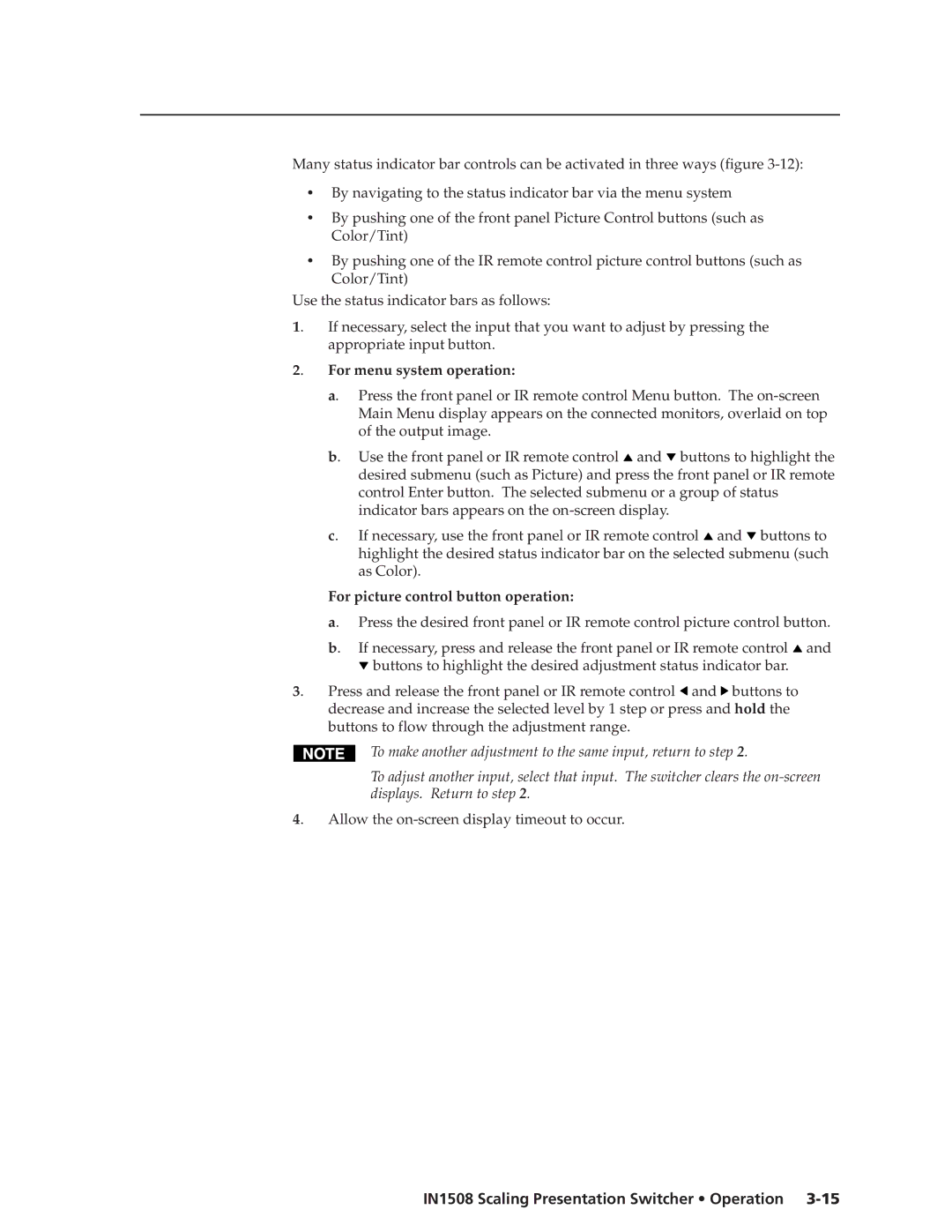Many status indicator bar controls can be activated in three ways (figure
•By navigating to the status indicator bar via the menu system
•By pushing one of the front panel Picture Control buttons (such as Color/Tint)
•By pushing one of the IR remote control picture control buttons (such as Color/Tint)
Use the status indicator bars as follows:
1. | If necessary, select the input that you want to adjust by pressing the | |||
| appropriate input button. |
|
| |
2. | For menu system operation: |
|
| |
| a. | Press the front panel or IR remote control Menu button. The | ||
|
| Main Menu display appears on the connected monitors, overlaid on top | ||
|
| of the output image. |
|
|
| b. | Use the front panel or IR remote control and | buttons to highlight the | |
|
| desired submenu (such as Picture) and press the front panel or IR remote | ||
|
| control Enter button. The selected submenu or a group of status | ||
|
| indicator bars appears on the |
|
|
| c. | If necessary, use the front panel or IR remote control | and buttons to | |
|
| highlight the desired status indicator bar on the selected submenu (such | ||
|
| as Color). |
|
|
| For picture control button operation: |
|
| |
| a. | Press the desired front panel or IR remote control picture control button. | ||
| b. | If necessary, press and release the front panel or IR remote control and | ||
|
| buttons to highlight the desired adjustment status indicator bar. | ||
3. | Press and release the front panel or IR remote control | and | buttons to | |
| decrease and increase the selected level by 1 step or press and hold the | |||
| buttons to flow through the adjustment range. |
|
| |
|
| To make another adjustment to the same input, return to step 2. | ||
|
| |||
|
| To adjust another input, select that input. The switcher clears the | ||
|
| displays. Return to step 2. |
|
|
4. | Allow the |
|
| |