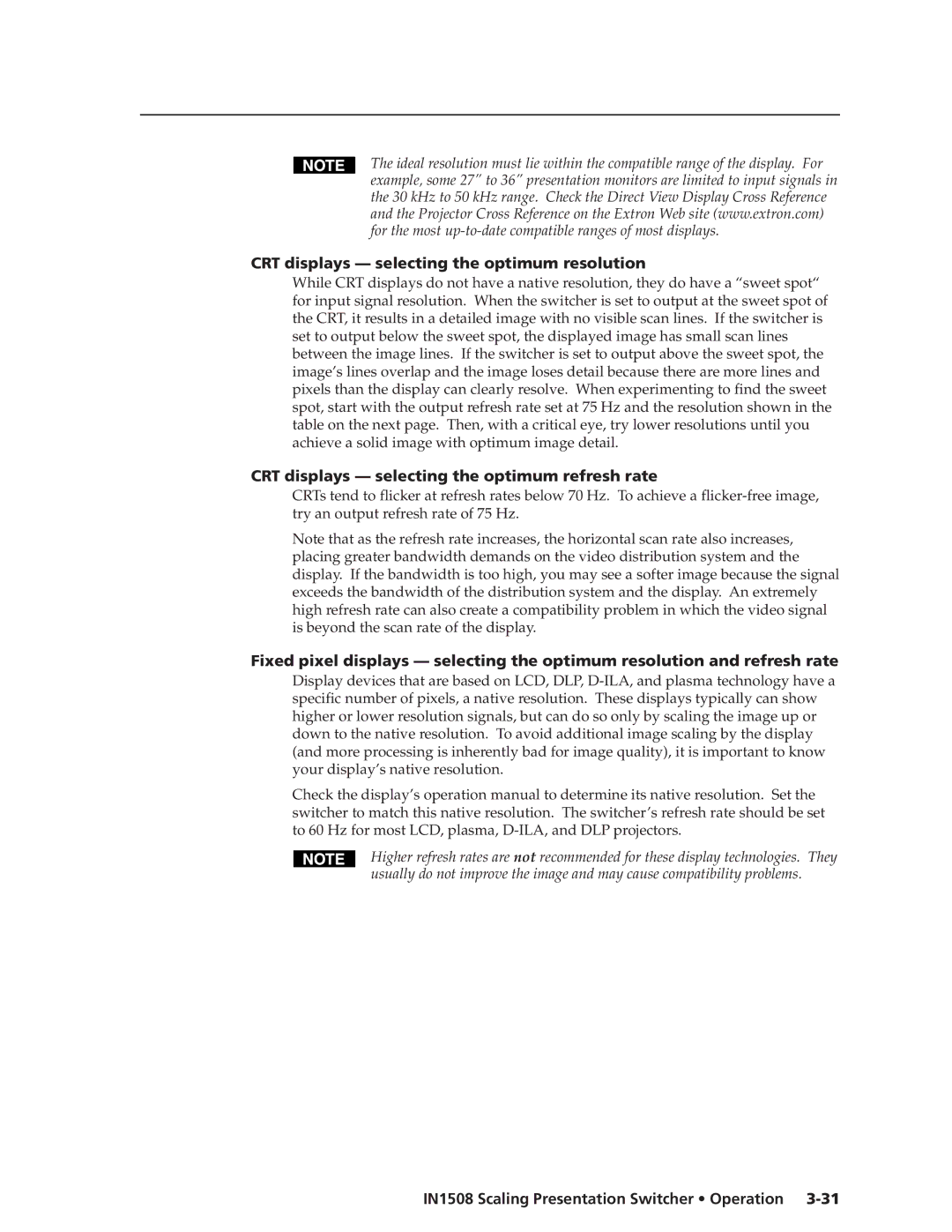The ideal resolution must lie within the compatible range of the display. For example, some 27” to 36” presentation monitors are limited to input signals in the 30 kHz to 50 kHz range. Check the Direct View Display Cross Reference and the Projector Cross Reference on the Extron Web site (www.extron.com) for the most
CRT displays — selecting the optimum resolution
While CRT displays do not have a native resolution, they do have a “sweet spot“ for input signal resolution. When the switcher is set to output at the sweet spot of the CRT, it results in a detailed image with no visible scan lines. If the switcher is set to output below the sweet spot, the displayed image has small scan lines between the image lines. If the switcher is set to output above the sweet spot, the image’s lines overlap and the image loses detail because there are more lines and pixels than the display can clearly resolve. When experimenting to find the sweet spot, start with the output refresh rate set at 75 Hz and the resolution shown in the table on the next page. Then, with a critical eye, try lower resolutions until you achieve a solid image with optimum image detail.
CRT displays — selecting the optimum refresh rate
CRTs tend to flicker at refresh rates below 70 Hz. To achieve a
Note that as the refresh rate increases, the horizontal scan rate also increases, placing greater bandwidth demands on the video distribution system and the display. If the bandwidth is too high, you may see a softer image because the signal exceeds the bandwidth of the distribution system and the display. An extremely high refresh rate can also create a compatibility problem in which the video signal is beyond the scan rate of the display.
Fixed pixel displays — selecting the optimum resolution and refresh rate
Display devices that are based on LCD, DLP,
Check the display’s operation manual to determine its native resolution. Set the switcher to match this native resolution. The switcher’s refresh rate should be set to 60 Hz for most LCD, plasma,
Higher refresh rates are not recommended for these display technologies. They usually do not improve the image and may cause compatibility problems.