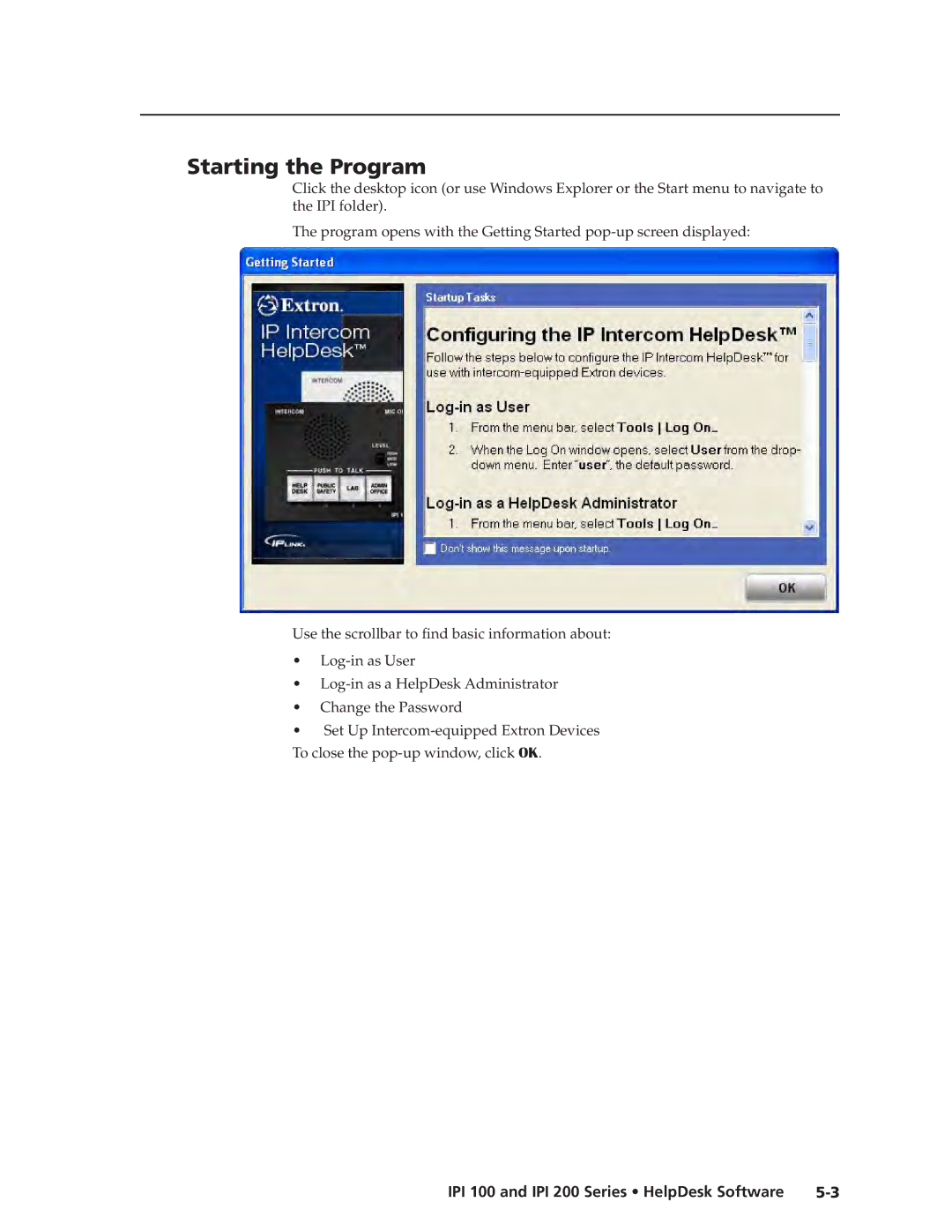Starting the Program
Click the desktop icon (or use Windows Explorer or the Start menu to navigate to the IPI folder).
The program opens with the Getting Started
Use the scrollbar to find basic information about:
•Log-in as User
•Log-in as a HelpDesk Administrator
•Change the Password
•Set Up
IPI 100 and IPI 200 Series • HelpDesk Software |