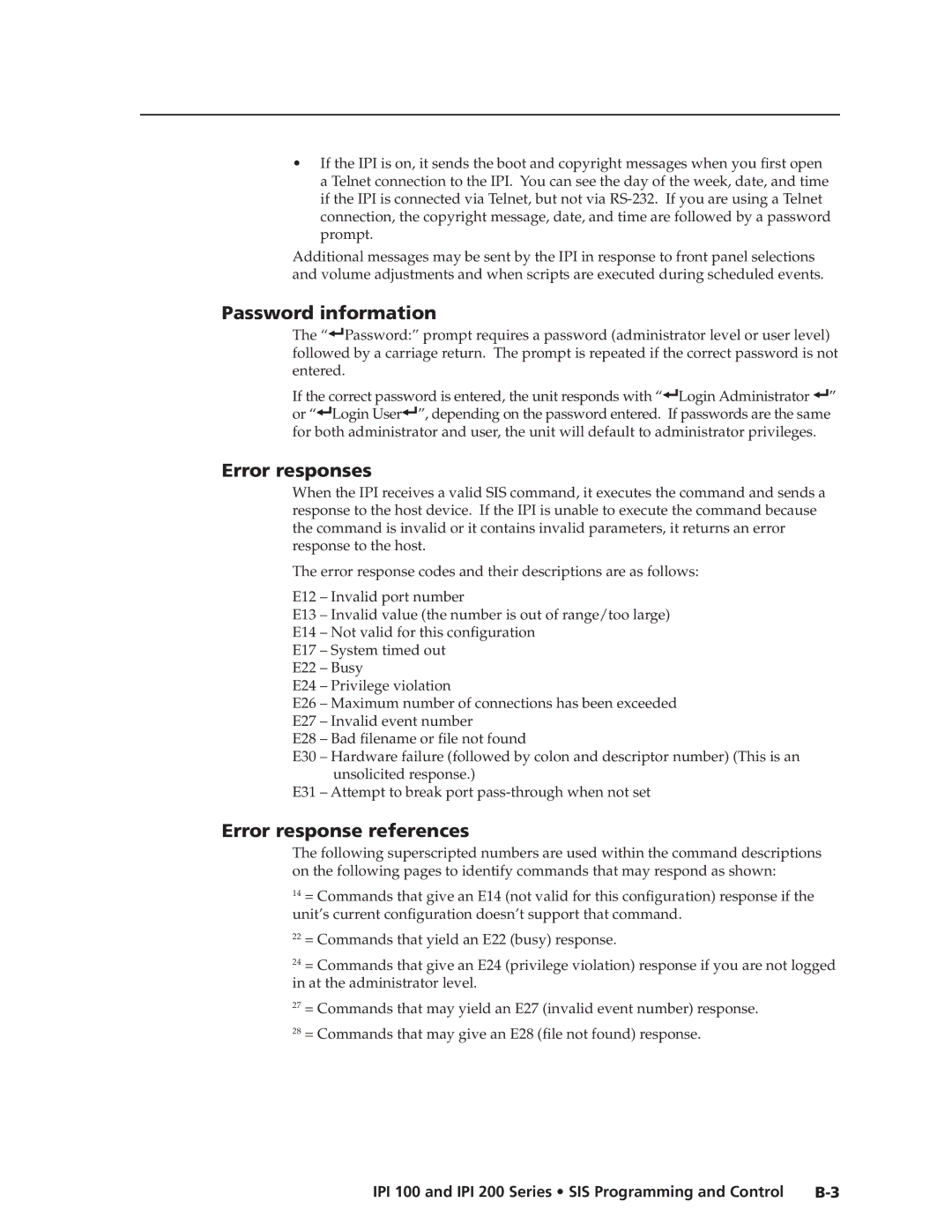•If the IPI is on, it sends the boot and copyright messages when you first open a Telnet connection to the IPI. You can see the day of the week, date, and time if the IPI is connected via Telnet, but not via
Additional messages may be sent by the IPI in response to front panel selections and volume adjustments and when scripts are executed during scheduled events.
Password information
The “]Password:” prompt requires a password (administrator level or user level) followed by a carriage return. The prompt is repeated if the correct password is not entered.
If the correct password is entered, the unit responds with “]Login Administrator ]” or “]Login User]”, depending on the password entered. If passwords are the same for both administrator and user, the unit will default to administrator privileges.
Error responses
When the IPI receives a valid SIS command, it executes the command and sends a response to the host device. If the IPI is unable to execute the command because the command is invalid or it contains invalid parameters, it returns an error response to the host.
The error response codes and their descriptions are as follows:
E12 – Invalid port number
E13 – Invalid value (the number is out of range/too large)
E14 – Not valid for this configuration
E17 – System timed out
E22 – Busy
E24 – Privilege violation
E26 – Maximum number of connections has been exceeded
E27 – Invalid event number
E28 – Bad filename or file not found
E30 – Hardware failure (followed by colon and descriptor number) (This is an unsolicited response.)
E31 – Attempt to break port
Error response references
The following superscripted numbers are used within the command descriptions on the following pages to identify commands that may respond as shown:
14= Commands that give an E14 (not valid for this configuration) response if the unit’s current configuration doesn’t support that command.
22= Commands that yield an E22 (busy) response.
24= Commands that give an E24 (privilege violation) response if you are not logged in at the administrator level.
27= Commands that may yield an E27 (invalid event number) response.
28= Commands that may give an E28 (file not found) response.
IPI 100 and IPI 200 Series • SIS Programming and Control |