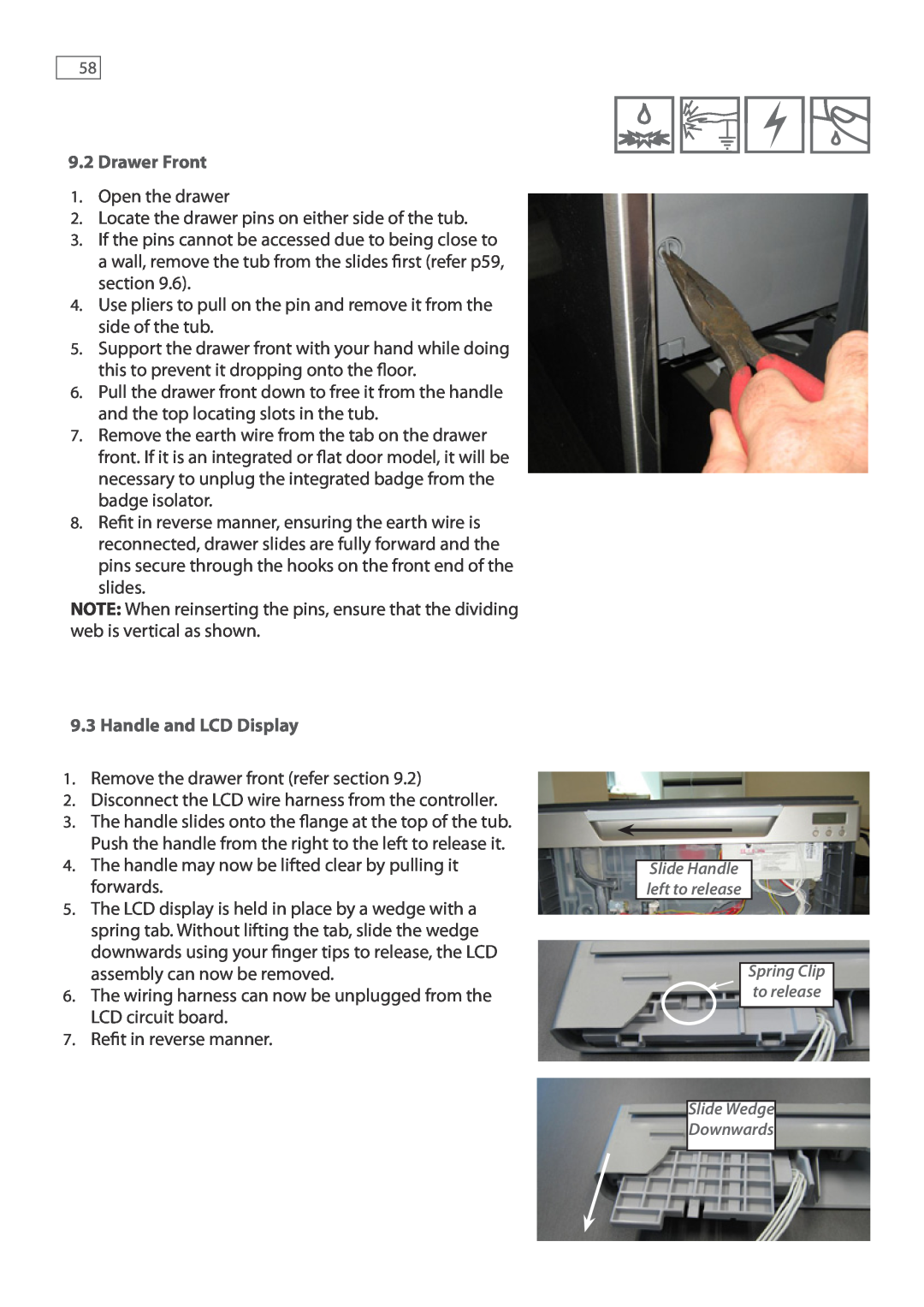NZ AU GB IE US CA
Service Manual
DishDrawer
DD607 & DD247
Standard Double Models
FEATURED PRODUCT & CONTACT ADDRESSES
Brand
Description
Single, Designer, Brushed Stainless
Standard Single Models
DD24SCW7
Tall Tub Double Models
Single, Tall Tub, Classic White
Tall Tub Single Models
DD24SDFTX7
Single, Tall Tub, Classic, Stainless Steel
CONTENTS
SERVICE PROCEDURES
WIRING DIAGRAMS
10 NOTES
1.1.9 Diagnostics
1 SERVICE REQUIREMENTS
1.1.1 Electrical Safety
1.1.2 Electrostatic Discharge
1.2 Specialised Tools
1.2.1 Static Strap
22 15/16 ”
2 DIMENSIONS & SPECIFICATIONS
22 15/16”
8.0 Ohms per winding, 16 ohms phase to
Component Specifications
Specification
Component
Hall sensor
Post
Wash Cycle
Wash
Time
Wash Cycle
DD60 Australia/New Zealand Wash Profiles
DD60 United States/Canada Wash Profiles
Wash
3 TECHNICAL OVERVIEW
3.3.1 Tub Home Sensor
3.3.3 Wireless Remote some integrated models only
3.3.2 Touch Switches
3.3.4 Operation some integrated models only
Sluicing Jets
3.3.5 Wireless Receiver
Air Valve
3.4.1 Rotor
3.4.3 Filter Plate
3.4.4 Drain Filter
3.5.2 During a Power Failure
3.5.1 When Activated
3.7.1 Water Inlet
Flood Sensor
3.7.2 Dispensing Detergent and Rinse Aid
3.7.3 Amount of Water
3.7.4 Flood Protection
3.8.3 Maintaining the Temperature
3.8.1 The Heating Element
3.8.2 Heating the Water
3.8.4 Over Heat Protection
Non Return Valve
3.11.2 Removing and Cleaning the Drain Filter and Filter Plate
3.11.1 The Filter System
3.12.1 Integrated Single Drawer Venting some models only
Strainer Spigot Strainer
4.1.2 Rinse Aid Setup rA
4 OPTION ADJUSTMENT MODE
Not Wireless Model
Setup
Grains per Gallon
DishDrawer Setting
4.1.3 Water Supply Hardness Setup hd
Parts per Million
4.2.1 Classic Models
4.2.2 Designer Models
4.2.3 Integrated Models
4.2.4 Integrated with Wireless Remote Control
button, which will increase or decrease the amount of LED’s on the
Rinse aid
Closed Drawer autolock using the remote control
Option
Water softener
5.1.1 Display Mode
5 DIAGNOSTICS
5.1.2 Hardware Output Mode HO
Rinse Aid Pump operates as a valve for diagnostic purposes only
5.1.3 Fast Cycle FC
5.1.4 Continuous Cycle Mode CC
5.1.6 Show Off/ Showroom Wash Mode
5.1.5 Temperature and Voltage Display
Playing Tunes
Program Button
5.2.1 Diagnostic Mode
Program Indicators
5.2.2 Display Mode
5.2.4 Fast Cycle Mode FC
5.2.5 Continous Cycle Mode CC
6 FAULT CODES AND POOR PERFORMANCE
LED Display
Fault Code
Fault
Possible Causes
6.1.1 Sub Code Faults
Fast, Delicate
Fast & Eco LED’s
Is the customer complaining of
Poor Dry Performance Non Vented
QUESTION
plastic items not drying?
Customers Complaint - food particles left on dishes
How to resolve the
problem
Customers Complaint - coffee/tea stains left in cups
white chalky film on them
More on next page
How to resolve the problem
7 FAULT FINDING PROCEDURE
7.1 Fault Code Problem Solving
Wet E1- Water in the Chassis Base
DO NOT REPLACE COMPONENTS ON A TUB WITH THIS WARNING
Dry E1 - No Water in the Chassis Base
Prefinished models
Fault code E2 - Sub Code 03 - Motor Not Drawing Enough Current
Controller Harness P201 Corrosion Damage Example
NOTE For more detailed component testing, refer to page
Fault Code E5 - Sub Code 02 - No Current
Fault Code E5 - Lid Fault
Fault Code E5 - Sub Code 01 - Not Starting
Fault Code E5 - Sub Code 04 - Not Stalling
Fan Housing Locking Tabs
Flap
Fault Code E7 - Sub Code 03 - Over Current
Fault Code E7 - Detergent Diverter Valve
Fault Code E7 - Sub Code 02 - Under Current
Detergent Diverter Coil Harness Pin Pin
Water softener brine pump
There are 4 sub codes which relate to this fault code
If the problem persists replace the bottom controller
8.2 Power Distribution Concept
8 WIRING DIAGRAMS
8.3 Wiring Diagram
Lower Tub Shown Only
P203
9 SERVICE PROCEDURES
P204
P202
1. Open the drawer
Clip Cowling
Retaining Screw
Rail Clip
1. Open the drawer and remove the drawer front refer section
1. Remove the drawer front refert section
1. Remove the cutlery basket and rack from the tub
1. Remove the drawer front refer Section
Clips Clips
Earth Wire Element Cover
Drain Hose Fill Hose
1. Remove the wiring cover refer section
1. Remove the tub as per section
Trim
Trim Channel
Water Valve
Hex Drive Screws Rail Rear Locating Tabs
Clips Inlet Hose Flood Sensor MFB
Wiring Harness Link Clip 15mm 3/4”
Fill Hoses Water Inlet Hose Chassis Clip
T10 Torx Screw
9.28 Single Integrated Vent Duct Removal Some models only
Trim Clips
Slide Off Tub
1. Remove the tub to gain access to the duct, refer section
1. Remove the door panel, refer section
Receiver Replacement Procedure
Pairing Procedure
To Pair Remote to Receiver
Transmit LED indicator Top Tub start button on doubles
10 NOTES
NZ AU GB IE US CA F&P PN 590409 A
11.2011