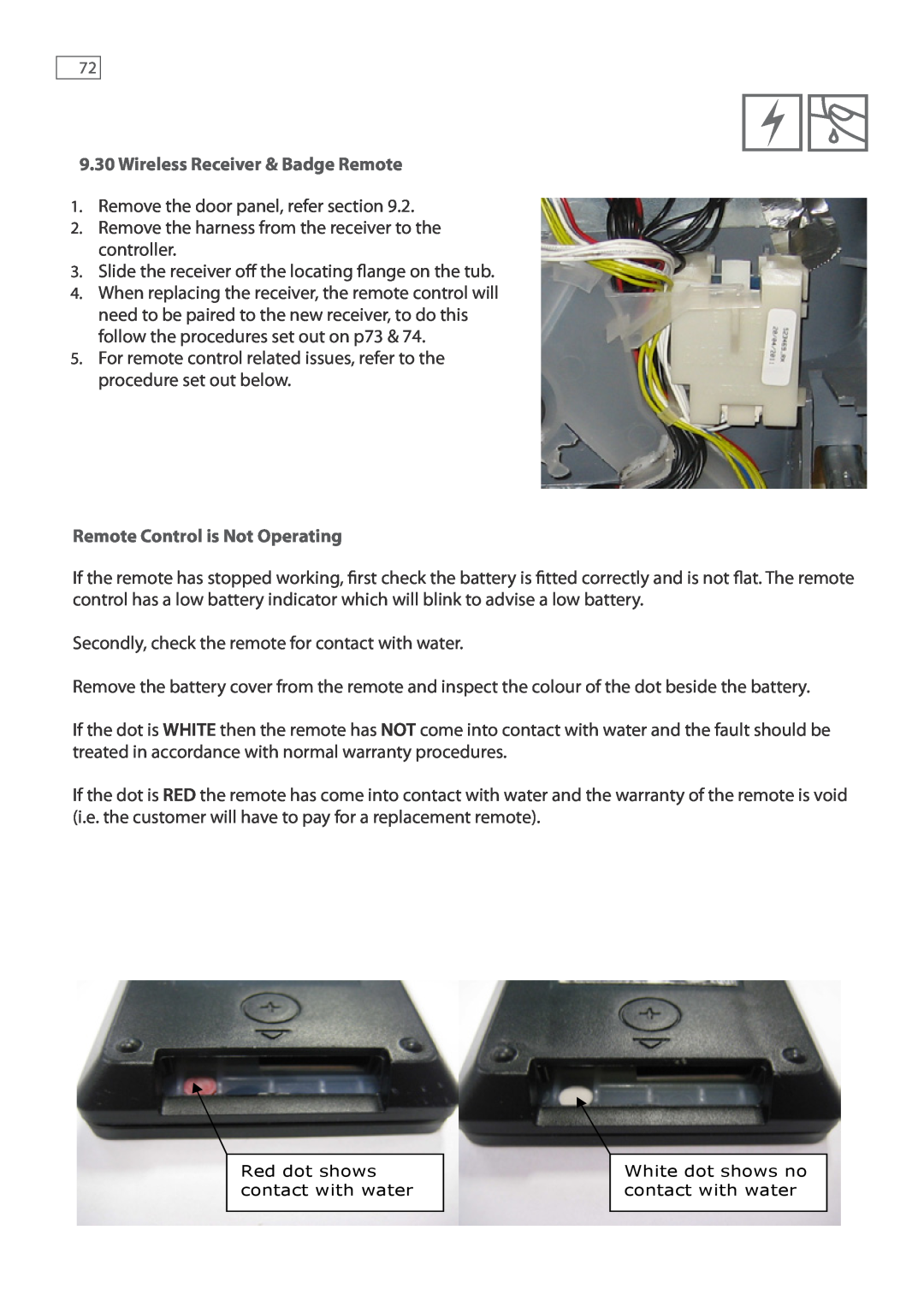72
9.30Wireless Receiver & Badge Remote
1.Remove the door panel, refer section 9.2.
2.Remove the harness from the receiver to the controller.
3.Slide the receiver off the locating flange on the tub.
4.When replacing the receiver, the remote control will need to be paired to the new receiver, to do this follow the procedures set out on p73 & 74.
5.For remote control related issues, refer to the procedure set out below.
Remote Control is Not Operating
If the remote has stopped working, first check the battery is fitted correctly and is not flat. The remote control has a low battery indicator which will blink to advise a low battery.
Secondly, check the remote for contact with water.
Remove the battery cover from the remote and inspect the colour of the dot beside the battery.
If the dot is WHITE then the remote has NOT come into contact with water and the fault should be treated in accordance with normal warranty procedures.
If the dot is RED the remote has come into contact with water and the warranty of the remote is void (i.e. the customer will have to pay for a replacement remote).