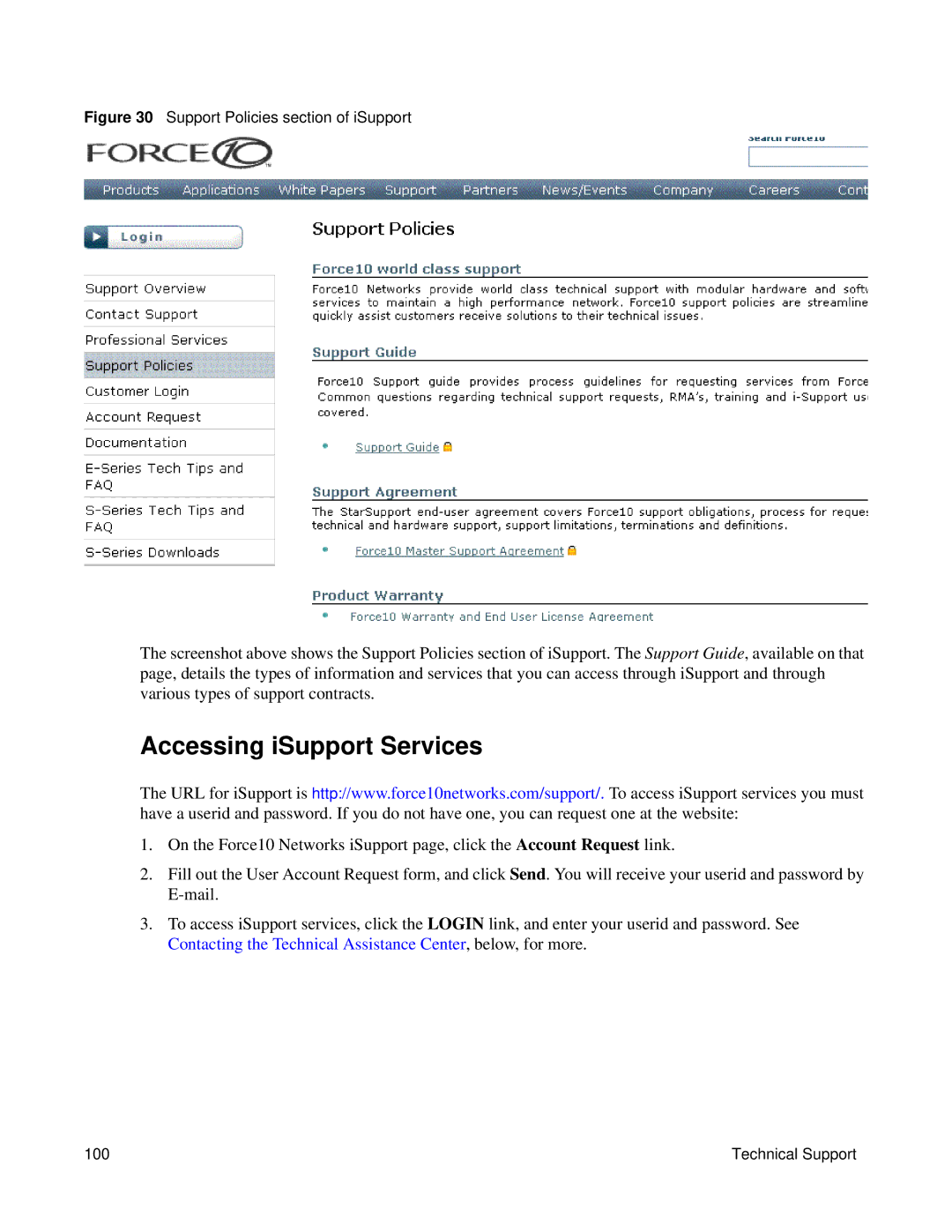Figure 30 Support Policies section of iSupport
The screenshot above shows the Support Policies section of iSupport. The Support Guide, available on that page, details the types of information and services that you can access through iSupport and through various types of support contracts.
Accessing iSupport Services
The URL for iSupport is http://www.force10networks.com/support/. To access iSupport services you must have a userid and password. If you do not have one, you can request one at the website:
1.On the Force10 Networks iSupport page, click the Account Request link.
2.Fill out the User Account Request form, and click Send. You will receive your userid and password by
3.To access iSupport services, click the LOGIN link, and enter your userid and password. See Contacting the Technical Assistance Center, below, for more.
100 | Technical Support |