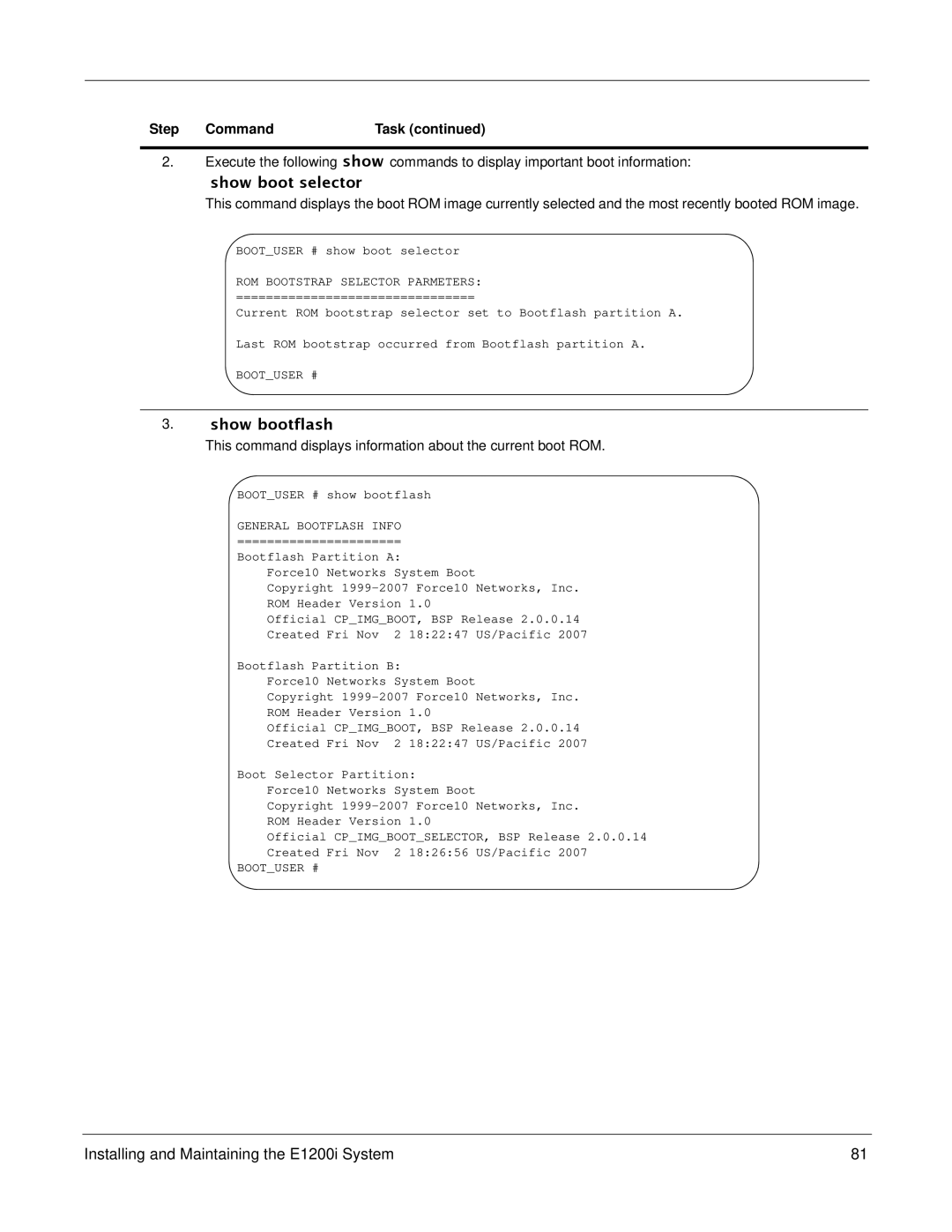Step Command | Task (continued) |
2.Execute the following show commands to display important boot information:
show boot selector
This command displays the boot ROM image currently selected and the most recently booted ROM image.
BOOT_USER # show boot selector
ROM BOOTSTRAP SELECTOR PARMETERS:
================================
Current ROM bootstrap selector set to Bootflash partition A. Last ROM bootstrap occurred from Bootflash partition A. BOOT_USER #
3.show bootflash
This command displays information about the current boot ROM.
BOOT_USER # show bootflash
GENERAL BOOTFLASH INFO
======================
Bootflash Partition A:
Force10 Networks System Boot
Copyright
Official CP_IMG_BOOT, BSP Release 2.0.0.14 Created Fri Nov 2 18:22:47 US/Pacific 2007
Bootflash Partition B:
Force10 Networks System Boot
Copyright
ROM Header Version 1.0
Official CP_IMG_BOOT, BSP Release 2.0.0.14
Created Fri Nov 2 18:22:47 US/Pacific 2007
Boot Selector Partition:
Force10 Networks System Boot
Copyright
ROM Header Version 1.0
Official CP_IMG_BOOT_SELECTOR, BSP Release 2.0.0.14
Created Fri Nov 2 18:26:56 US/Pacific 2007
BOOT_USER #
Installing and Maintaining the E1200i System | 81 |