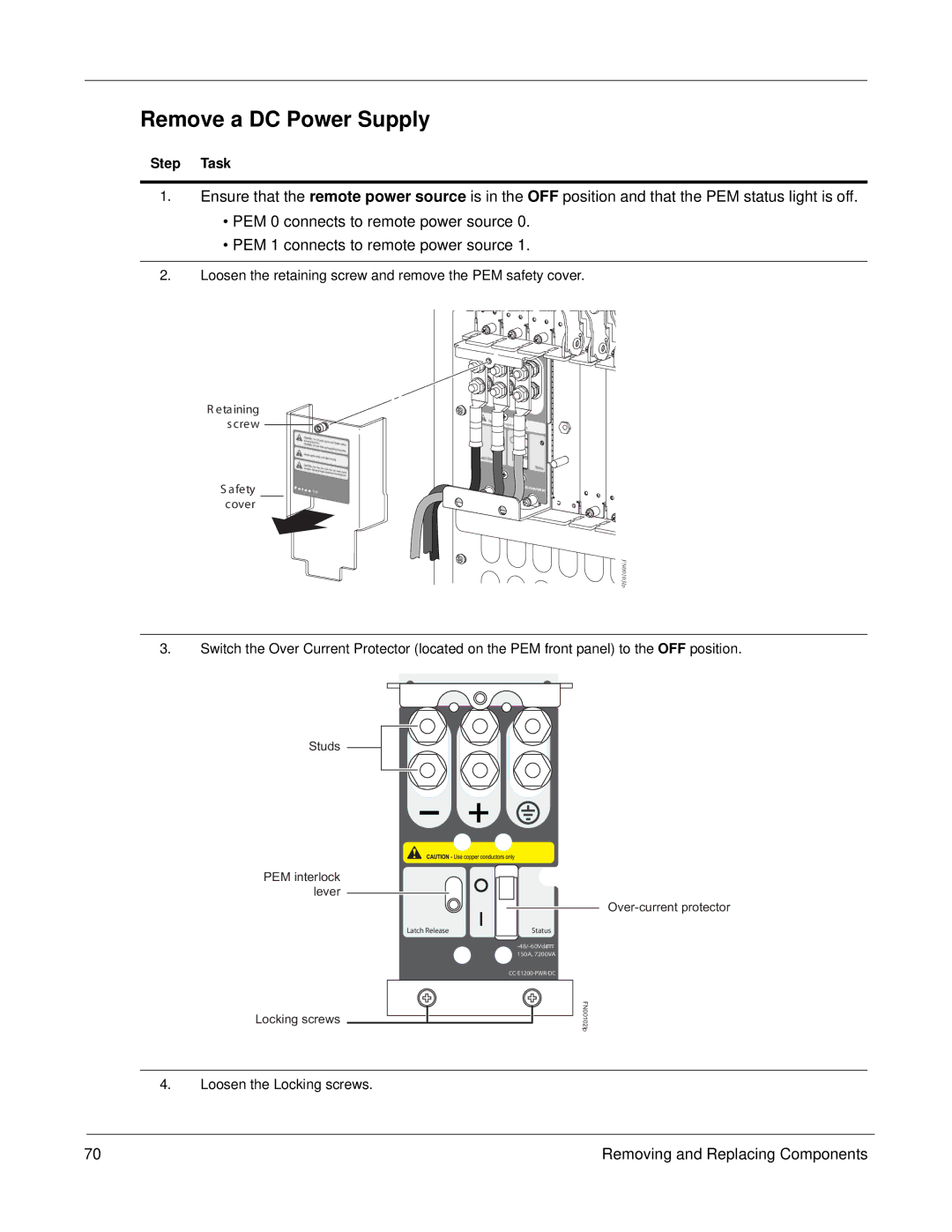Remove a DC Power Supply
Step Task
1.Ensure that the remote power source is in the OFF position and that the PEM status light is off.
•PEM 0 connects to remote power source 0.
•PEM 1 connects to remote power source 1.
2.Loosen the retaining screw and remove the PEM safety cover.
Retaining s crew
Safety cover
FN00103lp |
3.Switch the Over Current Protector (located on the PEM front panel) to the OFF position.
Studs
PEM interlock lever
Locking screws
Latch Release
Status
FN00102lp
4.Loosen the Locking screws.
70 | Removing and Replacing Components |