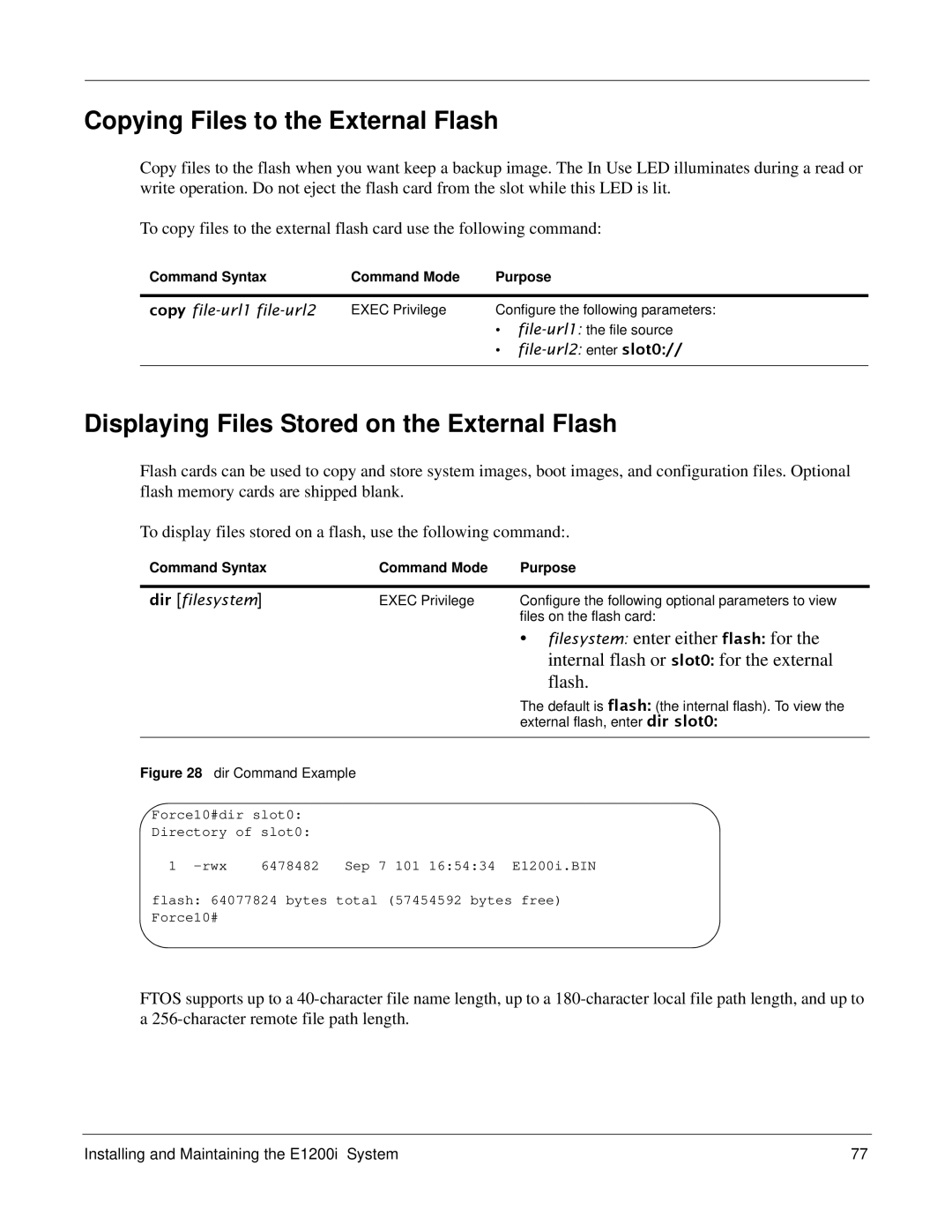Copying Files to the External Flash
Copy files to the flash when you want keep a backup image. The In Use LED illuminates during a read or write operation. Do not eject the flash card from the slot while this LED is lit.
To copy files to the external flash card use the following command:
Command Syntax | Command Mode | Purpose | |
|
|
| |
copy | EXEC Privilege | Configure the following parameters: | |
|
| • | |
|
| • | |
|
|
|
|
Displaying Files Stored on the External Flash
Flash cards can be used to copy and store system images, boot images, and configuration files. Optional flash memory cards are shipped blank.
To display files stored on a flash, use the following command:.
Command Syntax | Command Mode | Purpose |
|
|
|
dir [filesystem] | EXEC Privilege | Configure the following optional parameters to view |
|
| files on the flash card: |
|
| • filesystem: enter either flash: for the |
|
| internal flash or slot0: for the external |
|
| flash. |
|
| The default is flash: (the internal flash). To view the |
|
| external flash, enter dir slot0: |
|
|
|
Figure 28 dir Command Example |
|
|
Force10#dir slot0:
Directory of slot0:
1 | 6478482 | Sep 7 101 16:54:34 E1200i.BIN |
flash: 64077824 bytes total (57454592 bytes free) Force10#
FTOS supports up to a
Installing and Maintaining the E1200i System | 77 |