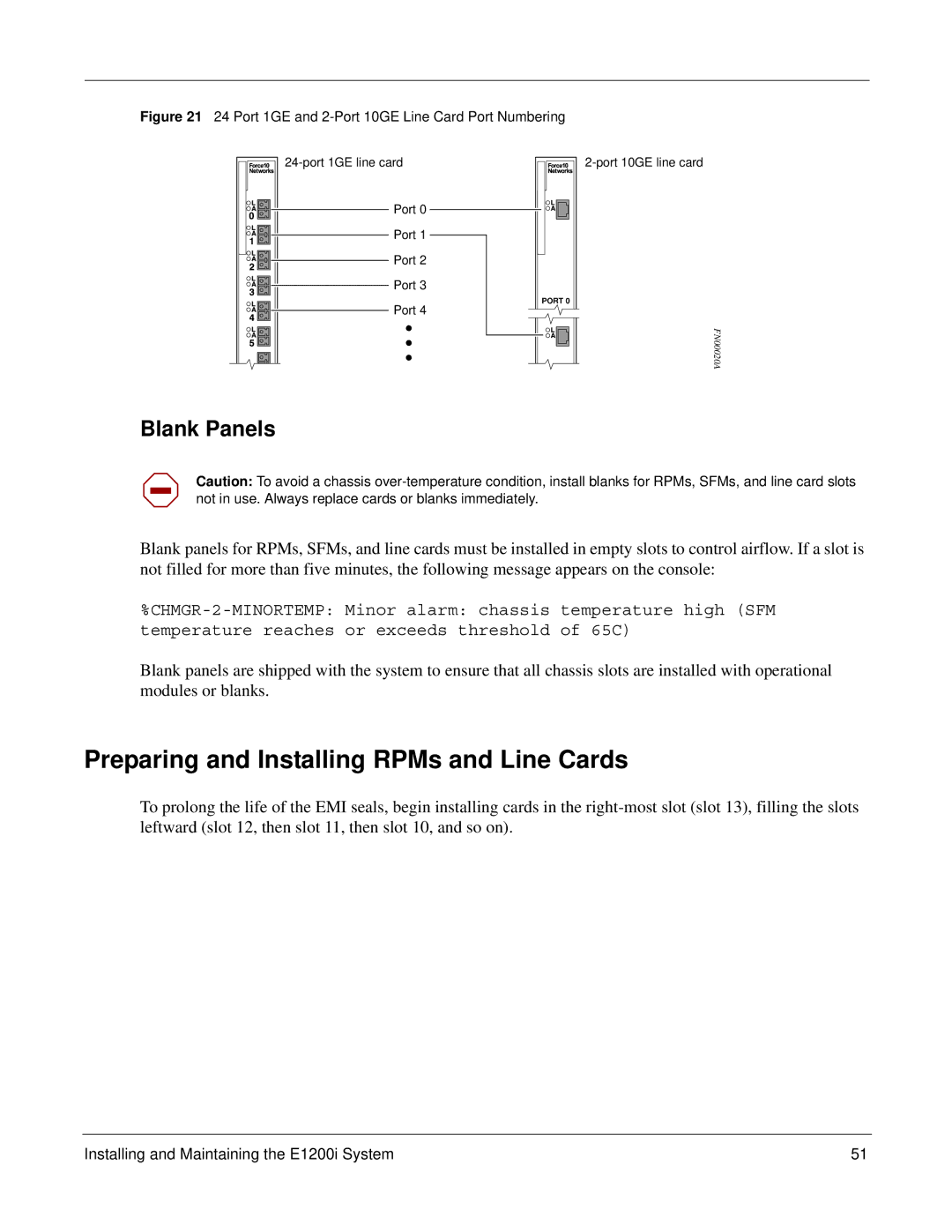Figure 21 24 Port 1GE and 2-Port 10GE Line Card Port Numbering
Port 0
Port 1
Port 2
Port 3
Port 4
PORT 0 |
FN00020A
Blank Panels
Caution: To avoid a chassis
Blank panels for RPMs, SFMs, and line cards must be installed in empty slots to control airflow. If a slot is not filled for more than five minutes, the following message appears on the console:
Blank panels are shipped with the system to ensure that all chassis slots are installed with operational modules or blanks.
Preparing and Installing RPMs and Line Cards
To prolong the life of the EMI seals, begin installing cards in the
Installing and Maintaining the E1200i System | 51 |