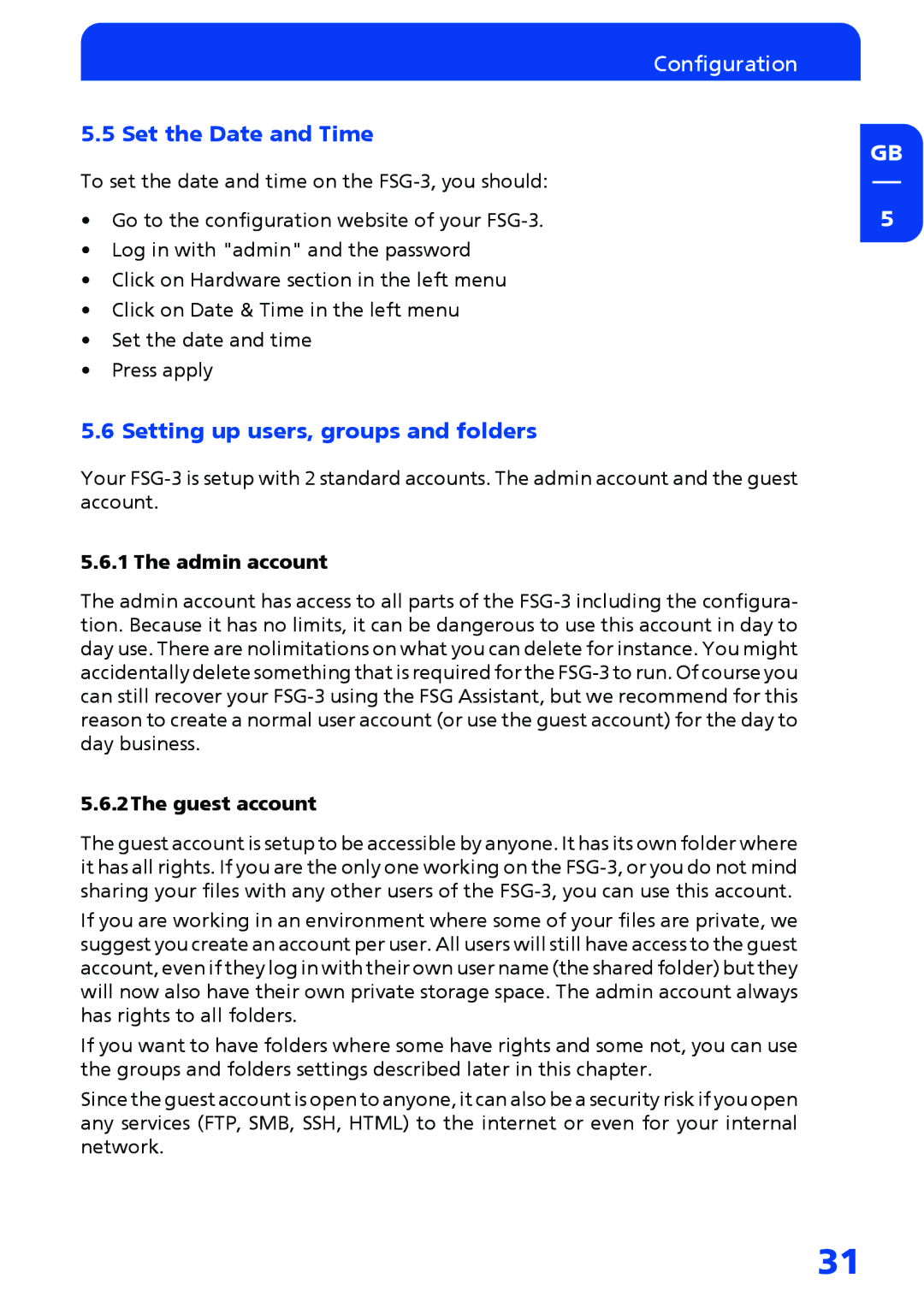|
| Configuration |
5.5 Set the Date and Time | GB | |
|
| |
To set the date and time on the |
| |
• | Go to the configuration website of your | 5 |
• Log in with "admin" and the password |
| |
• Click on Hardware section in the left menu |
| |
• Click on Date & Time in the left menu |
| |
• Set the date and time |
| |
• | Press apply |
|
5.6 Setting up users, groups and folders
Your
5.6.1 The admin account
The admin account has access to all parts of the
5.6.2The guest account
The guest account is setup to be accessible by anyone. It has its own folder where it has all rights. If you are the only one working on the
If you are working in an environment where some of your files are private, we suggest you create an account per user. All users will still have access to the guest account, even if they log in with their own user name (the shared folder) but they will now also have their own private storage space. The admin account always has rights to all folders.
If you want to have folders where some have rights and some not, you can use the groups and folders settings described later in this chapter.
Since the guest account is open to anyone, it can also be a security risk if you open any services (FTP, SMB, SSH, HTML) to the internet or even for your internal network.
31