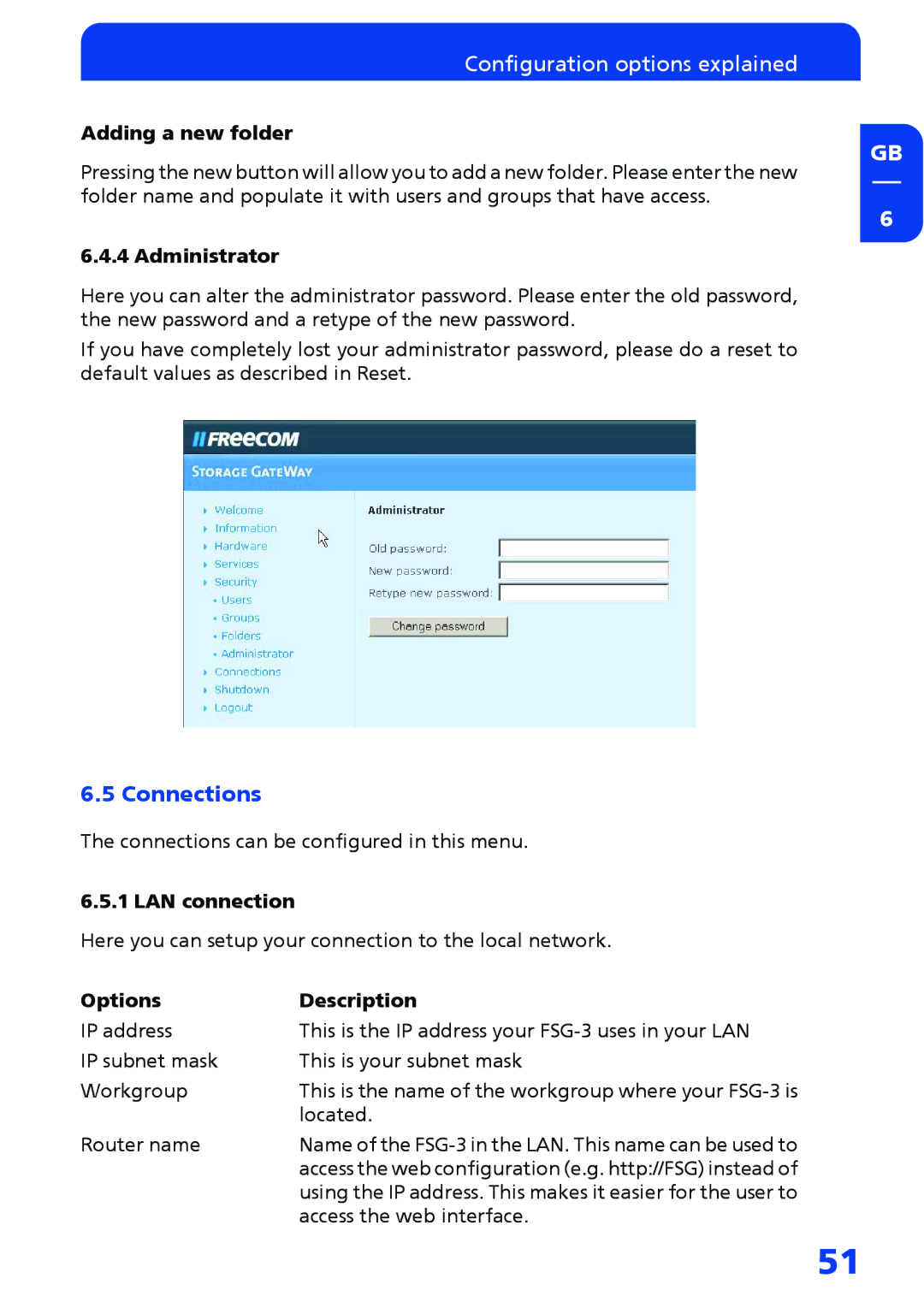Configuration options explained
Adding a new folder
GB
Pressing the new button will allow you to add a new folder. Please enter the new folder name and populate it with users and groups that have access.
6
6.4.4 Administrator
Here you can alter the administrator password. Please enter the old password, the new password and a retype of the new password.
If you have completely lost your administrator password, please do a reset to default values as described in Reset.
6.5 Connections
The connections can be configured in this menu.
6.5.1 LAN connection
Here you can setup your connection to the local network.
Options | Description |
IP address | This is the IP address your |
IP subnet mask | This is your subnet mask |
Workgroup | This is the name of the workgroup where your |
| located. |
Router name | Name of the |
| access the web configuration (e.g. http://FSG) instead of |
| using the IP address. This makes it easier for the user to |
| access the web interface. |
51