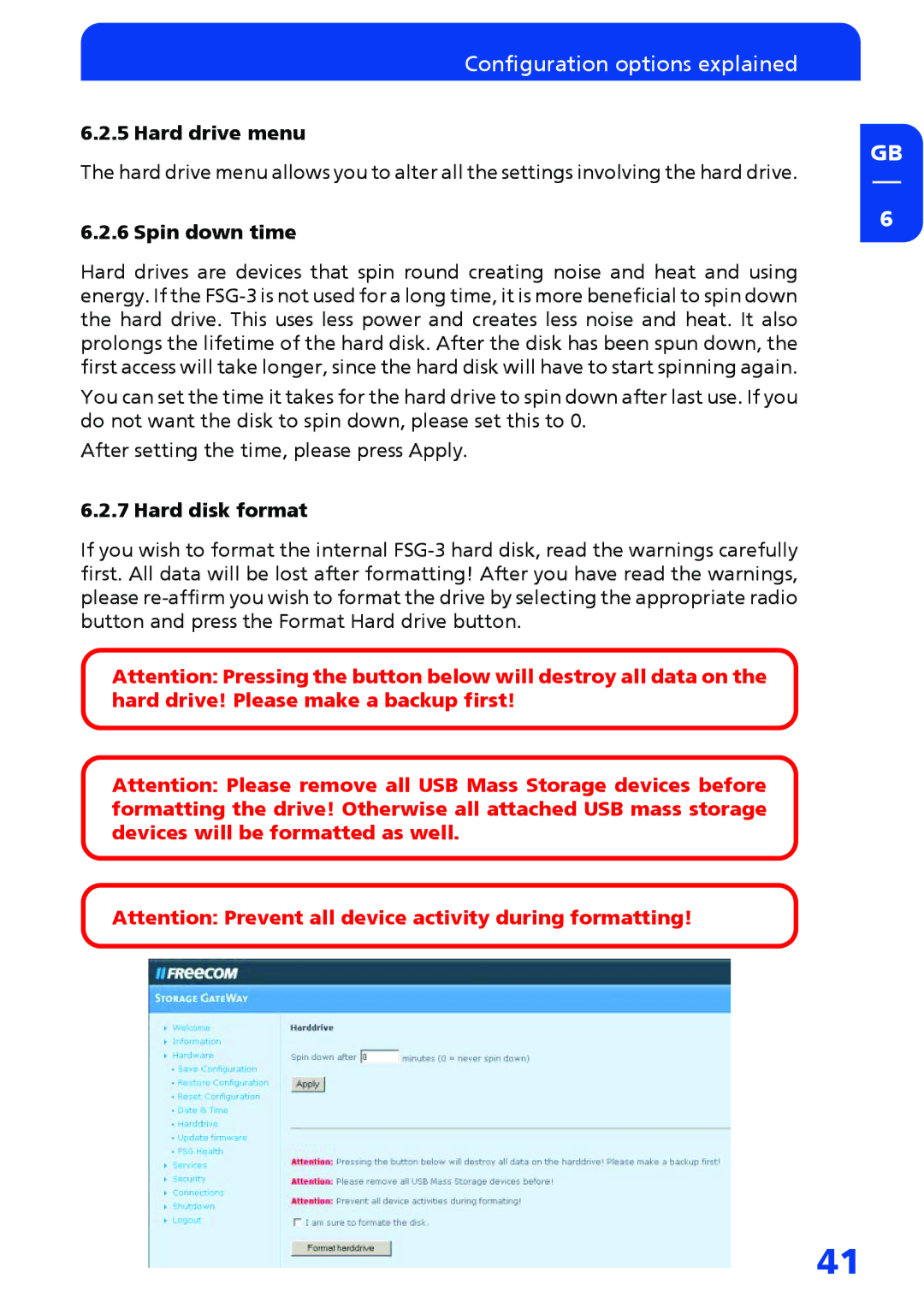Configuration options explained
6.2.5 Hard drive menu
The hard drive menu allows you to alter all the settings involving the hard drive.
6.2.6 Spin down time
Hard drives are devices that spin round creating noise and heat and using energy. If the
You can set the time it takes for the hard drive to spin down after last use. If you do not want the disk to spin down, please set this to 0.
After setting the time, please press Apply.
6.2.7 Hard disk format
If you wish to format the internal
Attention: Pressing the button below will destroy all data on the hard drive! Please make a backup first!
Attention: Please remove all USB Mass Storage devices before formatting the drive! Otherwise all attached USB mass storage devices will be formatted as well.
Attention: Prevent all device activity during formatting!
GB
6
41