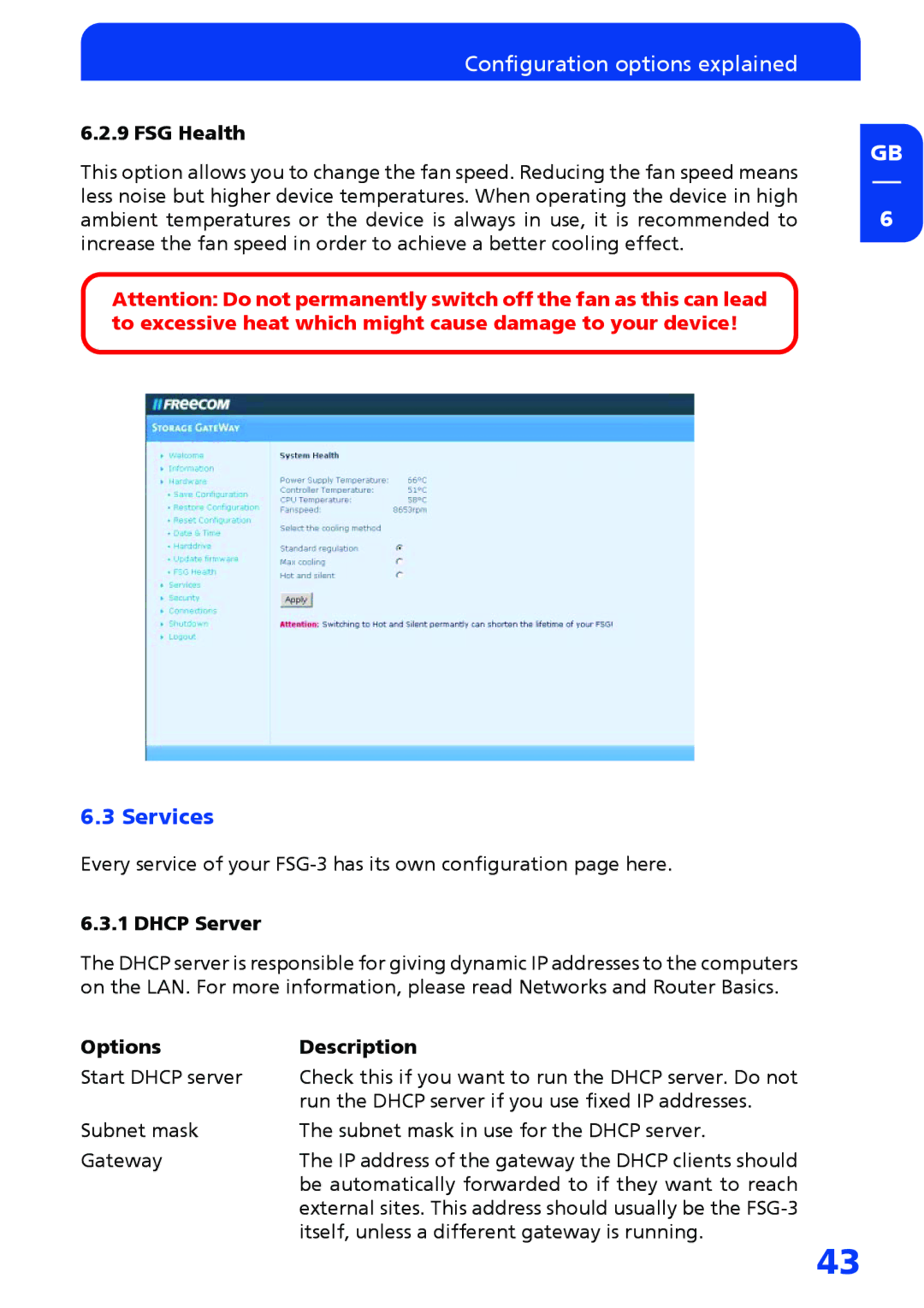Configuration options explained
6.2.9 FSG Health
GB
This option allows you to change the fan speed. Reducing the fan speed means less noise but higher device temperatures. When operating the device in high
ambient temperatures or the device is always in use, it is recommended to 6 increase the fan speed in order to achieve a better cooling effect.
Attention: Do not permanently switch off the fan as this can lead to excessive heat which might cause damage to your device!
6.3 Services
Every service of your
6.3.1 DHCP Server
The DHCP server is responsible for giving dynamic IP addresses to the computers on the LAN. For more information, please read Networks and Router Basics.
Options | Description |
Start DHCP server | Check this if you want to run the DHCP server. Do not |
| run the DHCP server if you use fixed IP addresses. |
Subnet mask | The subnet mask in use for the DHCP server. |
Gateway | The IP address of the gateway the DHCP clients should |
| be automatically forwarded to if they want to reach |
| external sites. This address should usually be the |
| itself, unless a different gateway is running. |
43