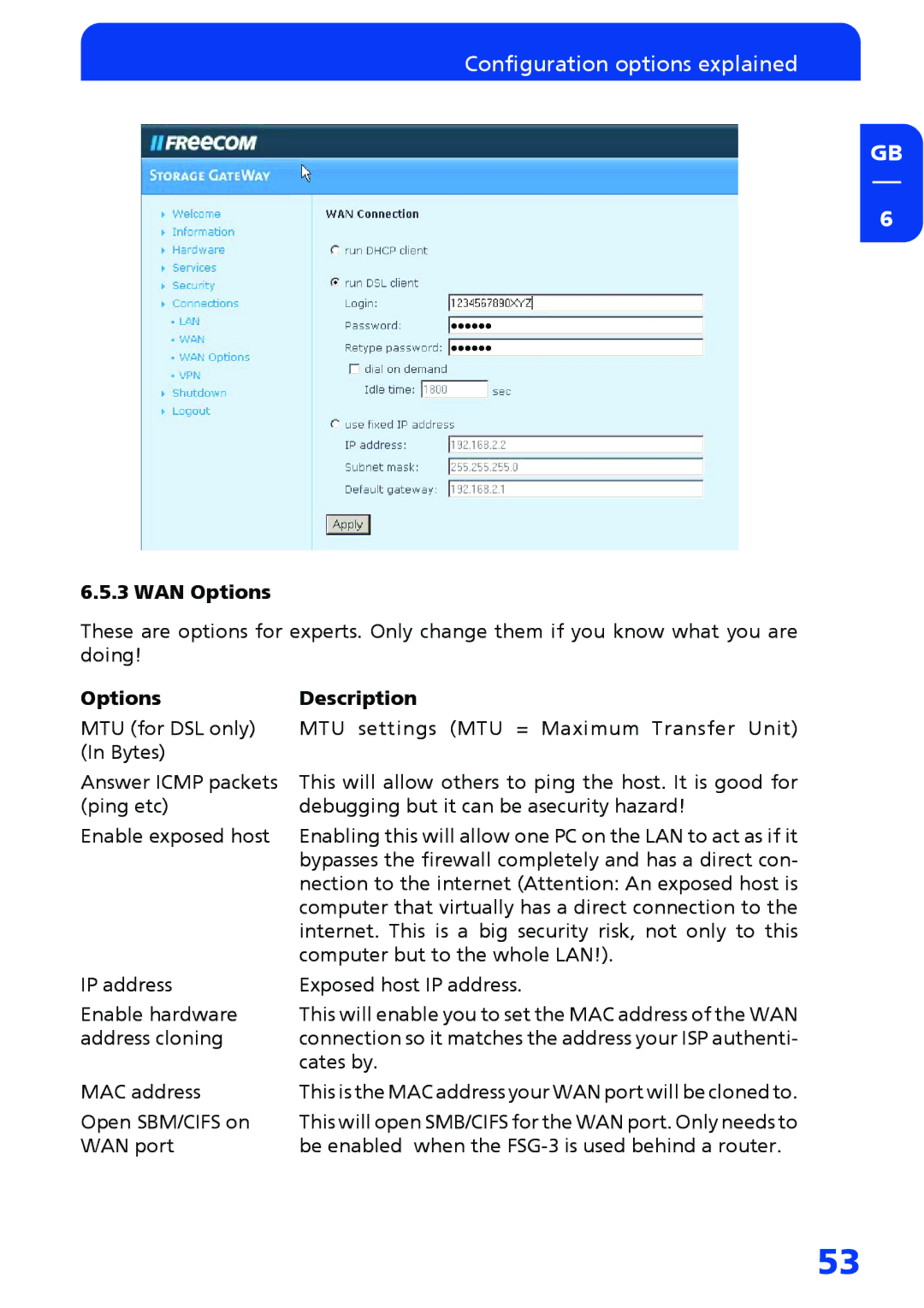Configuration options explained
GB
6
6.5.3 WAN Options
These are options for experts. Only change them if you know what you are doing!
Options | Description |
MTU (for DSL only) | MTU settings (MTU = Maximum Transfer Unit) |
(In Bytes) |
|
Answer ICMP packets | This will allow others to ping the host. It is good for |
(ping etc) | debugging but it can be asecurity hazard! |
Enable exposed host | Enabling this will allow one PC on the LAN to act as if it |
| bypasses the firewall completely and has a direct con- |
| nection to the internet (Attention: An exposed host is |
| computer that virtually has a direct connection to the |
| internet. This is a big security risk, not only to this |
| computer but to the whole LAN!). |
IP address | Exposed host IP address. |
Enable hardware | This will enable you to set the MAC address of the WAN |
address cloning | connection so it matches the address your ISP authenti- |
| cates by. |
MAC address | This is the MAC address your WAN port will be cloned to. |
Open SBM/CIFS on | This will open SMB/CIFS for the WAN port. Only needs to |
WAN port | be enabled when the |
53