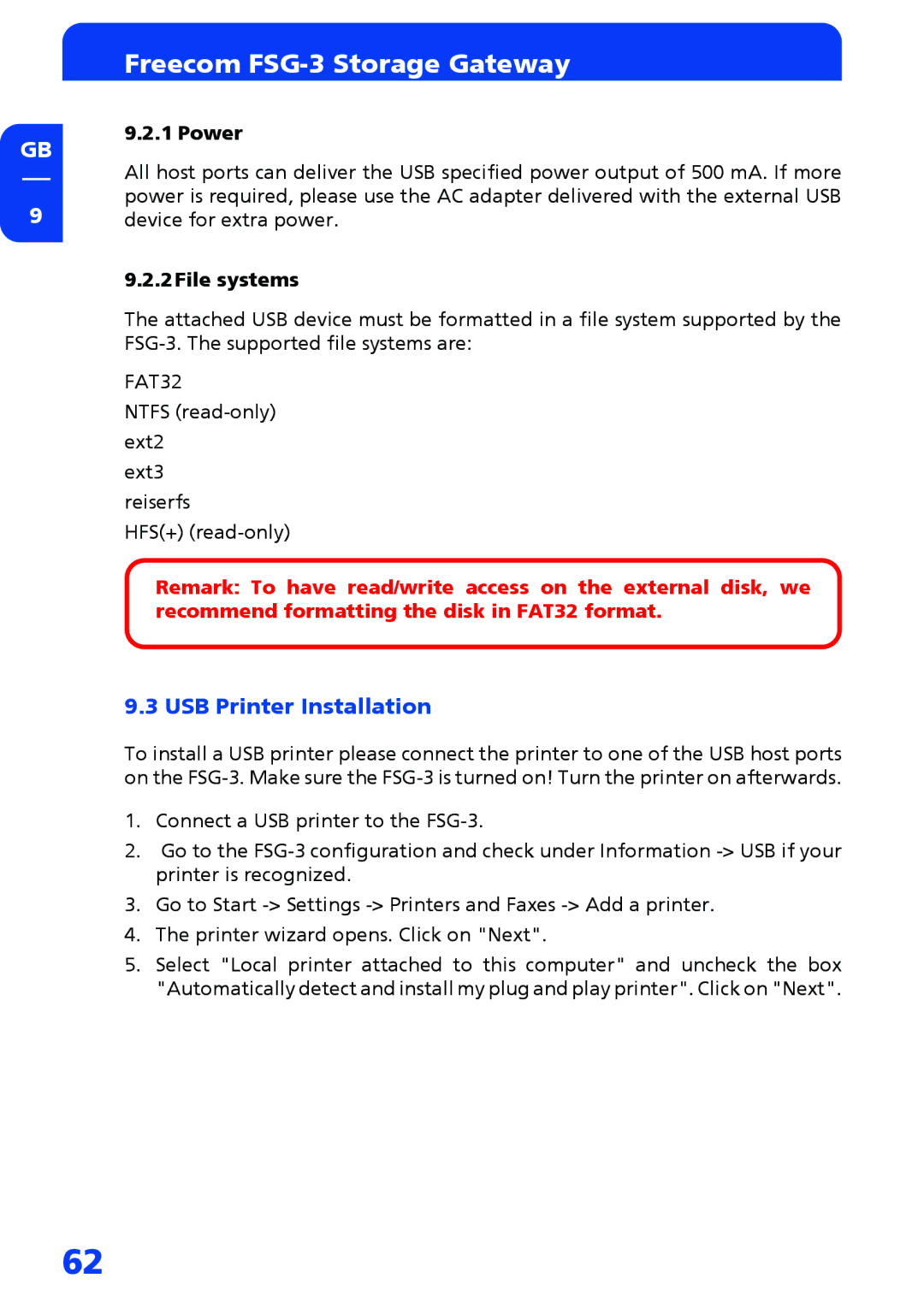GB
9
Freecom FSG-3 Storage Gateway
9.2.1 Power
All host ports can deliver the USB specified power output of 500 mA. If more power is required, please use the AC adapter delivered with the external USB device for extra power.
9.2.2File systems
The attached USB device must be formatted in a file system supported by the
FAT32
NTFS
ext3 reiserfs
HFS(+)
Remark: To have read/write access on the external disk, we recommend formatting the disk in FAT32 format.
9.3 USB Printer Installation
To install a USB printer please connect the printer to one of the USB host ports on the
1.Connect a USB printer to the
2.Go to the
3.Go to Start
4.The printer wizard opens. Click on "Next".
5.Select "Local printer attached to this computer" and uncheck the box "Automatically detect and install my plug and play printer". Click on "Next".
62