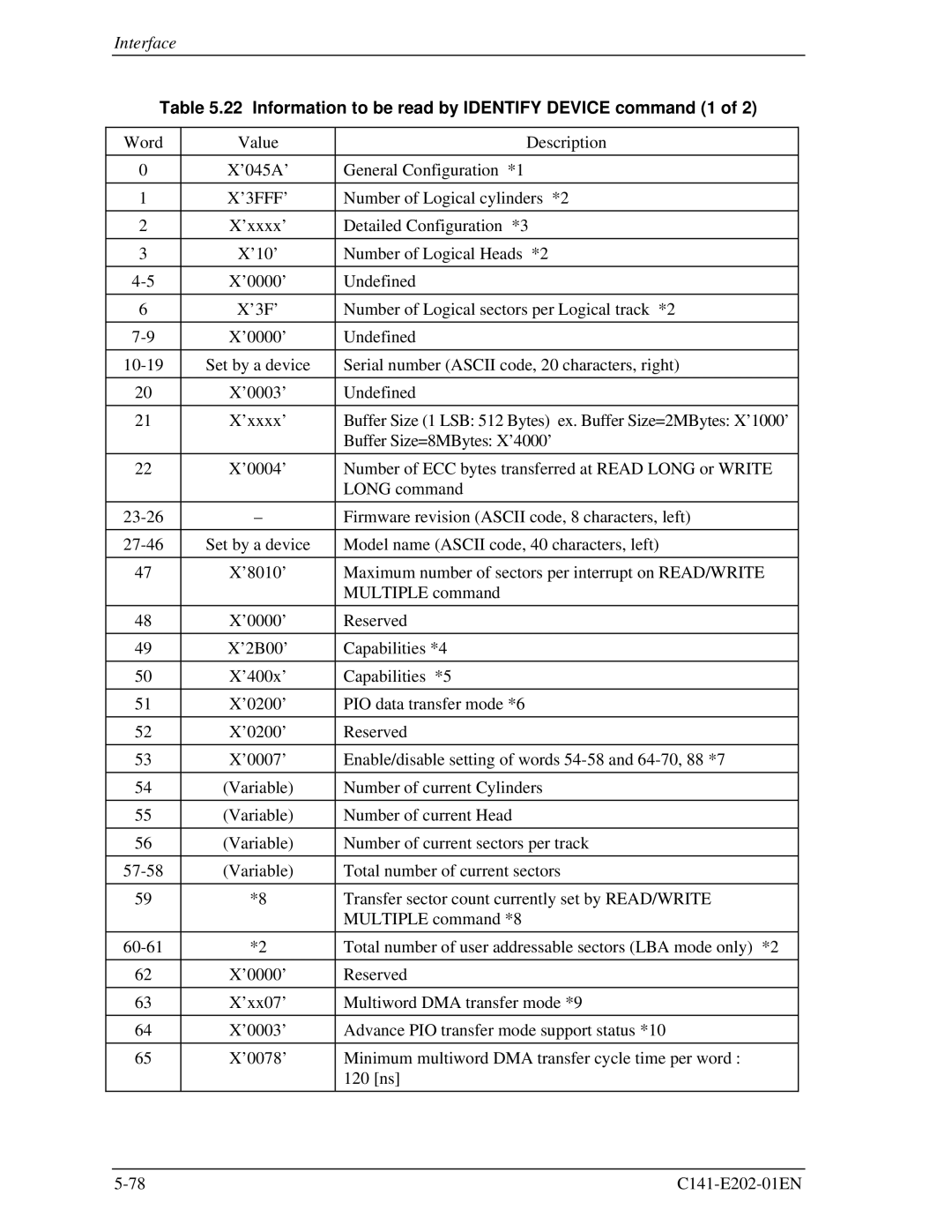Interface
Table 5.22 Information to be read by IDENTIFY DEVICE command (1 of 2)
Word | Value | Description |
|
|
|
0 | X’045A’ | General Configuration *1 |
|
|
|
1 | X’3FFF’ | Number of Logical cylinders *2 |
|
|
|
2 | X’xxxx’ | Detailed Configuration *3 |
|
|
|
3 | X’10’ | Number of Logical Heads *2 |
|
|
|
X’0000’ | Undefined | |
|
|
|
6 | X’3F’ | Number of Logical sectors per Logical track *2 |
|
|
|
X’0000’ | Undefined | |
|
|
|
Set by a device | Serial number (ASCII code, 20 characters, right) | |
|
|
|
20 | X’0003’ | Undefined |
|
|
|
21 | X’xxxx’ | Buffer Size (1 LSB: 512 Bytes) ex. Buffer Size=2MBytes: X’1000’ |
|
| Buffer Size=8MBytes: X’4000’ |
|
|
|
22 | X’0004’ | Number of ECC bytes transferred at READ LONG or WRITE |
|
| LONG command |
|
|
|
– | Firmware revision (ASCII code, 8 characters, left) | |
|
|
|
Set by a device | Model name (ASCII code, 40 characters, left) | |
|
|
|
47 | X’8010’ | Maximum number of sectors per interrupt on READ/WRITE |
|
| MULTIPLE command |
|
|
|
48 | X’0000’ | Reserved |
|
|
|
49 | X’2B00’ | Capabilities *4 |
|
|
|
50 | X’400x’ | Capabilities *5 |
|
|
|
51 | X’0200’ | PIO data transfer mode *6 |
|
|
|
52 | X’0200’ | Reserved |
|
|
|
53 | X’0007’ | Enable/disable setting of words |
|
|
|
54 | (Variable) | Number of current Cylinders |
|
|
|
55 | (Variable) | Number of current Head |
|
|
|
56 | (Variable) | Number of current sectors per track |
|
|
|
(Variable) | Total number of current sectors | |
|
|
|
59 | *8 | Transfer sector count currently set by READ/WRITE |
|
| MULTIPLE command *8 |
|
|
|
*2 | Total number of user addressable sectors (LBA mode only) *2 | |
|
|
|
62 | X’0000’ | Reserved |
|
|
|
63 | X’xx07’ | Multiword DMA transfer mode *9 |
|
|
|
64 | X’0003’ | Advance PIO transfer mode support status *10 |
|
|
|
65 | X’0078’ | Minimum multiword DMA transfer cycle time per word : |
|
| 120 [ns] |
|
|
|