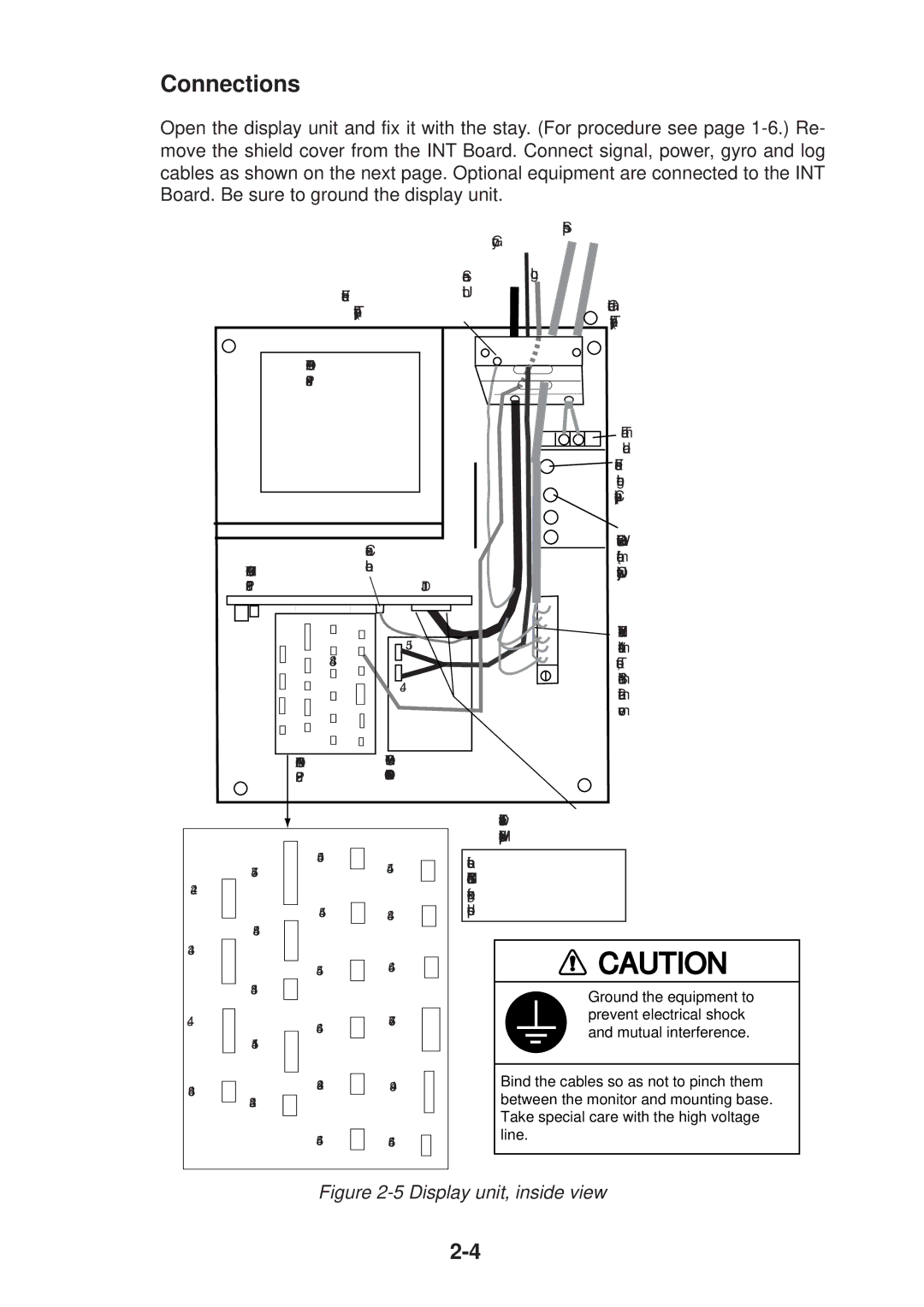Connections
Open the display unit and fix it with the stay. (For procedure see page
Ship's
Gyro
Scanner Log
Fasten shield here.Unit
(Tabletop type)Ground terminal (Tabletop type)
PTU BOARD 03P9245
|
| Terminal | |
|
| board | |
|
| Fasten shields | |
|
| here together. | |
|
| (Console type) | |
Connect coax | POWER switch | ||
(for maintenance, | |||
MOTHER BOARD cable here. | |||
always ON) | |||
03P9251 | DJ1 |
| |
| J5 | Fasten | |
J448 | line to #1 termanal. | ||
| To fasten; | ||
| J4 | 1. Slide terminal. | |
| 2. Lift terminal to | ||
|
| ||
|
| remove. | |
INT BOARD | GYRO CONVERTER |
| |
03P9252 | BOARD 64P1106 |
| |
J442
J443
J444
J463
J457
J458
J453
J451
J452
J450
J454
J455
J466
J462
J456
J445
J448
J446
J467
J449
J465
Fix the DJ1 connector with teo M3x8 screw )supplied).
Location of connectors on the INT Board. See next page for connector description.
![]() CAUTION
CAUTION
Ground the equipment to prevent electrical shock and mutual interference.
Bind the cables so as not to pinch them between the monitor and mounting base. Take special care with the high voltage line.