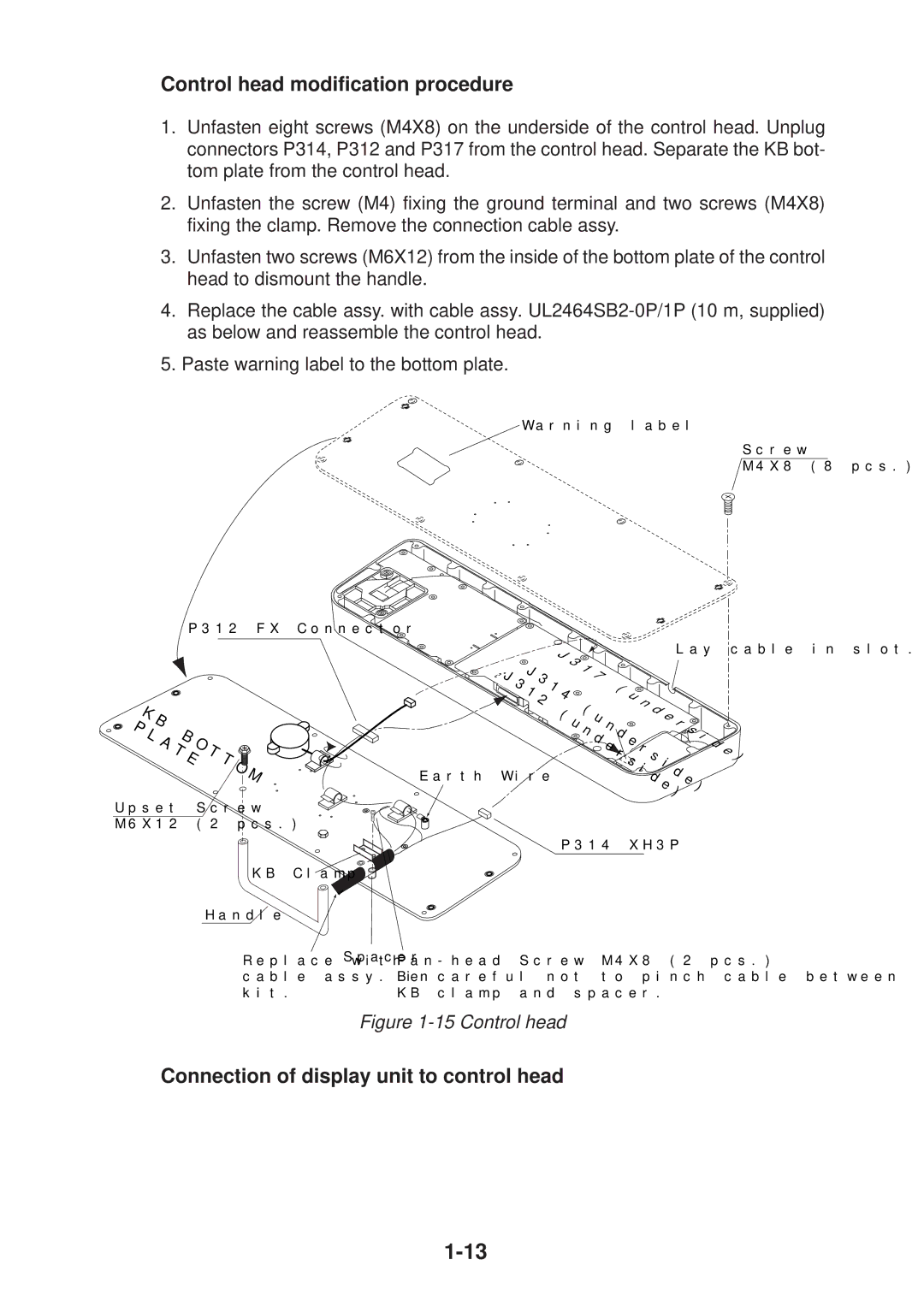Control head modification procedure
1.Unfasten eight screws (M4X8) on the underside of the control head. Unplug connectors P314, P312 and P317 from the control head. Separate the KB bot- tom plate from the control head.
2.Unfasten the screw (M4) fixing the ground terminal and two screws (M4X8) fixing the clamp. Remove the connection cable assy.
3.Unfasten two screws (M6X12) from the inside of the bottom plate of the control head to dismount the handle.
4.Replace the cable assy. with cable assy.
5. Paste warning label to the bottom plate.
P312 FX Connector
KB | BOTTOM |
| |
PLATE | |
Upset Screw
M6X12 (2 pcs.)
KB Clamp
Handle
Warning label
J314 | J317 | (underside) | |
| |||
J312 |
|
| |
| (underside) | ||
|
| ||
| (underside) | ||
Earth Wire
P314 XH3P
Screw
M4X8 (8 pcs.)
Lay cable in slot.
Replace with | Spacer |
cable assy. in | Be careful not to pinch cable between |
kit. | KB clamp and spacer. |