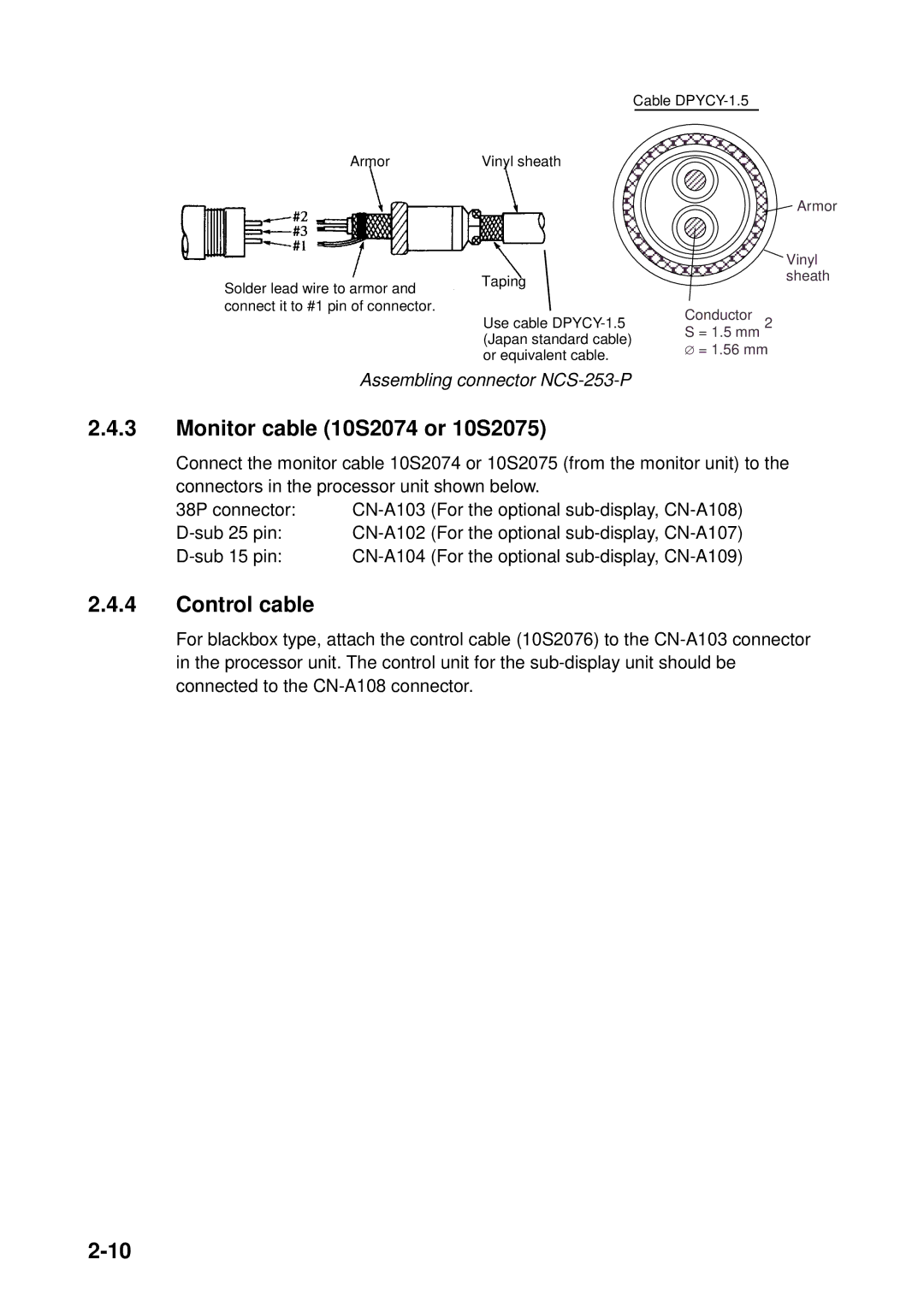Armor
Solder lead wire to armor and connect it to #1 pin of connector.
| Cable |
|
Vinyl sheath |
|
|
|
| Armor |
|
| Vinyl |
Taping |
| sheath |
|
| |
Use cable | Conductor | 2 |
(Japan standard cable) | S = 1.5 mm |
|
or equivalent cable. | ∅ = 1.56 mm |
|
Assembling connector
2.4.3Monitor cable (10S2074 or 10S2075)
Connect the monitor cable 10S2074 or 10S2075 (from the monitor unit) to the connectors in the processor unit shown below.
38P connector: | |
2.4.4Control cable
For blackbox type, attach the control cable (10S2076) to the