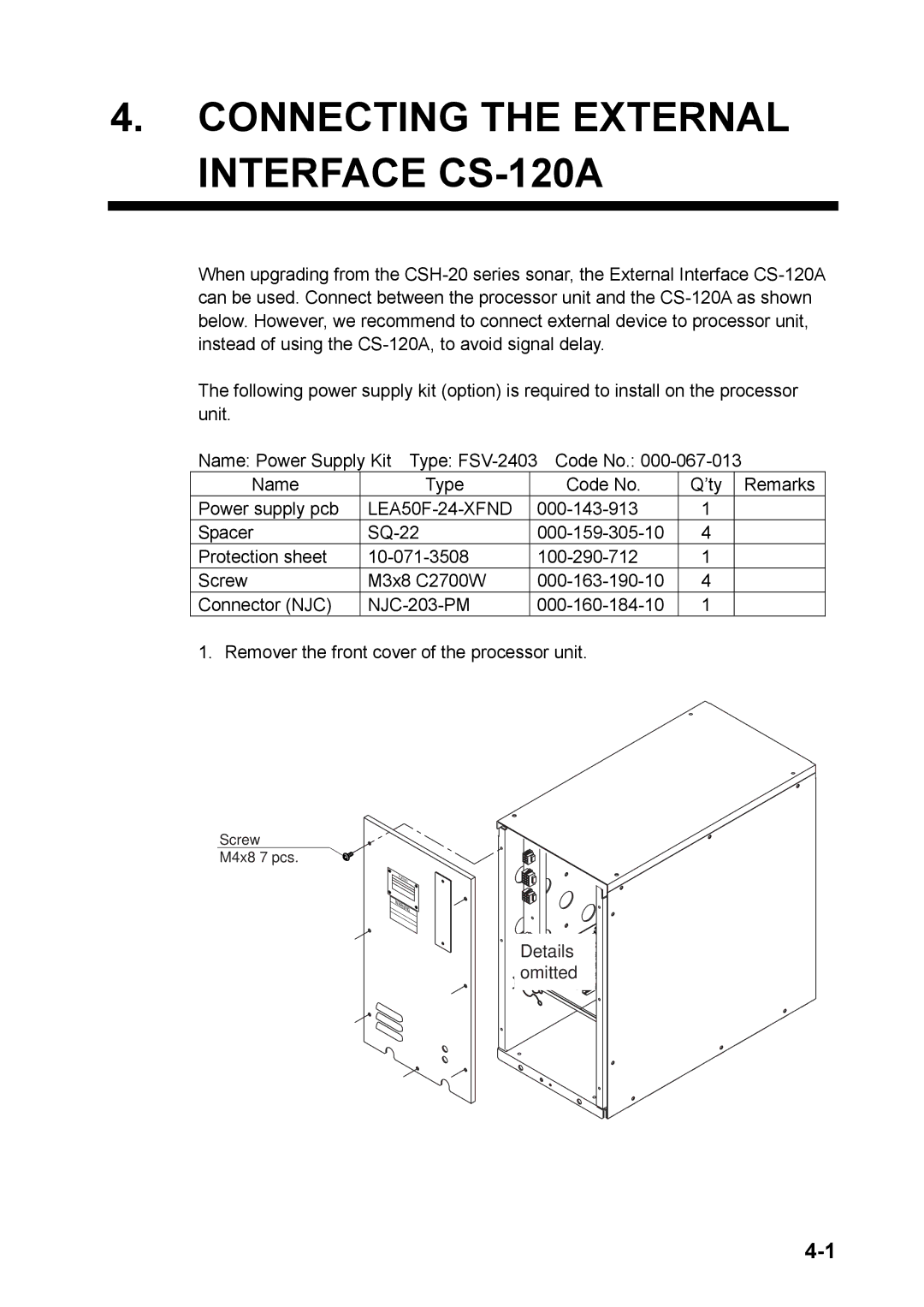4.CONNECTING THE EXTERNAL INTERFACE CS-120A
When upgrading from the
The following power supply kit (option) is required to install on the processor unit.
Name: Power Supply Kit Type:
Name | Type | Code No. | Q’ty | Remarks |
Power supply pcb |
| 1 |
| |
Spacer | 4 |
| ||
Protection sheet | 1 |
| ||
Screw | M3x8 C2700W | 4 |
| |
Connector (NJC) | 1 |
|
1. Remover the front cover of the processor unit.
Screw
M4x8 7 pcs.
FURUNO
WARNING
DC |
ON |
Details |
omitted |