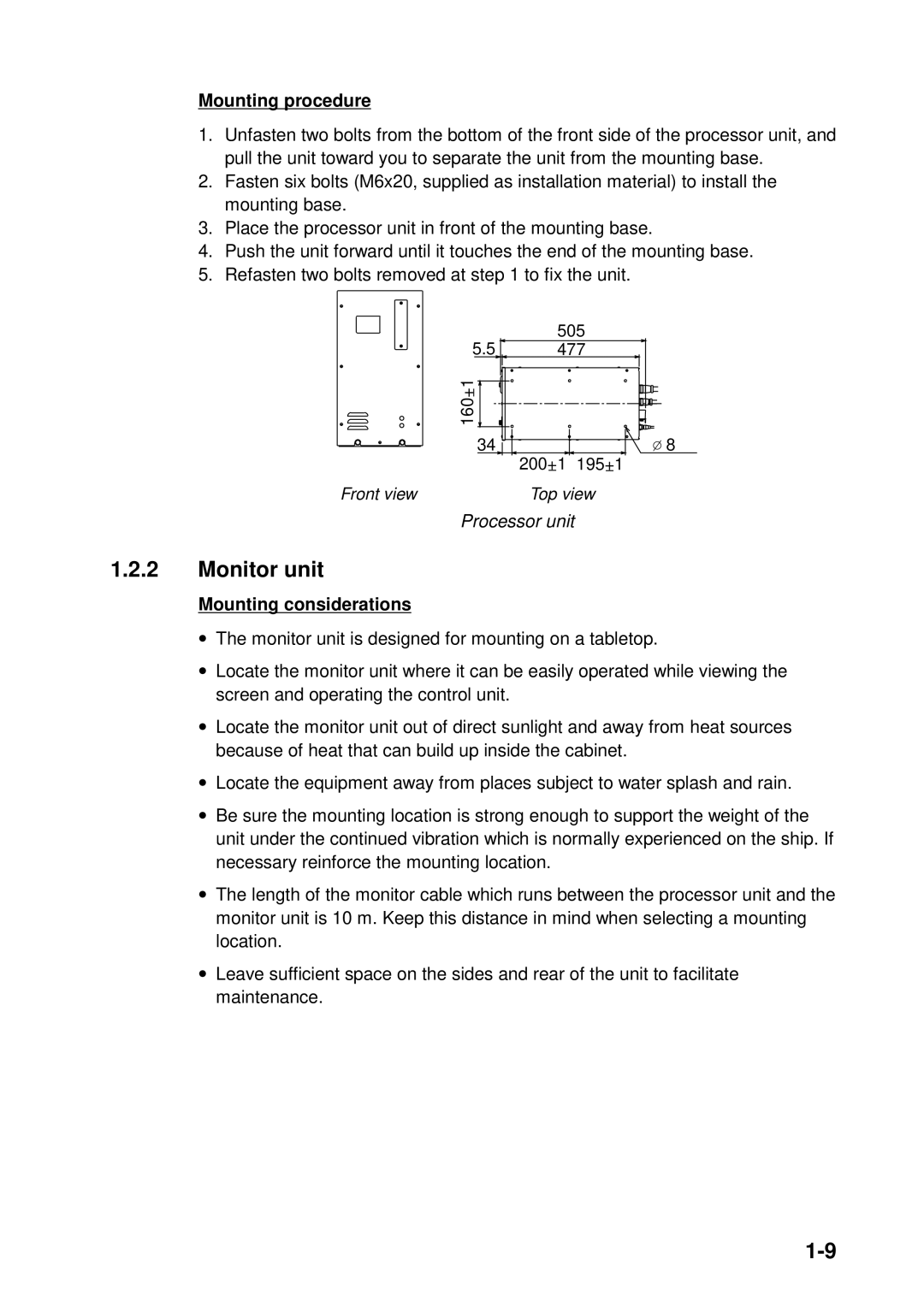Mounting procedure
1.Unfasten two bolts from the bottom of the front side of the processor unit, and pull the unit toward you to separate the unit from the mounting base.
2.Fasten six bolts (M6x20, supplied as installation material) to install the mounting base.
3.Place the processor unit in front of the mounting base.
4.Push the unit forward until it touches the end of the mounting base.
5.Refasten two bolts removed at step 1 to fix the unit.
5.5 | 505 |
477 | |
160+1 |
|
34 | 8 |
| 200+1 195+1 |
Front view | Top view |
Processor unit
1.2.2Monitor unit
Mounting considerations
• The monitor unit is designed for mounting on a tabletop.
• Locate the monitor unit where it can be easily operated while viewing the screen and operating the control unit.
• Locate the monitor unit out of direct sunlight and away from heat sources because of heat that can build up inside the cabinet.
• Locate the equipment away from places subject to water splash and rain.
• Be sure the mounting location is strong enough to support the weight of the unit under the continued vibration which is normally experienced on the ship. If necessary reinforce the mounting location.
• The length of the monitor cable which runs between the processor unit and the monitor unit is 10 m. Keep this distance in mind when selecting a mounting location.
• Leave sufficient space on the sides and rear of the unit to facilitate maintenance.