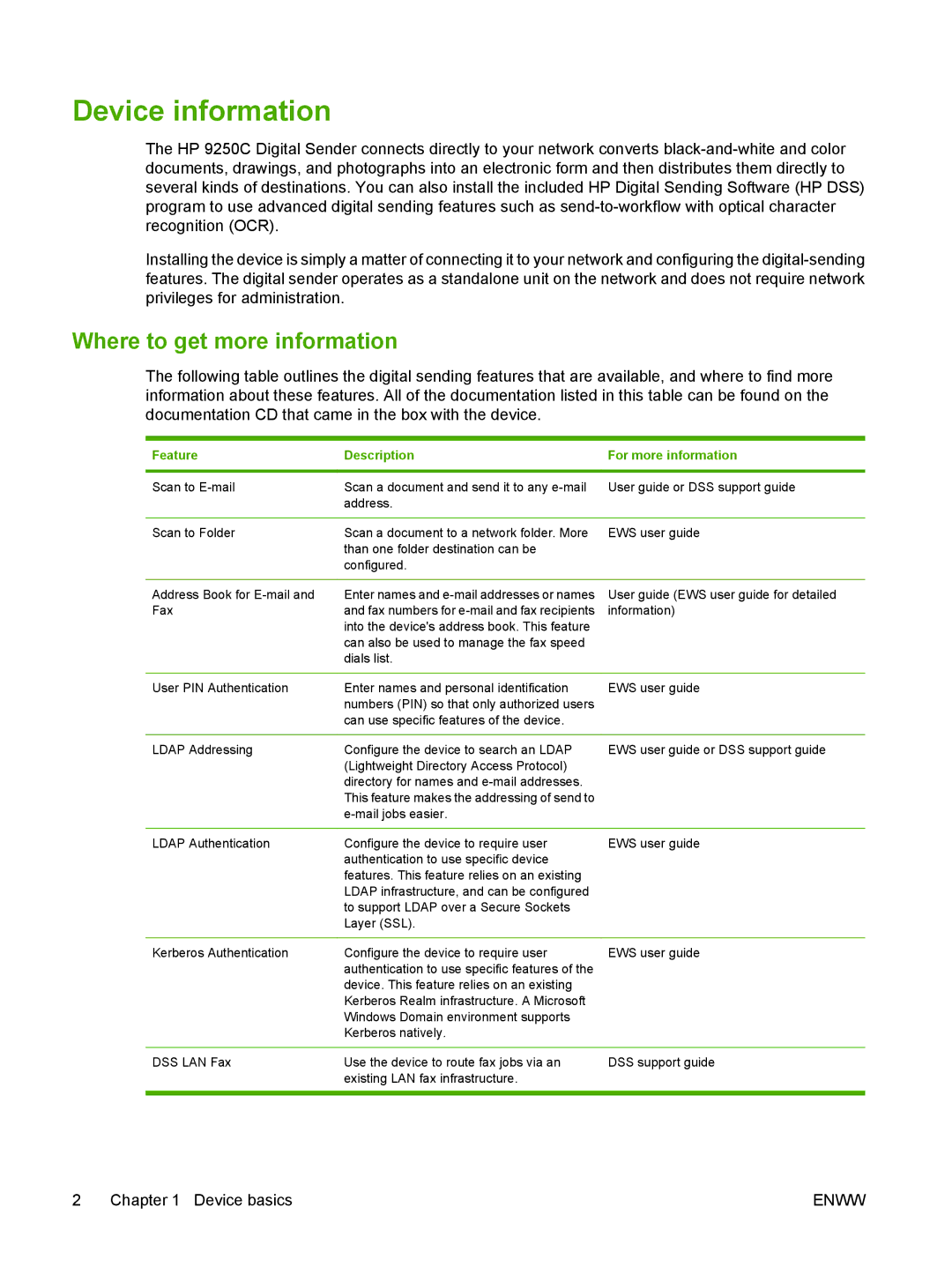Device information
The HP 9250C Digital Sender connects directly to your network converts
Installing the device is simply a matter of connecting it to your network and configuring the
Where to get more information
The following table outlines the digital sending features that are available, and where to find more information about these features. All of the documentation listed in this table can be found on the documentation CD that came in the box with the device.
Feature | Description | For more information |
|
|
|
Scan to | Scan a document and send it to any | User guide or DSS support guide |
| address. |
|
|
|
|
Scan to Folder | Scan a document to a network folder. More | EWS user guide |
| than one folder destination can be |
|
| configured. |
|
Address Book for
Enter names and
User guide (EWS user guide for detailed information)
User PIN Authentication | Enter names and personal identification | EWS user guide |
| numbers (PIN) so that only authorized users |
|
| can use specific features of the device. |
|
|
|
|
LDAP Addressing | Configure the device to search an LDAP | EWS user guide or DSS support guide |
| (Lightweight Directory Access Protocol) |
|
| directory for names and |
|
| This feature makes the addressing of send to |
|
|
| |
|
|
|
LDAP Authentication | Configure the device to require user | EWS user guide |
| authentication to use specific device |
|
| features. This feature relies on an existing |
|
| LDAP infrastructure, and can be configured |
|
| to support LDAP over a Secure Sockets |
|
| Layer (SSL). |
|
|
|
|
Kerberos Authentication | Configure the device to require user | EWS user guide |
| authentication to use specific features of the |
|
| device. This feature relies on an existing |
|
| Kerberos Realm infrastructure. A Microsoft |
|
| Windows Domain environment supports |
|
| Kerberos natively. |
|
|
|
|
DSS LAN Fax | Use the device to route fax jobs via an | DSS support guide |
| existing LAN fax infrastructure. |
|
|
|
|
2 Chapter 1 Device basics | ENWW |