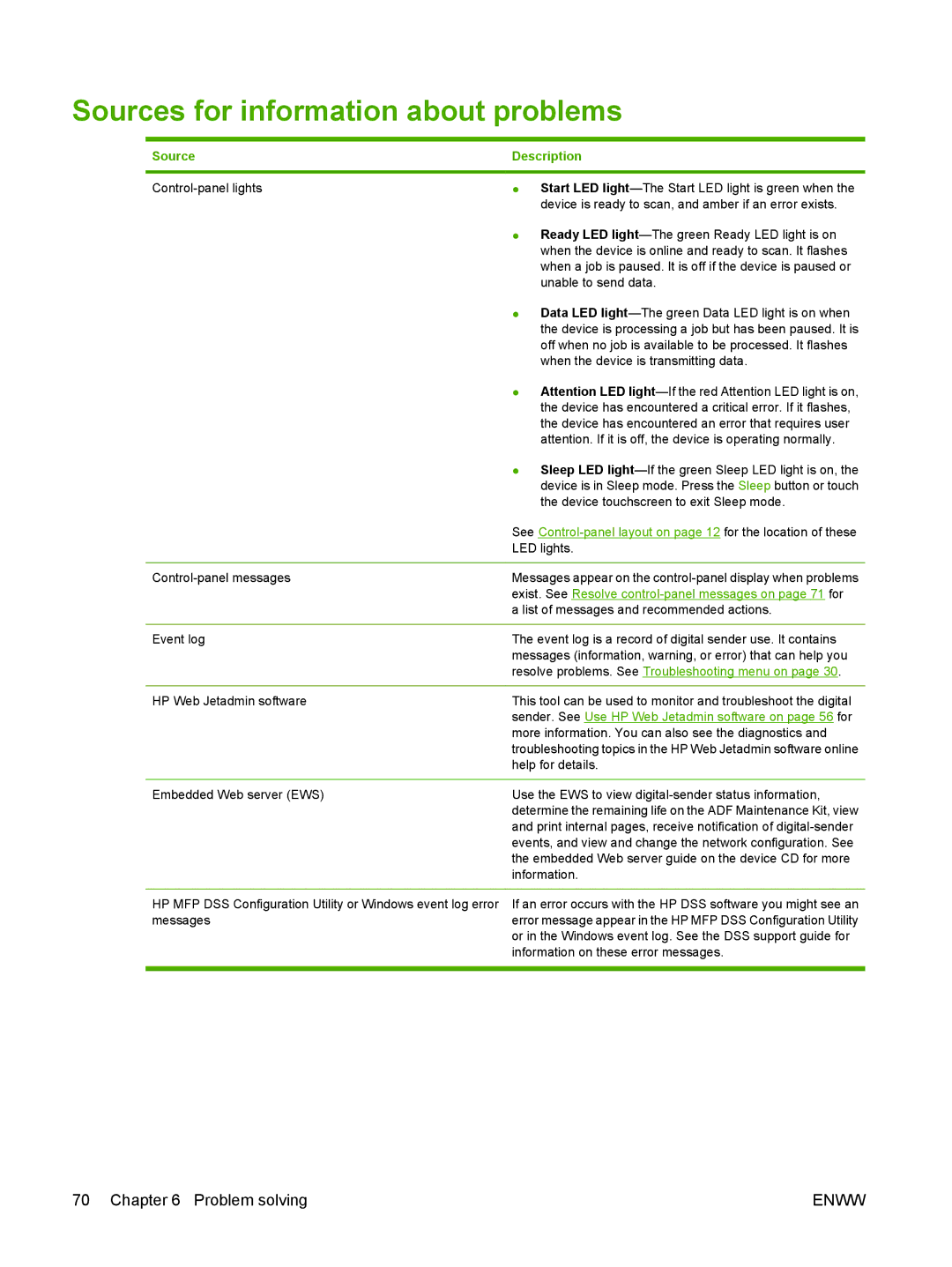Sources for information about problems
Source | Description |
|
|
● Start LED | |
| device is ready to scan, and amber if an error exists. |
| ● Ready LED |
| when the device is online and ready to scan. It flashes |
| when a job is paused. It is off if the device is paused or |
| unable to send data. |
| ● Data LED |
| the device is processing a job but has been paused. It is |
| off when no job is available to be processed. It flashes |
| when the device is transmitting data. |
| ● Attention LED |
| the device has encountered a critical error. If it flashes, |
| the device has encountered an error that requires user |
| attention. If it is off, the device is operating normally. |
| ● Sleep LED |
| device is in Sleep mode. Press the Sleep button or touch |
| the device touchscreen to exit Sleep mode. |
| See |
| LED lights. |
|
|
Messages appear on the | |
| exist. See Resolve |
| a list of messages and recommended actions. |
|
|
Event log | The event log is a record of digital sender use. It contains |
| messages (information, warning, or error) that can help you |
| resolve problems. See Troubleshooting menu on page 30. |
|
|
HP Web Jetadmin software | This tool can be used to monitor and troubleshoot the digital |
| sender. See Use HP Web Jetadmin software on page 56 for |
| more information. You can also see the diagnostics and |
| troubleshooting topics in the HP Web Jetadmin software online |
| help for details. |
|
|
Embedded Web server (EWS) | Use the EWS to view |
| determine the remaining life on the ADF Maintenance Kit, view |
| and print internal pages, receive notification of |
| events, and view and change the network configuration. See |
| the embedded Web server guide on the device CD for more |
| information. |
HP MFP DSS Configuration Utility or Windows event log error messages
If an error occurs with the HP DSS software you might see an error message appear in the HP MFP DSS Configuration Utility or in the Windows event log. See the DSS support guide for information on these error messages.
70 Chapter 6 Problem solving | ENWW |