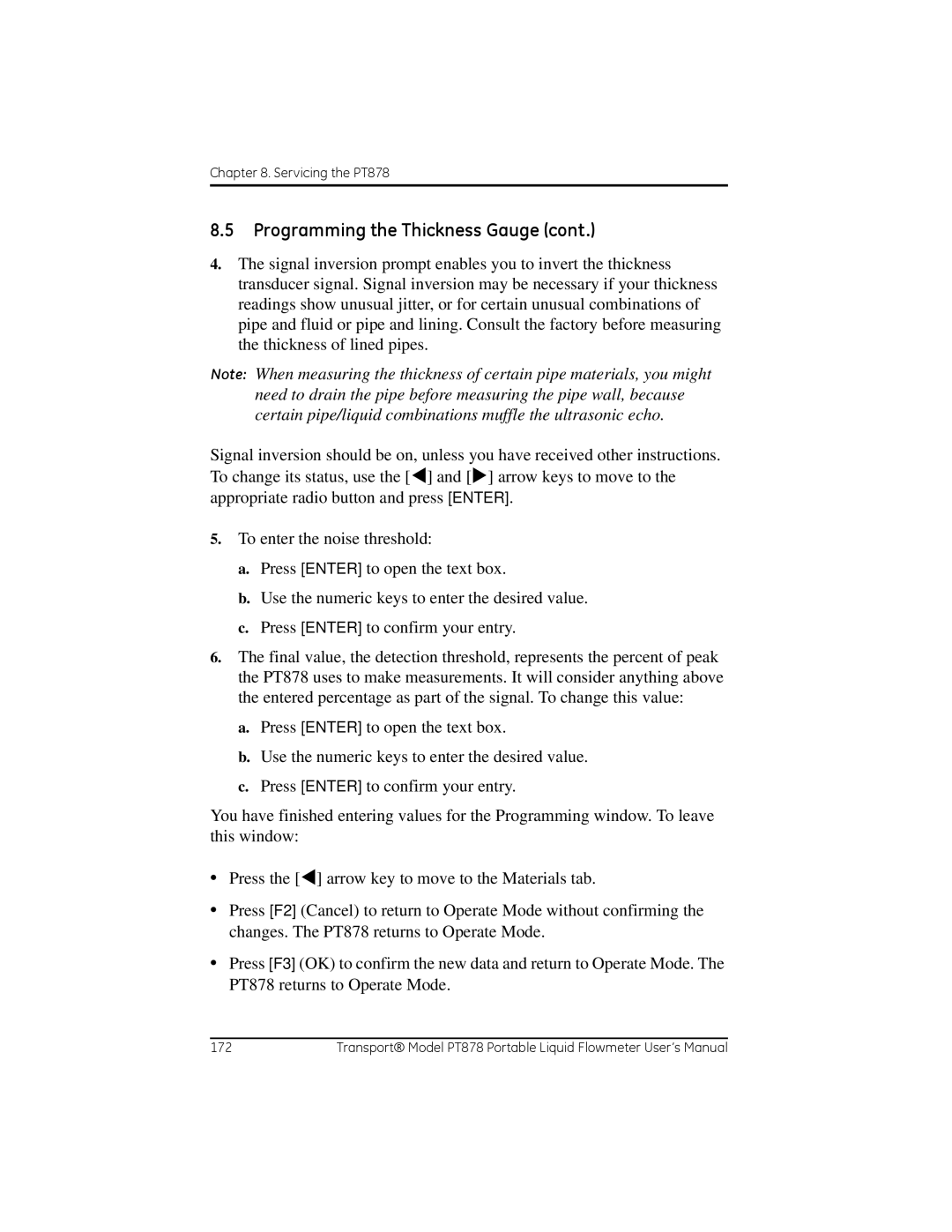PT878 specifications
The GE PT878 is a state-of-the-art portable ultrasonic flow meter designed for the precise measurement of liquid flow in various applications. As part of General Electric’s renowned instrumentation lineup, the PT878 combines innovative technology with user-friendly features, making it an invaluable tool for engineers, technicians, and plant operators.One of the standout characteristics of the PT878 is its non-invasive measurement capability. The meter utilizes clamp-on transducer technology, allowing it to be installed on the exterior of the pipe, eliminating the need for invasive procedures which can disrupt the system or require pipe cutting. This non-contact approach not only simplifies installation but also enhances the device’s versatility, as it can be applied to a wide range of pipe sizes and materials.
The PT878 leverages advanced digital signal processing and sophisticated algorithms to provide accurate and reliable flow measurements. It operates using the time-of-flight method, whereby ultrasonic signals are sent and received through the fluid in the pipeline to determine the flow rate. This technology allows for remarkable precision, ensuring that operational efficiency can be maintained.
Moreover, the PT878 is equipped with features such as a bright, easy-to-read display, intuitive navigation, and robustness against harsh environmental conditions. Its compact and lightweight design enhances portability, making it suitable for field applications. The meter operates on battery power, providing a long-lasting solution for remote monitoring and temporary installations.
Another impressive aspect of the PT878 is its ability to measure not only water but also a variety of liquids, from hydrocarbons to chemicals. It supports multiple measurement modes, including volumetric flow and velocity, offering a level of flexibility that caters to diverse industrial needs.
In addition to flow measurement, the PT878 offers data logging capabilities, allowing users to store and analyze flow data over time. This function is vital for understanding trends, diagnosing issues, and optimizing system performance. Users can easily transfer data to computers for comprehensive analysis, enhancing operational insights.
With its combination of innovative technology, user-friendliness, and robust measurements, the GE PT878 ultrasonic flow meter stands out as a comprehensive solution for industries requiring reliable liquid flow measurement. Whether in a manufacturing plant, a water treatment facility, or any application requiring fluid monitoring, the PT878 delivers exceptional performance and accuracy.