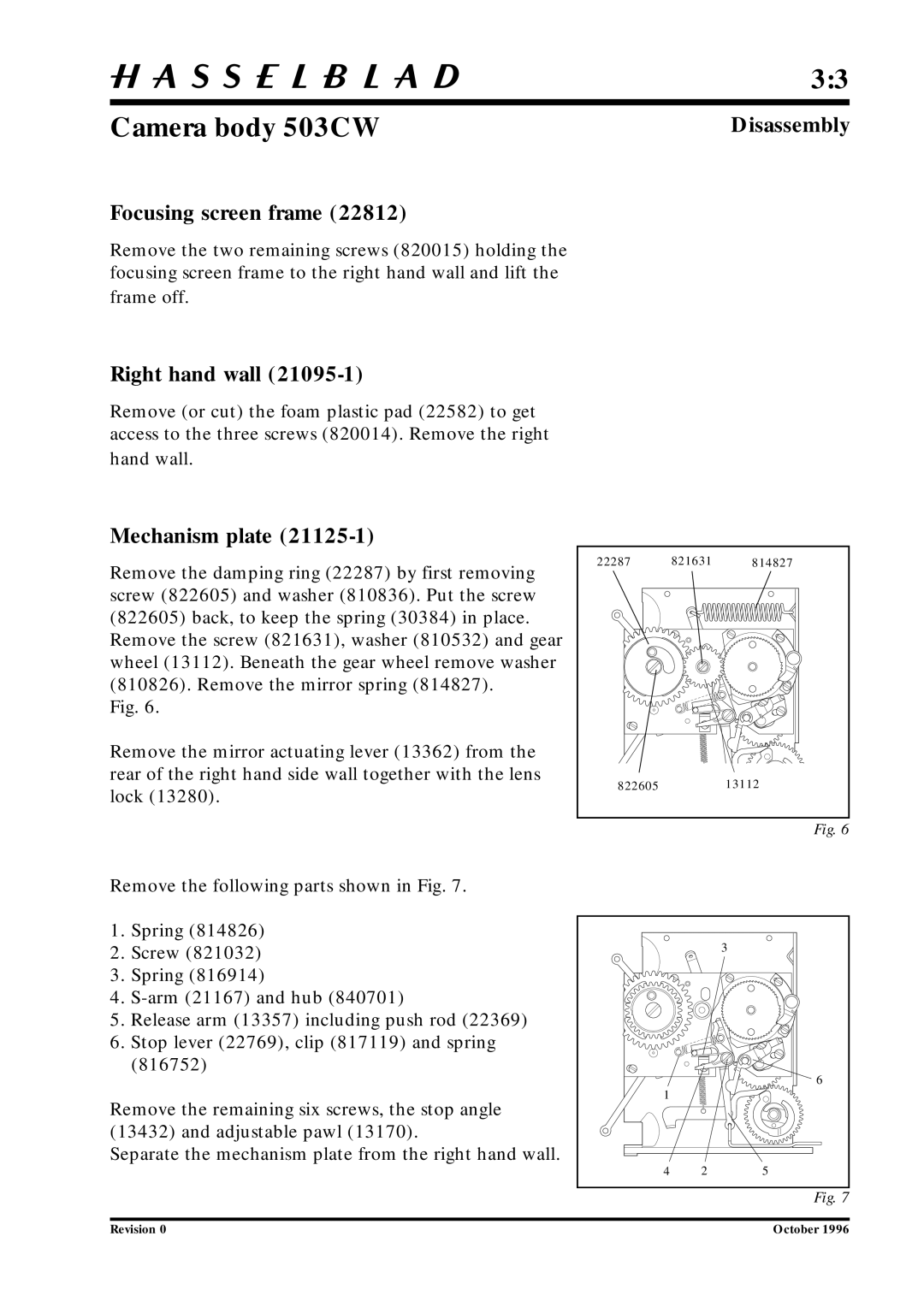3:3
Camera body 503CW | Disassembly |
Focusing screen frame (22812)
Remove the two remaining screws (820015) holding the focusing screen frame to the right hand wall and lift the frame off.
Right hand wall (21095-1)
Remove (or cut) the foam plastic pad (22582) to get access to the three screws (820014). Remove the right hand wall.
Mechanism plate (21125-1)
Remove the damping ring (22287) by first removing screw (822605) and washer (810836). Put the screw (822605) back, to keep the spring (30384) in place.
Remove the screw (821631), washer (810532) and gear wheel (13112). Beneath the gear wheel remove washer (810826). Remove the mirror spring (814827).
Fig. 6.
Remove the mirror actuating lever (13362) from the rear of the right hand side wall together with the lens lock (13280).
22287 | 821631 | 814827 |
822605 |
| 13112 |
Fig. 6
Remove the following parts shown in Fig. 7.
1.Spring (814826)
2.Screw (821032)
3.Spring (816914)
4.
5.Release arm (13357) including push rod (22369)
6.Stop lever (22769), clip (817119) and spring (816752)
Remove the remaining six screws, the stop angle (13432) and adjustable pawl (13170).
Separate the mechanism plate from the right hand wall.
|
| 3 |
|
| 6 |
1 |
|
|
4 | 2 | 5 |
Fig. 7
Revision 0 | October 1996 |